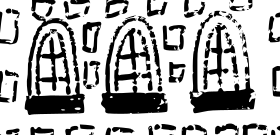Alright, so I've just started using inkscape, and I'm trying to scan my hand drawings into vector drawings- which I have achieved. The issue I'm having now, however, is that my lines look like this:
Is there a way for me to get all my lines consistent without simplifying the image? When I've tried the simplify option it ruins all of the details that I want to keep.
Line Inconsistency?
Re: Line Inconsistency?
Possibly, you`ll get the much better result if you adjust the contrast and lightness (push both towards the maximum, as much as possible) on your image, before further manipulation in Inkscape.
I can`t be sure what would you consider "simplifying the image", but line inconsistency most likely comes from the pen or perhaps the scanner (settings) that you used. How ever, adjust the scan first, then adjust the contrast & lightness and you`ll see how consistent lines you may expect from tracing in Inkscape.
Also, tracing has a few corners, so take a look at these few pages as well...
I can`t be sure what would you consider "simplifying the image", but line inconsistency most likely comes from the pen or perhaps the scanner (settings) that you used. How ever, adjust the scan first, then adjust the contrast & lightness and you`ll see how consistent lines you may expect from tracing in Inkscape.
Also, tracing has a few corners, so take a look at these few pages as well...
-
guavayogurt
- Posts: 2
- Joined: Thu Jul 28, 2016 7:58 am
Re: Line Inconsistency?
Maestral wrote:Possibly, you`ll get the much better result if you adjust the contrast and lightness (push both towards the maximum, as much as possible) on your image, before further manipulation in Inkscape.
I can`t be sure what would you consider "simplifying the image", but line inconsistency most likely comes from the pen or perhaps the scanner (settings) that you used. How ever, adjust the scan first, then adjust the contrast & lightness and you`ll see how consistent lines you may expect from tracing in Inkscape.
Also, tracing has a few corners, so take a look at these few pages as well...
Increasing the brightness cutoff when tracing seemed to do the trick!
I had the image scanned at Staples without knowing what preferences to ask for, so they gave me pdfs of all my images on Adobe, which has been absolutely awful for trying to work in inkscape. Next time I'm going to ask for jpgs with a higher dpi (ppi?) and hopefully that should eliminate some issues I'm having.
I was talking about the Path>Simplify (ctrl+L) option. All of the answers I had found online said to simplify the image, but it was taking away from the details I wanted to keep.
Thank you very much for your help, and the resource!
Re: Line Inconsistency?
Unless you may count on patience from the guy who would scan these for you, grayscaled / photo scan setting should do the job. Later on, you`ll have to edit and adjust the image towards your preferences.
You can get jpg`s from the pdf`s (A.Reader has it in Edit/Take a Snapshot) and then edit it in GIMP or similar. The last solution could be PrintScreen and then paste it in, again, GIMP or similar... If there`s not much contrast on your existing scans, and if you`d go for jpg`s editing, include the levels adjustment as well.
You`re welcome. Full sails!
You can get jpg`s from the pdf`s (A.Reader has it in Edit/Take a Snapshot) and then edit it in GIMP or similar. The last solution could be PrintScreen and then paste it in, again, GIMP or similar... If there`s not much contrast on your existing scans, and if you`d go for jpg`s editing, include the levels adjustment as well.
You`re welcome. Full sails!
Re: Line Inconsistency?
If the source are bad (empty pen ?) then asking for higher ppi is just a waste of time/money it will only makes the things worse during vectorization (largest svg)
What is important (as Maestral said) is to scan in grayscale then later you could tweak the image to try to enhance it a bit before binarization
What is important (as Maestral said) is to scan in grayscale then later you could tweak the image to try to enhance it a bit before binarization
 This is a read-only archive of the inkscapeforum.com site. You can search for info here or post new questions and comments at
This is a read-only archive of the inkscapeforum.com site. You can search for info here or post new questions and comments at