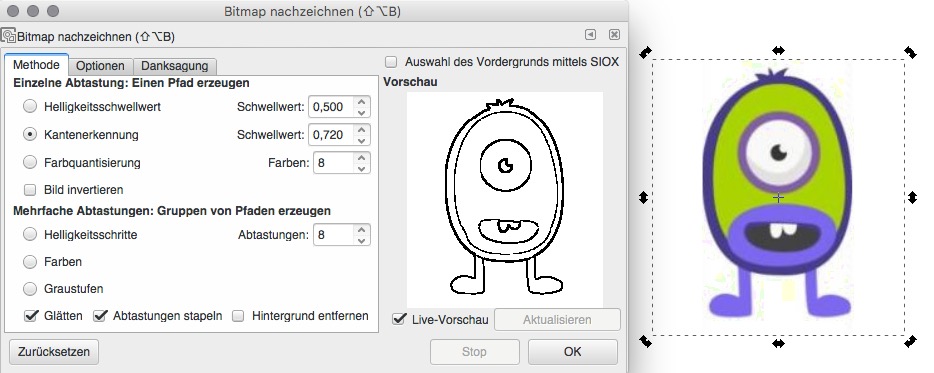hello all and thank you for your help!
I am rather new to Inkscape and am having trouble. I have a bitmap image and when I trace it, the edges get cut off. It's like the selection box around the image is just a pixel or two too small --- it seems to be very tightly wrapped, so to speak.
I've attached an image to illustrate my issue.
Any ideas on what I could do?
Images being cut off - selection box too small?
-
slipperflipper
- Posts: 5
- Joined: Sun Jul 22, 2018 11:10 am
Images being cut off - selection box too small?
- Attachments
-
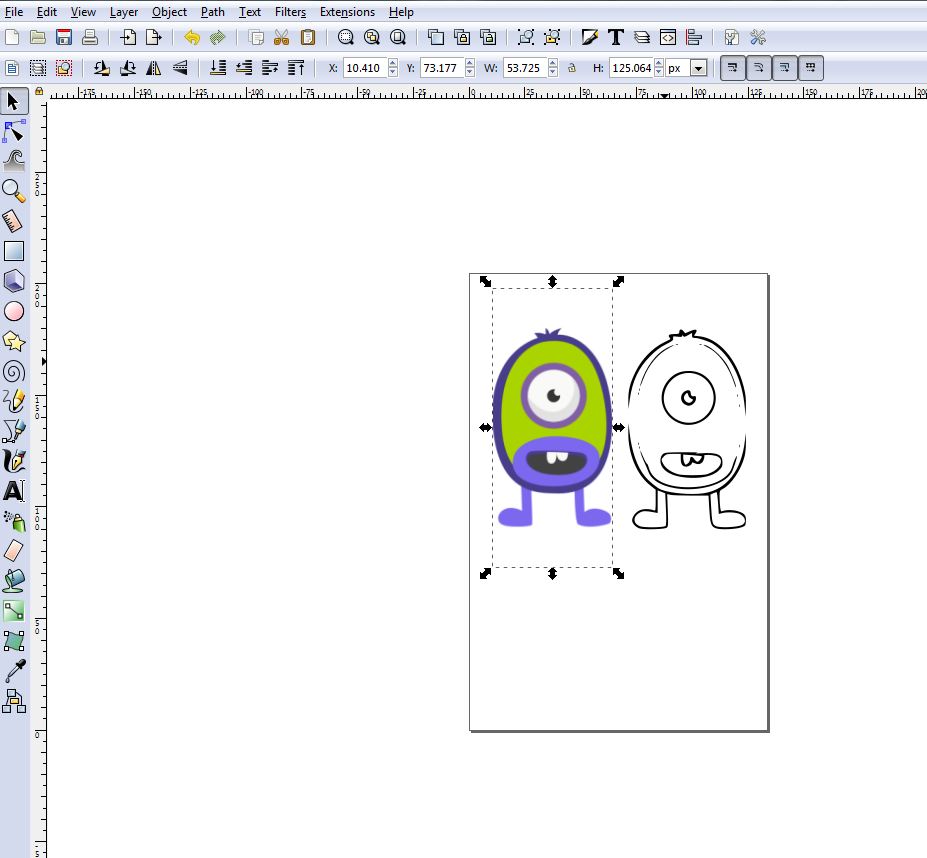
- problem.JPG (78.04 KiB) Viewed 877 times
Re: Images being cut off - selection box too small?
Hi.
That´s pretty much because your image is cropped too tight at the left+right - I won´t call it a bug because if you extend the image (via GIMP for example) the autotracing border feature will work - from my humble experience:
Cheers
That´s pretty much because your image is cropped too tight at the left+right - I won´t call it a bug because if you extend the image (via GIMP for example) the autotracing border feature will work - from my humble experience:
Cheers
Re: Images being cut off - selection box too small?
Edge detection only works when there is a difference in color. If there isn't any, there is no edge to detect.
Something doesn't work? - Keeping an eye on the status bar can save you a lot of time!
Inkscape FAQ - Learning Resources - Website with tutorials (German and English)
Inkscape FAQ - Learning Resources - Website with tutorials (German and English)
-
slipperflipper
- Posts: 5
- Joined: Sun Jul 22, 2018 11:10 am
Re: Images being cut off - selection box too small?
Polygon wrote:Hi.
That´s pretty much because your image is cropped too tight at the left+right - I won´t call it a bug because if you extend the image (via GIMP for example) the autotracing border feature will work - from my humble experience:
AutotraceBorder.jpg
Cheers
Thank you! I wish I could change this from within the awesome Inkscape but this will also work!
 This is a read-only archive of the inkscapeforum.com site. You can search for info here or post new questions and comments at
This is a read-only archive of the inkscapeforum.com site. You can search for info here or post new questions and comments at