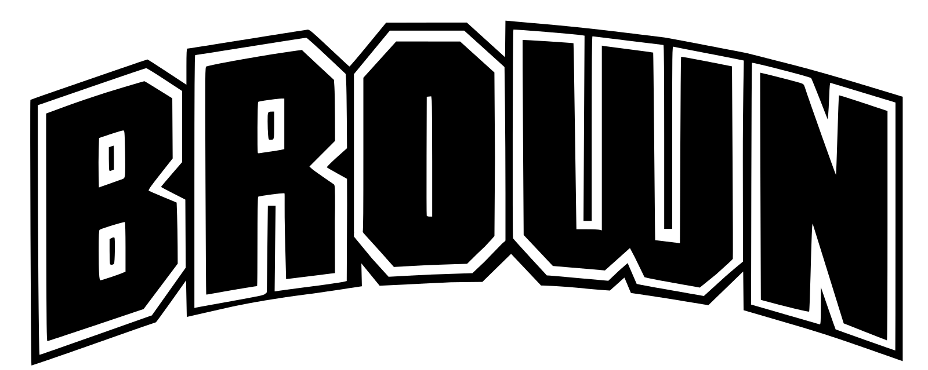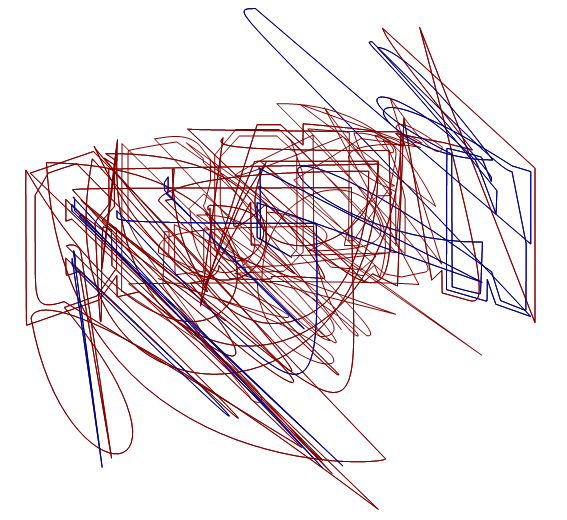hi. i tried using inkscape for the first time today. i traced an image and made modifications to get it to look like this:'
i sent the output eps file to the cutting software and it appeared like this:
it seems to me as if all the handles were converted to nodes as well. am i right? is there a way to remove the handles before i send it to the cutting software? or was i doing something wrong during editing?
PS i'm using winpcsign to cut the image
Removing handles
Removing handles
Last edited by mysound on Tue Feb 02, 2016 12:50 pm, edited 1 time in total.
-
tylerdurden
- Posts: 2344
- Joined: Sun Apr 14, 2013 12:04 pm
- Location: Michigan, USA
Re: Removing handles
That's interesting...
Please upload the svg so we can get a look.
Please upload the svg so we can get a look.
Have a nice day.
I'm using Inkscape 0.92.2 (5c3e80d, 2017-08-06), 64 bit win8.1
The Inkscape manual has lots of helpful info! http://tavmjong.free.fr/INKSCAPE/MANUAL/html/
I'm using Inkscape 0.92.2 (5c3e80d, 2017-08-06), 64 bit win8.1
The Inkscape manual has lots of helpful info! http://tavmjong.free.fr/INKSCAPE/MANUAL/html/
-
tylerdurden
- Posts: 2344
- Joined: Sun Apr 14, 2013 12:04 pm
- Location: Michigan, USA
Re: Removing handles
I don't think it's the handles, it looks more like some problem in the cutting sw trying to interpret inside cuts vs outside cuts. I'd look for a setting in the cutting sw, or try another image format.
Have a nice day.
I'm using Inkscape 0.92.2 (5c3e80d, 2017-08-06), 64 bit win8.1
The Inkscape manual has lots of helpful info! http://tavmjong.free.fr/INKSCAPE/MANUAL/html/
I'm using Inkscape 0.92.2 (5c3e80d, 2017-08-06), 64 bit win8.1
The Inkscape manual has lots of helpful info! http://tavmjong.free.fr/INKSCAPE/MANUAL/html/
Re: Removing handles
i saved it as a SVG file and it worked on the software! thank you for that suggestion.  i've never really tried using an SVG file before... earlier i actually called the guy i bought the cutting software from to get help and he said, 'well we've only ever used Illustrator with that software so try using Illustrator.'
i've never really tried using an SVG file before... earlier i actually called the guy i bought the cutting software from to get help and he said, 'well we've only ever used Illustrator with that software so try using Illustrator.' 

 This is a read-only archive of the inkscapeforum.com site. You can search for info here or post new questions and comments at
This is a read-only archive of the inkscapeforum.com site. You can search for info here or post new questions and comments at