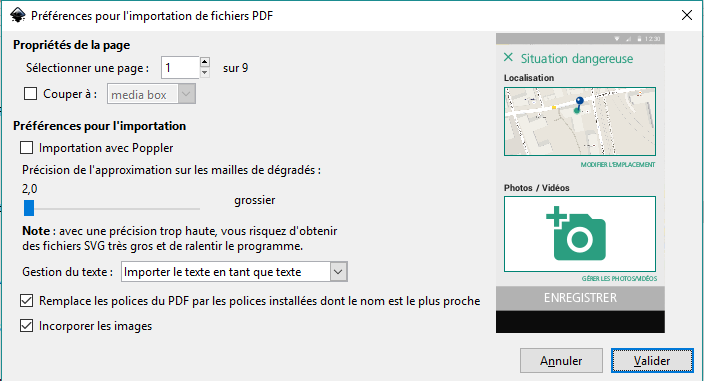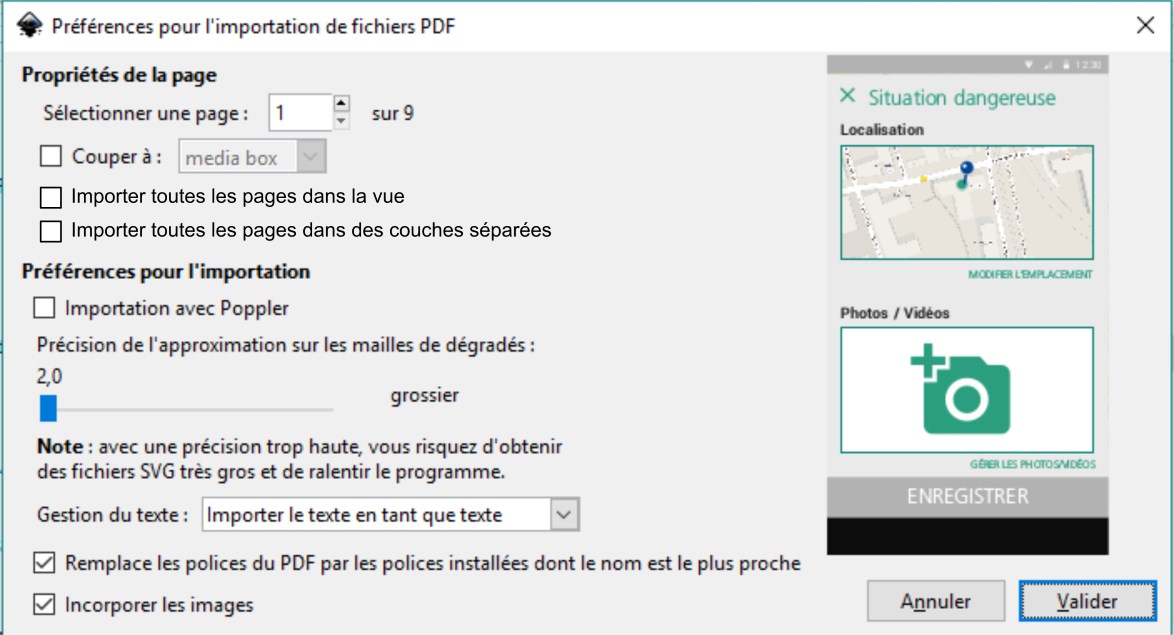Hello all Inkscape Users
I received yesterday an . ADOBE AI file which contains several pages.
When I try to open it Inside Inkscape then It opens this
and then I have to choose which page to import. Is there any way to import all pages in once ?
Thank you for your help.
Warm regards.
Multi AI page
Re: Multi AI page
So you want all the AI pages in 1 Inkscape file? Like side by side? Or maybe one page per layer?
I don't know of any way. Possibly it could be done with some kind of custom script. Sounds like a good project for some extension author. I don't know of any current extensions, but there might be one somewhere.
Maybe someone else will have an idea....
I don't know of any way. Possibly it could be done with some kind of custom script. Sounds like a good project for some extension author. I don't know of any current extensions, but there might be one somewhere.
Maybe someone else will have an idea....
Basics - Help menu > Tutorials
Manual - Inkscape: Guide to a Vector Drawing Program
Inkscape Community - Inkscape FAQ - Gallery
Inkscape for Cutting Design
Manual - Inkscape: Guide to a Vector Drawing Program
Inkscape Community - Inkscape FAQ - Gallery
Inkscape for Cutting Design
Re: Multi AI page
Hello Brynn,
exactly you're right. As we can export Layers in multiple SVG then be able to import a multi-page .AI Inside Inkscape in a one page or as you say, each page in a new layer.
exactly you're right. As we can export Layers in multiple SVG then be able to import a multi-page .AI Inside Inkscape in a one page or as you say, each page in a new layer.
Re: Multi AI page
The new Windows then should be like below. When you select the All in view import then the Select Page should be in grey 
Re: Multi AI page
Feature requests can be made in the Inkscape bug tracker (adding this nice UI image may help - could you create a screenshot of this in English, too?).
https://bugs.launchpad.net/inkscape (please, before posting the request, search if someone else has already requested it).
https://bugs.launchpad.net/inkscape (please, before posting the request, search if someone else has already requested it).
Something doesn't work? - Keeping an eye on the status bar can save you a lot of time!
Inkscape FAQ - Learning Resources - Website with tutorials (German and English)
Inkscape FAQ - Learning Resources - Website with tutorials (German and English)
 This is a read-only archive of the inkscapeforum.com site. You can search for info here or post new questions and comments at
This is a read-only archive of the inkscapeforum.com site. You can search for info here or post new questions and comments at