Hello everyone,
I am just starting the process of replacing CorelDRAW with Inkscape for my work. I am an architecture student, and as such, I used Corel (now Inkscape) to post process work done in a CAD program, like Draftsight.
After finnishing my drawing at Draftsight, which included text -numbers actually- I printed it to SVG and proceeded to open it with Inkscape. It worked out beautifully.
The problem was the severe performace hit that Inkscape endured after importing the SVG file from Draftsight, making the program barely usable. Experimenting with what was happening, I found out that the problem was the text: after removing it the slugish performance dissapeared.
Now, I have read in this forums that Inkscape has some performace troubles with text, however this isn't really text, Draftsight "printed" a vectorial version of each character, that is composed of several, independent if ungrouped, dots.
If I write the same text directly in Inkscape, there are no performance issues.
The obvious solution would be to write the text directly in Inkscape, however that would be much more difficult than doing it before in CAD.
Can anyone think of a way to import text along with a drawing from Draftsight, whilst retaining reasonable performance in Inkscape?
Thank you in advance,
armenta
Inkscape + Draftsight. Text issues
Re: Inkscape + Draftishgt. Text issues
Do you have an option in Draftsight to not convert text to paths or dots as you say (they're not really dots right?)
I'm not familiar with that application so I can't help more, sorry.
I'm not familiar with that application so I can't help more, sorry.
just hand over the chocolate and nobody gets hurt
Inkscape Manual on Floss
Inkscape FAQ
very comprehensive Inkscape guide
Inkscape 0.48 Illustrator's Cookbook - 109 recipes to learn and explore Inkscape - with SVG examples to download
Inkscape Manual on Floss
Inkscape FAQ
very comprehensive Inkscape guide
Inkscape 0.48 Illustrator's Cookbook - 109 recipes to learn and explore Inkscape - with SVG examples to download
Re: Inkscape + Draftishgt. Text issues
Thanks for your help.
As far as I know (I can be wrong, and I`ll investigate this further) when "printing to SVG" in Draftsight there is no option to keep the text as "text" and not as paths.
Now, I have uploaded a small and simple example of what I am talking about, text created and "printed to a SVG file" in Draftsight and then opened in Inkscape.
The linear "a`s", that look awful, are made up of several separate line segments. That`s OK, it doesn`t impact performance at all. The issue is when the font used is not a linear one (the "s`s"), like the one I used before. As you can see the letter in Inkscape is made up from many, many different and apparently random shapes, that in many cases (specially at the edges of the letter) are even placed one in top of another. Apparently that complexity is what causes the performance troubles.
I'll look into a way to export text in Draftsight to Inkscape without having the program convert the characters to these composition of several shapes. I suppose this is really a Draftight issue, and not an Inkscape one....
Regards,
armenta
As far as I know (I can be wrong, and I`ll investigate this further) when "printing to SVG" in Draftsight there is no option to keep the text as "text" and not as paths.
Now, I have uploaded a small and simple example of what I am talking about, text created and "printed to a SVG file" in Draftsight and then opened in Inkscape.
The linear "a`s", that look awful, are made up of several separate line segments. That`s OK, it doesn`t impact performance at all. The issue is when the font used is not a linear one (the "s`s"), like the one I used before. As you can see the letter in Inkscape is made up from many, many different and apparently random shapes, that in many cases (specially at the edges of the letter) are even placed one in top of another. Apparently that complexity is what causes the performance troubles.
I'll look into a way to export text in Draftsight to Inkscape without having the program convert the characters to these composition of several shapes. I suppose this is really a Draftight issue, and not an Inkscape one....
Regards,
armenta
- Attachments
-
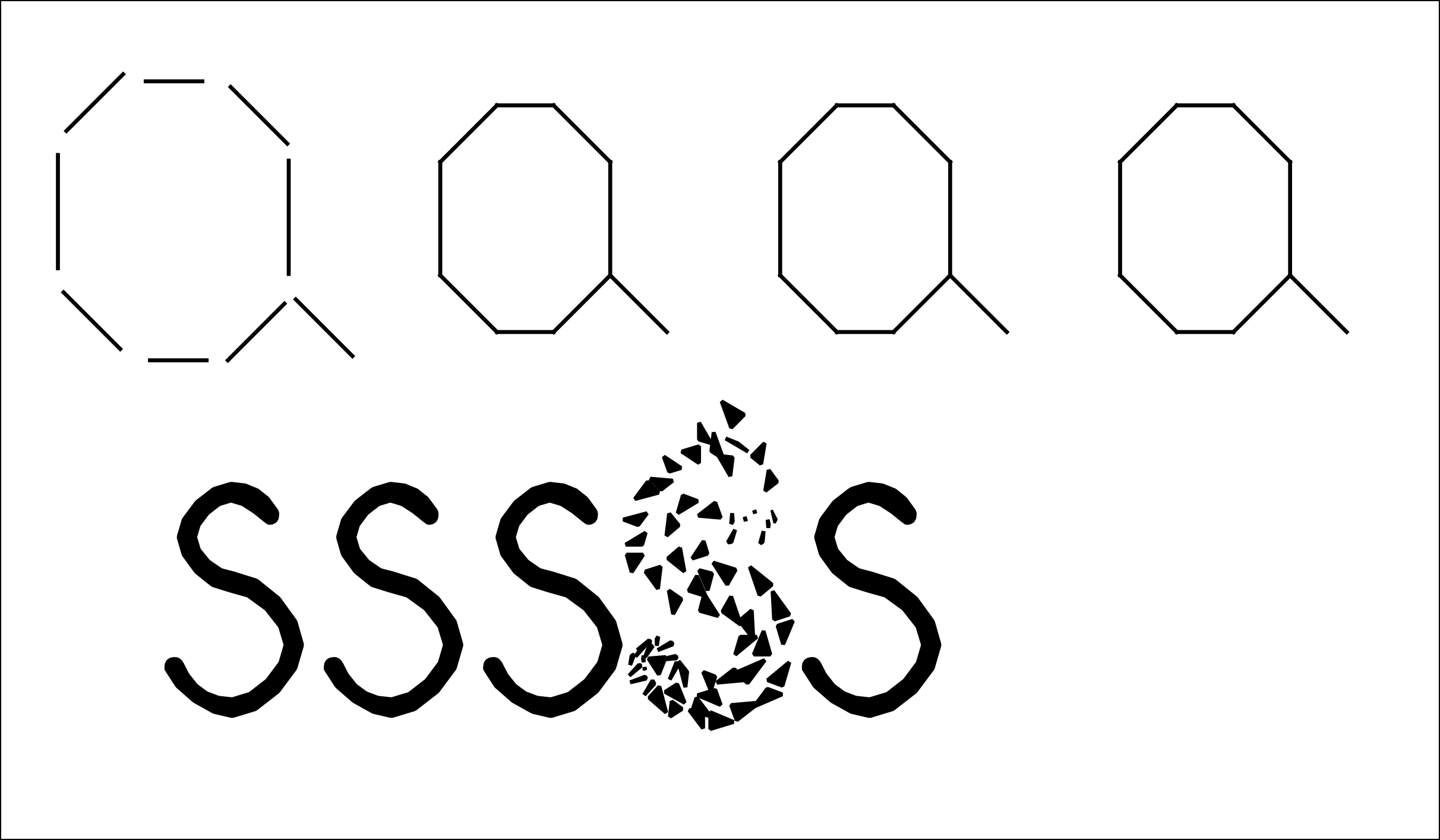
- text.png (119.98 KiB) Viewed 11029 times
Re: Inkscape + Draftishgt. Text issues
You may be able to export your file as PDF or .dxf (probably .dxf ?) and see if you can import them into Inkscape. No promises though, as it sounds like its PDF export isn't the best, and Inkscape's .dxf import has its problems  tom.
tom.
Re: Inkscape + Draftishgt. Text issues
It's strange to see letters broken up in pieces like that. Does it really work that way when you convert text to paths in Draftsight? Do you get that many triangular pieces that form a letter shape? What font are you using? Paths are supposed to be formed according to glyph definitions, is this how this font is designed?
just hand over the chocolate and nobody gets hurt
Inkscape Manual on Floss
Inkscape FAQ
very comprehensive Inkscape guide
Inkscape 0.48 Illustrator's Cookbook - 109 recipes to learn and explore Inkscape - with SVG examples to download
Inkscape Manual on Floss
Inkscape FAQ
very comprehensive Inkscape guide
Inkscape 0.48 Illustrator's Cookbook - 109 recipes to learn and explore Inkscape - with SVG examples to download
Re: Inkscape + Draftishgt. Text issues
Can you provide one of the exported svg files to examine?
I'd suggest that you could select each block of text and (possibly ungroup some number of times until only paths are selected) then union them all together, and possibly simplify (ctrl-L)
-Rob A>
I'd suggest that you could select each block of text and (possibly ungroup some number of times until only paths are selected) then union them all together, and possibly simplify (ctrl-L)
-Rob A>
Re: Inkscape + Draftishgt. Text issues
I tried to "print to PDF" some text in Draftsight and the result was very interesting. The letter came in one piece, yes, but if you look closely you can see little lines all over the letter forming the little triangles.
I opened my original SVG file today (the one with performance trouble) and, surprisingly, performance was very good. I almost did not have any problem working with the file. But the letters from Draftsight are still made up of several independent pieces.
I tried afterwards to convert some letters made in Inkscape to curves, and the resulting character was just one piece, unlike the ones from Draftsight.
I noticed that this behaviour of transforming characters to several triangle like pieces occurs in all fonts that have "width", "body", rather than the ones that are just linear. For example, Arial comes in these little triangles.
I am attaching both an example of how the letter imported through PDF looked, and an original svg file of an "a" as exported from Draftsight (I couldn't upload the svg file, this message came up "The upload was rejected because the uploaded file was identified as a possible attack vector." (?) )
Sadly I can`t test if grouping all the pieces together and then simplifying them improves performance, as it already improved "automatically" (miraculously?) by itself today, but I would think that it would help.
I'm still not 100% sure of how to import Draftsight drawings to Inkscape through DXF (there is no "print to DXF" option, just "save as DXF", which is a bit different), but I will try.
What a like about "printing to SVG" instead of "printing to PDF" is that the SVG file remains very editable in Inkscape.. the PDF file seems more like a static bitmap.
Regards,
I opened my original SVG file today (the one with performance trouble) and, surprisingly, performance was very good. I almost did not have any problem working with the file. But the letters from Draftsight are still made up of several independent pieces.
I tried afterwards to convert some letters made in Inkscape to curves, and the resulting character was just one piece, unlike the ones from Draftsight.
I noticed that this behaviour of transforming characters to several triangle like pieces occurs in all fonts that have "width", "body", rather than the ones that are just linear. For example, Arial comes in these little triangles.
I am attaching both an example of how the letter imported through PDF looked, and an original svg file of an "a" as exported from Draftsight (I couldn't upload the svg file, this message came up "The upload was rejected because the uploaded file was identified as a possible attack vector." (?) )
Sadly I can`t test if grouping all the pieces together and then simplifying them improves performance, as it already improved "automatically" (miraculously?) by itself today, but I would think that it would help.
I'm still not 100% sure of how to import Draftsight drawings to Inkscape through DXF (there is no "print to DXF" option, just "save as DXF", which is a bit different), but I will try.
What a like about "printing to SVG" instead of "printing to PDF" is that the SVG file remains very editable in Inkscape.. the PDF file seems more like a static bitmap.
Regards,
- Attachments
-
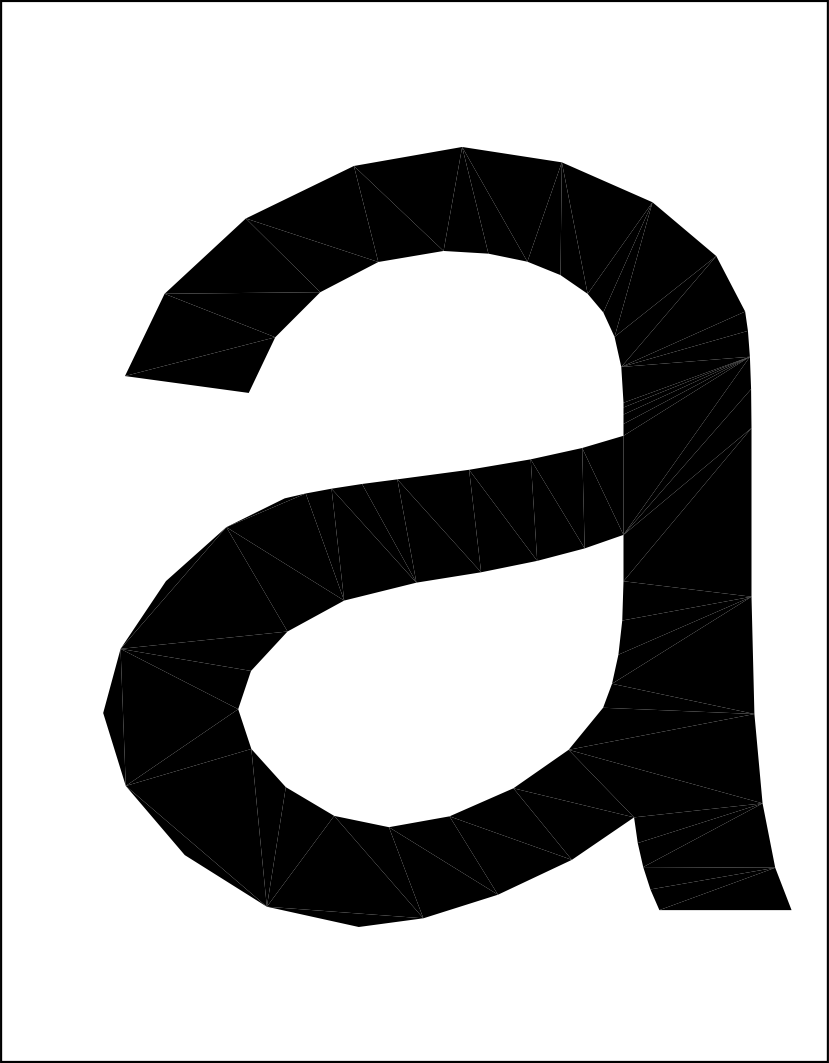
- letras.png (92.07 KiB) Viewed 11016 times
 This is a read-only archive of the inkscapeforum.com site. You can search for info here or post new questions and comments at
This is a read-only archive of the inkscapeforum.com site. You can search for info here or post new questions and comments at 