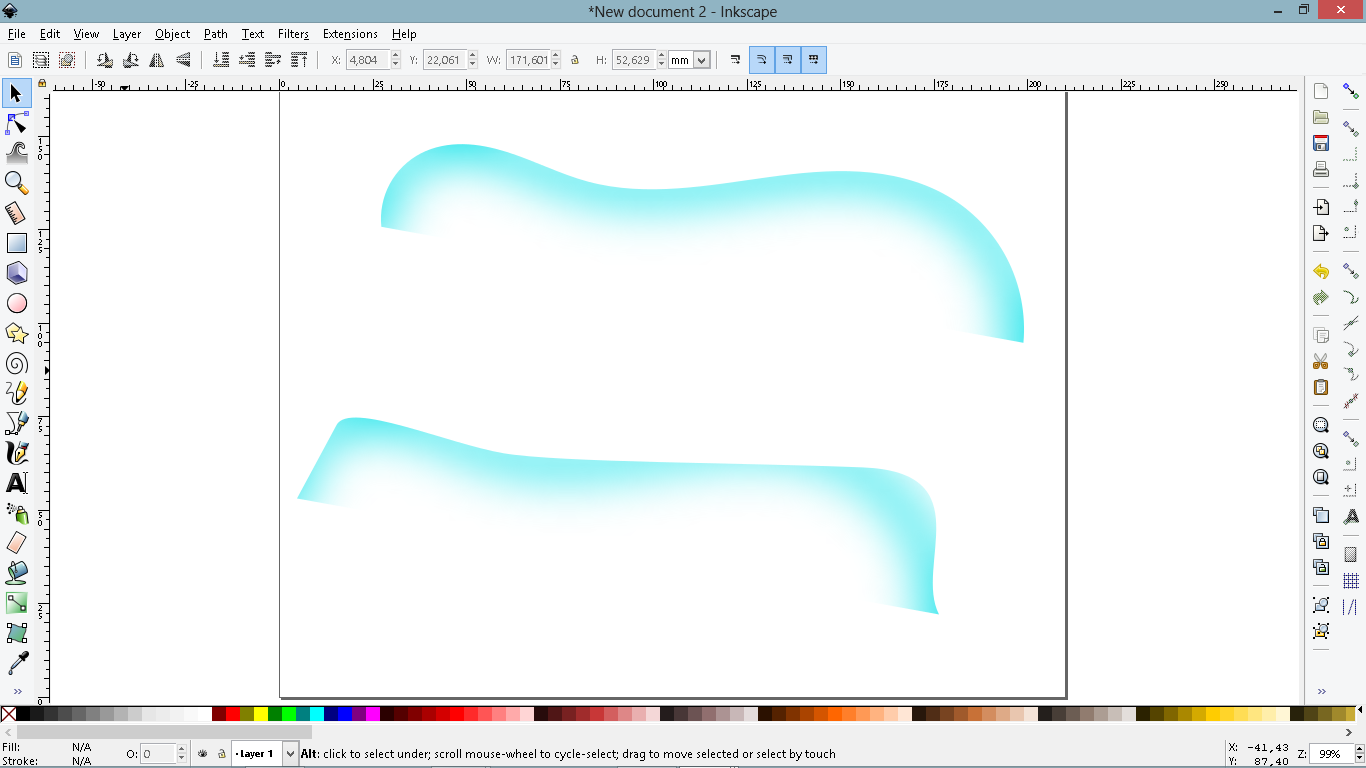Clip, Set, strange effect after move/ctrl-x/node-move.
Clip, Set, strange effect after move/ctrl-x/node-move.
Dear Inkscape_People,
A problem with Object -> Clip -> Set .
A couple of days ago I downloaded 0.92.3 64bit binairy for my windows 8 OS.
All went well, until today, clip -> set, followed by some other manupilations, gave an unexpected result.
I tried it in a new clean document, and got the same special effect.
1. I made an object consisting of a black stroke shape, no fill, with the bezier tool.
2. Copied/pasted this object, so there were two identical objects in my document.
3. The second/pasted object, I changed the stroke paint color, increased the size,
and gave it a blur.
4. Raised the first black stroke shape to top, lowerd the second color/blur shape to bottom.
5. Moved the first shape exactly in the middel (snap) of the second.
6. Selected both.
7. Menu: Object -> Clip -> Set.
The first result is fine.
I get an object with a sharp edge on one side, a blurred edge on the other.
However, when I try to move this object, or when I Ctrl-X Ctrl-V it,
or when I drag a node on its path, it suddenly gets a kind of "spiky/sharp cornered" shape.
Before today this did not happen.
When I tried it with starting Inkscape from a DOS-cmd-box, inkscape.com,
Inkscape crashed with an error message:
** (inkscape.exe:2624): CRITICAL **: void SPObject::requestModified(unsigned int): assertion 'this->document != NULL' failed
This is an end result with the correct first result, and the second result after a move, a ctrl-x/v or a move of a path node:
Can someone please shed a light on this ?
Kind regards,
Marcus van Zand
A problem with Object -> Clip -> Set .
A couple of days ago I downloaded 0.92.3 64bit binairy for my windows 8 OS.
All went well, until today, clip -> set, followed by some other manupilations, gave an unexpected result.
I tried it in a new clean document, and got the same special effect.
1. I made an object consisting of a black stroke shape, no fill, with the bezier tool.
2. Copied/pasted this object, so there were two identical objects in my document.
3. The second/pasted object, I changed the stroke paint color, increased the size,
and gave it a blur.
4. Raised the first black stroke shape to top, lowerd the second color/blur shape to bottom.
5. Moved the first shape exactly in the middel (snap) of the second.
6. Selected both.
7. Menu: Object -> Clip -> Set.
The first result is fine.
I get an object with a sharp edge on one side, a blurred edge on the other.
However, when I try to move this object, or when I Ctrl-X Ctrl-V it,
or when I drag a node on its path, it suddenly gets a kind of "spiky/sharp cornered" shape.
Before today this did not happen.
When I tried it with starting Inkscape from a DOS-cmd-box, inkscape.com,
Inkscape crashed with an error message:
** (inkscape.exe:2624): CRITICAL **: void SPObject::requestModified(unsigned int): assertion 'this->document != NULL' failed
This is an end result with the correct first result, and the second result after a move, a ctrl-x/v or a move of a path node:
Can someone please shed a light on this ?
Kind regards,
Marcus van Zand
Re: Clip, Set, strange effect after move/ctrl-x/node-move.
Hhm, I think I'll need to see the SVG file. Could you share either the same file as you showed above, or one like it?
The only thing I can think at the moment, is that you might have the clipping path option enabled, and you accidentally dragged the clipping path, instead of the object's path. Did you notice a thin green line where the clipping path is?
On the Node tool control bar, it's the 6th icon/button from the right.
If that's not it, I would need to see the SVG file. Or maybe someone else has an idea?
The only thing I can think at the moment, is that you might have the clipping path option enabled, and you accidentally dragged the clipping path, instead of the object's path. Did you notice a thin green line where the clipping path is?
On the Node tool control bar, it's the 6th icon/button from the right.
If that's not it, I would need to see the SVG file. Or maybe someone else has an idea?
Basics - Help menu > Tutorials
Manual - Inkscape: Guide to a Vector Drawing Program
Inkscape Community - Inkscape FAQ - Gallery
Inkscape for Cutting Design
Manual - Inkscape: Guide to a Vector Drawing Program
Inkscape Community - Inkscape FAQ - Gallery
Inkscape for Cutting Design
Re: Clip, Set, strange effect after move/ctrl-x/node-move.
Thanks for the reply Brynn.
Alas, the clipping-path-option was disabled.
No, didnt notice a green line (but there is a lot I dont notice).
I-ve included an svg I made just now.
This time I created the edgy-shape-object by doing a Ctrl-X(cut) on the correct-flowy-clipped-object,
and did a Ctr-V(paste).
Alas, the clipping-path-option was disabled.
No, didnt notice a green line (but there is a lot I dont notice).
I-ve included an svg I made just now.
This time I created the edgy-shape-object by doing a Ctrl-X(cut) on the correct-flowy-clipped-object,
and did a Ctr-V(paste).
Re: Clip, Set, strange effect after move/ctrl-x/node-move.
Little addition:
When I create an svg with a strange-effect-clip-set, save the file, close Inskscape (started in a DOS cmd box),
I get these messages:
c:\BA\Version\inkscape>inkscape.com
** (inkscape.exe:736): CRITICAL **: void SPObject::requestModified(unsigned int): assertion 'this->document != NULL' failed
** (inkscape.exe:736): WARNING **: Unknown LPE type specified, LPE stack effectively disabled
** (inkscape.exe:736): CRITICAL **: void SPObject::requestModified(unsigned int): assertion 'this->document != NULL' failed
When I create an svg without a strange-effect-clip-set, save the file, close Inkscape (started in a DOS cmd box),
everything is honkydory.
When I create an svg with a strange-effect-clip-set, save the file, close Inskscape (started in a DOS cmd box),
I get these messages:
c:\BA\Version\inkscape>inkscape.com
** (inkscape.exe:736): CRITICAL **: void SPObject::requestModified(unsigned int): assertion 'this->document != NULL' failed
** (inkscape.exe:736): WARNING **: Unknown LPE type specified, LPE stack effectively disabled
** (inkscape.exe:736): CRITICAL **: void SPObject::requestModified(unsigned int): assertion 'this->document != NULL' failed
When I create an svg without a strange-effect-clip-set, save the file, close Inkscape (started in a DOS cmd box),
everything is honkydory.
Re: Clip, Set, strange effect after move/ctrl-x/node-move.
The blurred path you want to clip is a spiro spline while the the clipping path isn´t anymore - for whatever reasons.
So delete the clipping path and take the blurred spiro spline to double it, select both and set clipping - done:
https://s33.postimg.cc/jhljd0lbj/Spiro_ ... ipping.gif
Cheers
P.
So delete the clipping path and take the blurred spiro spline to double it, select both and set clipping - done:
https://s33.postimg.cc/jhljd0lbj/Spiro_ ... ipping.gif
Cheers
P.
Re: Clip, Set, strange effect after move/ctrl-x/node-move.
Großartig !
Thanks a lot P !
Curious though about the "whatever reasons"...
Cheerio & Tsjuus,
Marcus
Thanks a lot P !
Curious though about the "whatever reasons"...
Cheerio & Tsjuus,
Marcus
Re: Clip, Set, strange effect after move/ctrl-x/node-move.
You´re welcome.
Don´t know why the clipping path isn´t a spiro spline anymore - other then you deleted the path effect "somehow" maybe by accident.
Cheers
Don´t know why the clipping path isn´t a spiro spline anymore - other then you deleted the path effect "somehow" maybe by accident.
Cheers
Re: Clip, Set, strange effect after move/ctrl-x/node-move.
Yup, your suggestion -does- work... but...
after I ctrl-x and ctrl-v the result, I-m back to square 1...
It doesnt really solve it.
The spiro spline gets lost after ctrl-v.
Aber danke für dein Versuch !
Gonna try 9.1 binary.
after I ctrl-x and ctrl-v the result, I-m back to square 1...
It doesnt really solve it.
The spiro spline gets lost after ctrl-v.
Aber danke für dein Versuch !
Gonna try 9.1 binary.
Re: Clip, Set, strange effect after move/ctrl-x/node-move.
Saw something about a gdk/gtk/gimp clipboard error,
but dont know zilch about that stuff, have to dive into that...
But the strange thing is that the days before it -did- work...
No software updates on my system (dont do automatic) except for Kaspersky (anti-virus)...
but dont know zilch about that stuff, have to dive into that...
But the strange thing is that the days before it -did- work...
No software updates on my system (dont do automatic) except for Kaspersky (anti-virus)...
Re: Clip, Set, strange effect after move/ctrl-x/node-move.
In Inkscape 9.1 there is no clip-set-ctrl-x-ctrl-v problem.
But I do get error messages:
C:\BA\test\inkscape\inkscape.com
(inkscape.exe:1480): Gtk-WARNING **: Could not find the icon 'object-visible'. The 'hicolor' theme
was not found either, perhaps you need to install it.
You can get a copy from:
http://icon-theme.freedesktop.org/releases
(inkscape.exe:1480): Gdk-CRITICAL **: inner_clipboard_window_procedure: assertion 'success' failed
(inkscape.exe:1480): Gdk-CRITICAL **: inner_clipboard_window_procedure: assertion 'success' failed
(inkscape.exe:1480): Gdk-CRITICAL **: inner_clipboard_window_procedure: assertion 'success' failed
(inkscape.exe:1480): Gdk-CRITICAL **: inner_clipboard_window_procedure: assertion 'success' failed
(inkscape.exe:1480): Gdk-CRITICAL **: inner_clipboard_window_procedure: assertion 'success' failed
But I do get error messages:
C:\BA\test\inkscape\inkscape.com
(inkscape.exe:1480): Gtk-WARNING **: Could not find the icon 'object-visible'. The 'hicolor' theme
was not found either, perhaps you need to install it.
You can get a copy from:
http://icon-theme.freedesktop.org/releases
(inkscape.exe:1480): Gdk-CRITICAL **: inner_clipboard_window_procedure: assertion 'success' failed
(inkscape.exe:1480): Gdk-CRITICAL **: inner_clipboard_window_procedure: assertion 'success' failed
(inkscape.exe:1480): Gdk-CRITICAL **: inner_clipboard_window_procedure: assertion 'success' failed
(inkscape.exe:1480): Gdk-CRITICAL **: inner_clipboard_window_procedure: assertion 'success' failed
(inkscape.exe:1480): Gdk-CRITICAL **: inner_clipboard_window_procedure: assertion 'success' failed
Re: Clip, Set, strange effect after move/ctrl-x/node-move.
I´m on macOS - so I can´t help any further with copy&paste which is working here - obviously.
Cheers
Cheers
Re: Clip, Set, strange effect after move/ctrl-x/node-move.
Youre blessed man.
Re: Clip, Set, strange effect after move/ctrl-x/node-move.
Ok, so let me get clear on the steps to reproduce.
-- draw a curved path using Spiro Spline mode
-- duplicate
-- give one path the color and the blur
-- use the other path as the clipping path, and clip it
-- copy/paste the result
When I follow those steps, I do see somewhat similar results. See attached SVG file (my work is to the left of MARSZ's).
What I find is that the copy/pasted version, the clipping path has been changed from a spiro spline to a regular path. (I don't know why it happens.) And you can see some slight deformation of the path on the right side, after copy/paste.
Unfortunately, I'm out of time for today, so I can't check out the bug report which MARSZ found, or search out other bug reports, to figure out what's going on. And I might not be back online until Saturday. But with the problem reproduced, maybe someone else can?
Sorry I can't finish the investigation right now. I'm using version 0.93.2 on Windows 7, if anyone is searching for bugs, or working to reproduce as well. Otherwise, I'll eventually get back to this.
-- draw a curved path using Spiro Spline mode
-- duplicate
-- give one path the color and the blur
-- use the other path as the clipping path, and clip it
-- copy/paste the result
When I follow those steps, I do see somewhat similar results. See attached SVG file (my work is to the left of MARSZ's).
What I find is that the copy/pasted version, the clipping path has been changed from a spiro spline to a regular path. (I don't know why it happens.) And you can see some slight deformation of the path on the right side, after copy/paste.
Unfortunately, I'm out of time for today, so I can't check out the bug report which MARSZ found, or search out other bug reports, to figure out what's going on. And I might not be back online until Saturday. But with the problem reproduced, maybe someone else can?
Sorry I can't finish the investigation right now. I'm using version 0.93.2 on Windows 7, if anyone is searching for bugs, or working to reproduce as well. Otherwise, I'll eventually get back to this.
- Attachments
-
- clipset_ctrl_X_V-brynn.svg
- (15.67 KiB) Downloaded 195 times
Basics - Help menu > Tutorials
Manual - Inkscape: Guide to a Vector Drawing Program
Inkscape Community - Inkscape FAQ - Gallery
Inkscape for Cutting Design
Manual - Inkscape: Guide to a Vector Drawing Program
Inkscape Community - Inkscape FAQ - Gallery
Inkscape for Cutting Design
Re: Clip, Set, strange effect after move/ctrl-x/node-move.
Thanks Brynn, as far as I-m concerned, no problem, I-m in no hurry.
(I-ve donated nothing yet.)
Notable; it worked flawless for a couple of days.
Even copying between 2 documents worked without error.
At the moment it cant be done without error.
As if Inkscape has suddenly got some messed up "preferences"/data somewhere.
(I-ve donated nothing yet.)
Notable; it worked flawless for a couple of days.
Even copying between 2 documents worked without error.
At the moment it cant be done without error.
As if Inkscape has suddenly got some messed up "preferences"/data somewhere.
Re: Clip, Set, strange effect after move/ctrl-x/node-move.
If you need to use the spiro feature, then you can 'flatten' the result before you apply any clips.
Path -> Object to Path, for both paths, or before duplicating. This removes the path effect and gives you a normal path to continue working with.
Or just use a clone for clipping, that could probably work, too.
Afterwards, you shouldn't be experiencing any issues that were due to the spiro path not being transferred correctly into a clip in the document's defs.
Path -> Object to Path, for both paths, or before duplicating. This removes the path effect and gives you a normal path to continue working with.
Or just use a clone for clipping, that could probably work, too.
Afterwards, you shouldn't be experiencing any issues that were due to the spiro path not being transferred correctly into a clip in the document's defs.
Something doesn't work? - Keeping an eye on the status bar can save you a lot of time!
Inkscape FAQ - Learning Resources - Website with tutorials (German and English)
Inkscape FAQ - Learning Resources - Website with tutorials (German and English)
Re: Clip, Set, strange effect after move/ctrl-x/node-move.
Thats it, it works !
Thank you very much Moini !
Will keep an eye on the status bar.
Thank you very much Moini !
Will keep an eye on the status bar.
 This is a read-only archive of the inkscapeforum.com site. You can search for info here or post new questions and comments at
This is a read-only archive of the inkscapeforum.com site. You can search for info here or post new questions and comments at