I have installed inkscape last versions on macosx and win 8. I worked some simple drawings and there was no problem between the 2 operating systems, I could see and work on the same file from both of them.
But when I made just a step further and I used some gradients-textures, the following appear (see attachements). I worked the file in osx and it was as in the drawing (second file attached - the correct aspect), but when i open (same file) in win, it look like stripes (see the first attached picture).
Same thing for a wall texture-gradient. I used the fill tool (CTRL-SH-F)
Is there a problem between the 2 versions of inkscape or i must work to some settings?
Thank you!
Problems between versions 0.48 and 0.91 (not OSX-WIN)
-
erik.teodoru
- Posts: 18
- Joined: Wed Jun 10, 2015 8:32 pm
Problems between versions 0.48 and 0.91 (not OSX-WIN)
- Attachments
-
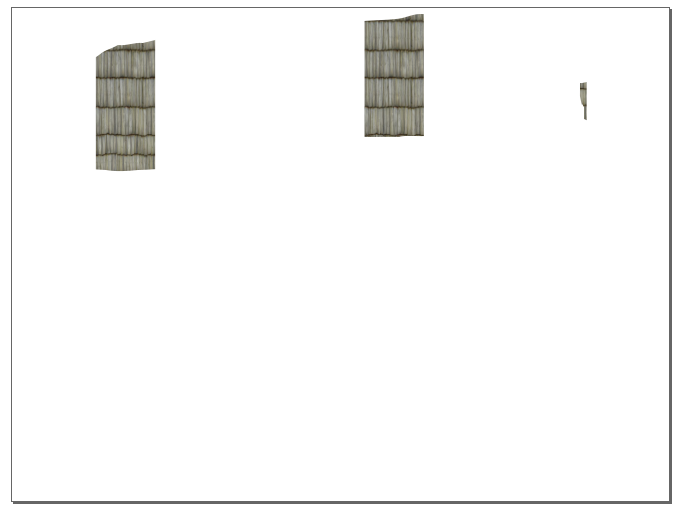
- roof-win.png (44.64 KiB) Viewed 2175 times
-
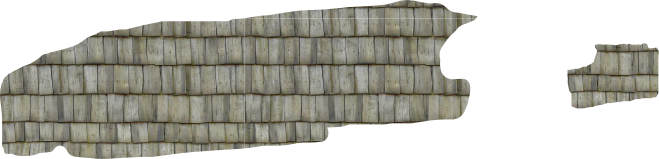
- osx roof.png (96.97 KiB) Viewed 2175 times
Last edited by erik.teodoru on Thu Jun 11, 2015 7:34 pm, edited 1 time in total.
Re: Problems between Mac and Windows Inkscape
Hi.
Any chance you clipped the raster image before converting it to a pattern?
Try avoiding that and it will be rendered "fine". At least better.
Any chance you clipped the raster image before converting it to a pattern?
Try avoiding that and it will be rendered "fine". At least better.
-
erik.teodoru
- Posts: 18
- Joined: Wed Jun 10, 2015 8:32 pm
Re: Problems between Mac and Windows Inkscape
Thank you for the quick reply...
Sorry, but I must confess that I did not understood. Or maybe I did no explain correct.
So, I create a SVG file on Mac - roof and wall. If I open it on Mac, it looks correct. If I open it on Win 8 (SAME file), it look like parts are missing from her.
More, if I open it on a win 7 (SAME file), it looks correct! (I tried this after my initial post).
So my question is - is there a problem with inkscape on win 8 or I must set somehow my inkscape on win 8 to see the file correct?
Sorry, but I must confess that I did not understood. Or maybe I did no explain correct.
So, I create a SVG file on Mac - roof and wall. If I open it on Mac, it looks correct. If I open it on Win 8 (SAME file), it look like parts are missing from her.
More, if I open it on a win 7 (SAME file), it looks correct! (I tried this after my initial post).
So my question is - is there a problem with inkscape on win 8 or I must set somehow my inkscape on win 8 to see the file correct?
Re: Problems between Mac and Windows Inkscape
How you see the svg depends on the renderer the svg is processed through.
You can view it on browsers, most likely firefox will display different things than explorer.
Between the 0.48 and 0.91 versions the renderer was changed to a somewhat more reliable one -previous rendering issues were solved by that.
This case, there was an issue related to pattern fills.
If you clipped a raster image and converted that object to a pattern fill, it looked similar to your first attachment in 0.48; even varying with different zoom levels. With transparent gaps all over the pattern.
Looking at it again, it seems the pattern is there but the transformation of the base tile is messed up.
My guess still would be that it's not really system, but version dependant issue.
I haven't upgraded to 0.91, only know the 64bit version can crash on importing raster images.
Can only suggest to try making the base object as simple as possible,
maybe share the actual svg so we can test it too.
You can view it on browsers, most likely firefox will display different things than explorer.
Between the 0.48 and 0.91 versions the renderer was changed to a somewhat more reliable one -previous rendering issues were solved by that.
This case, there was an issue related to pattern fills.
If you clipped a raster image and converted that object to a pattern fill, it looked similar to your first attachment in 0.48; even varying with different zoom levels. With transparent gaps all over the pattern.
Looking at it again, it seems the pattern is there but the transformation of the base tile is messed up.
My guess still would be that it's not really system, but version dependant issue.
I haven't upgraded to 0.91, only know the 64bit version can crash on importing raster images.
Can only suggest to try making the base object as simple as possible,
maybe share the actual svg so we can test it too.
-
erik.teodoru
- Posts: 18
- Joined: Wed Jun 10, 2015 8:32 pm
Re: Problems between Mac and Windows Inkscape
Hi!
Thank you for the detailed explanations - now it seems to be more clear.
More, I look on my software and I find out that there ARE differences between the Inkscape versions. Even if I THOUGHT I have the latest versions, it was not the case - on mac and win 7 there was the 0.48 and on win 8 - the 0.91.
Nevertheless, please find the file that I'm talking - i cannot uploaded direct here because it has more that the accepted dimension.
http://wikisend.com/download/450526/02-BWS-test2.svg
Both layers have problems. The svg file was created in version 0.48 on the mac.
Have a nice day!
Thank you for the detailed explanations - now it seems to be more clear.
More, I look on my software and I find out that there ARE differences between the Inkscape versions. Even if I THOUGHT I have the latest versions, it was not the case - on mac and win 7 there was the 0.48 and on win 8 - the 0.91.
Nevertheless, please find the file that I'm talking - i cannot uploaded direct here because it has more that the accepted dimension.
http://wikisend.com/download/450526/02-BWS-test2.svg
Both layers have problems. The svg file was created in version 0.48 on the mac.
Have a nice day!
Re: Problems between Mac and Windows Inkscape
The original topic is misleading - this is not about a difference between the Windows and Mac OS X versions of Inkscape - it is a difference between 0.48 and 0.91:
In Inkscape 0.91, a long-standing issue related to embedding or linking bitmap images in SVG documents had finally been fixed [1]. The side-effect of this change in Inkscape 0.91 however is that non-uniformly scaled bitmap images in SVG documents originally created with Inkscape 0.48 or older versions are rendered differently in Inkscape 0.91.
The next major release (0.92) will include an extension which will make it easy to adapt Inkscape drawings created with older Inkscape versions which include non-uniformly scaled bitmap images, so that they render as expected in Inkscape 0.91 (as well as in other SVG viewers) [2].
Here is a modified version of your SVG file (resaved after having applied the mentioned extension) - this version now renders the same in Inkscape 0.48, 0.91 and other SVG viewers.
--
[1] For details, see bug #616717, bug #461467
[2] For details, see bug #1357808
In Inkscape 0.91, a long-standing issue related to embedding or linking bitmap images in SVG documents had finally been fixed [1]. The side-effect of this change in Inkscape 0.91 however is that non-uniformly scaled bitmap images in SVG documents originally created with Inkscape 0.48 or older versions are rendered differently in Inkscape 0.91.
The next major release (0.92) will include an extension which will make it easy to adapt Inkscape drawings created with older Inkscape versions which include non-uniformly scaled bitmap images, so that they render as expected in Inkscape 0.91 (as well as in other SVG viewers) [2].
Here is a modified version of your SVG file (resaved after having applied the mentioned extension) - this version now renders the same in Inkscape 0.48, 0.91 and other SVG viewers.
--
[1] For details, see bug #616717, bug #461467
[2] For details, see bug #1357808
-
erik.teodoru
- Posts: 18
- Joined: Wed Jun 10, 2015 8:32 pm
Re: Problems between Mac and Windows Inkscape
Yes, it is my fault! I will change the name of the topic - if I can. In fact, based on the comments I received, it was highlighted that it is a version issue, not an OS issue



Thank you all for your support!
Thank you all for your support!
 This is a read-only archive of the inkscapeforum.com site. You can search for info here or post new questions and comments at
This is a read-only archive of the inkscapeforum.com site. You can search for info here or post new questions and comments at