Hello all,
I'm using Inkscape since several years, and I use it for many things.
Yesterday, I was doing the planning for one of our projects using Inkscape 0.48.1 for windows. We first collect all the tasks in post-its and put on a wall, when everything is done, we take a global picture of the planning and convert it to a digital document through Inkscape. We have a "blackboard" template in Inkscape, and we "cut" the post its from the global picture using a typical raster image application (say ms paint/paint.net/...), then paste it in Inkscape in the "blackboard".
My susprise was that currently the only valid bitmap pasted on the svg doc is the last one. And all the other bitmaps are just "clones" of the last one but with several different dimensions.
This is kind of logic, since the URL of the image (the one that appears when you show the picture properties) is something like "file:///C:/Documents and settings .........Temp/inkscape-clipboard-import".
I was surprised because the previous planning I did, didn't expose this problem, I suppose because it was done with Inkscape 0.46, and pasted pics were being saved as "pastedpic_xxxxx_yyyyy" in the document directory.
So my question is: Is this a bug? Is this the intented new behaviour? Is there a way to switch from the new behaviour to the previous one? Maybe a menu option or something similar?
For me this new behaviour is not very useful, since once you save the document, it also saves the link to the clipboard and if you open the doc another day with the clipboard empty, or with another contents then the doc shows something completelly wrong. Anyway, this is my oppinion.
I've been looking both in the Inkscape options, and forums and google, with no success, hope someone can clarify and give proper hints to overcome this.
Thank you vey much guys and gals!
David.
Pasting multiple bitmaps from clipboard problem.
Re: Pasting multiple bitmaps from clipboard problem.

Welcome to InkscapeForum!
....since the URL of the image (the one that appears when you show the picture properties) is something like "file:///C:/Documents and settings .........Temp/inkscape-clipboard-import".
Where are you when you're looking at "picture properties"? Inkscape? I can't figure out how to find the URL. I have set up a test document, where I cut some things out of a raster image in MS Paint, and pasted into Inkscape. I just don't know where to find the URL of the pasted image.
Basics - Help menu > Tutorials
Manual - Inkscape: Guide to a Vector Drawing Program
Inkscape Community - Inkscape FAQ - Gallery
Inkscape for Cutting Design
Manual - Inkscape: Guide to a Vector Drawing Program
Inkscape Community - Inkscape FAQ - Gallery
Inkscape for Cutting Design
Re: Pasting multiple bitmaps from clipboard problem.
Which locale (UI language) did you use Inkscape with, when this unexpected bug (pasting from clipboard links instead of embeds) occurred?
There is a known regression which - based on my earlier tests - in stable Inkscape 0.48.x depends on the UI language (for reasons we haven't understood yet): the stable branch has this issue only with certain languages, the current development branch shows it with (default) English locale too. A workaround to try the next time you need to paste from clipboard: before pasting the first bitmap image from the clipboard, open a new document, import a bitmap image (PNG) via 'File > Import…' and make sure to embed (not link) it. This choice will be saved in the preferences and be (incorrectly) in effect for the following pastes from the clipboard (until the next time you import a bitmap format and choose to link it). Note that the setting (embed or link) is stored independently for different bitmap image formats. AFAIK pasting from clipboard is usually in PNG format on all supported platforms.
Related bug reports:
There is a known regression which - based on my earlier tests - in stable Inkscape 0.48.x depends on the UI language (for reasons we haven't understood yet): the stable branch has this issue only with certain languages, the current development branch shows it with (default) English locale too. A workaround to try the next time you need to paste from clipboard: before pasting the first bitmap image from the clipboard, open a new document, import a bitmap image (PNG) via 'File > Import…' and make sure to embed (not link) it. This choice will be saved in the preferences and be (incorrectly) in effect for the following pastes from the clipboard (until the next time you import a bitmap format and choose to link it). Note that the setting (embed or link) is stored independently for different bitmap image formats. AFAIK pasting from clipboard is usually in PNG format on all supported platforms.
Related bug reports:
Re: Pasting multiple bitmaps from clipboard problem.
Thanks so much for the welcome brynn!
Here I paste you the way I find the URL of the image in Inkscape:.
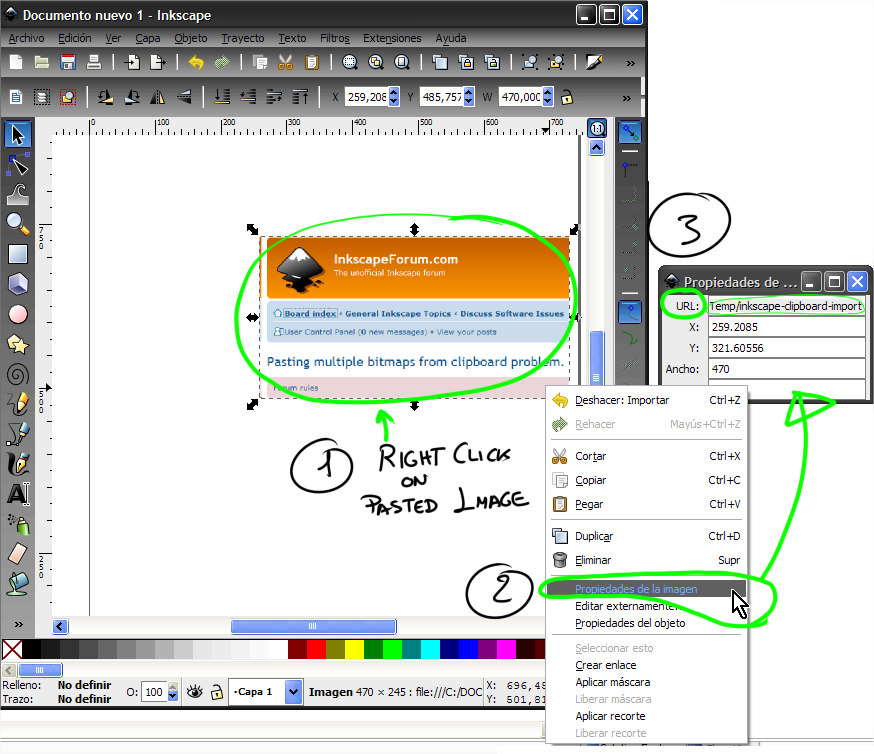
The language of Inkscape is Spanish, but I hope it's easy to understand the steps to perform in order to get the picture properties.
And thanks for your quick answer!
Here I paste you the way I find the URL of the image in Inkscape:.
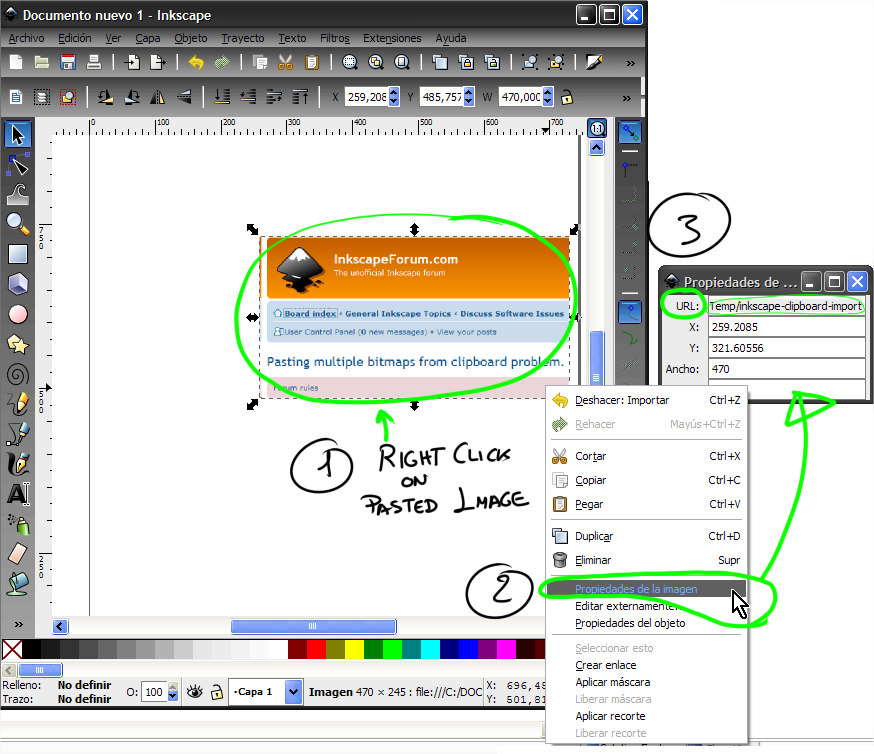
The language of Inkscape is Spanish, but I hope it's easy to understand the steps to perform in order to get the picture properties.
And thanks for your quick answer!
Re: Pasting multiple bitmaps from clipboard problem.
Hello ~suv I'm using Inkscape in Spanish.
Your workaround works perfectly! I'll use it from now on : )
Thanks ~suv very for your answer!
EDIT: Sorry for the double post. It was unintentionally :\
Your workaround works perfectly! I'll use it from now on : )
Thanks ~suv very for your answer!
EDIT: Sorry for the double post. It was unintentionally :\
Re: Pasting multiple bitmaps from clipboard problem.
Ah-HA! A bug!
Yeah, when I click on Image Properties, it doesn't show the URL field at all. That's why I was confused
Yeah, when I click on Image Properties, it doesn't show the URL field at all. That's why I was confused
Basics - Help menu > Tutorials
Manual - Inkscape: Guide to a Vector Drawing Program
Inkscape Community - Inkscape FAQ - Gallery
Inkscape for Cutting Design
Manual - Inkscape: Guide to a Vector Drawing Program
Inkscape Community - Inkscape FAQ - Gallery
Inkscape for Cutting Design
 This is a read-only archive of the inkscapeforum.com site. You can search for info here or post new questions and comments at
This is a read-only archive of the inkscapeforum.com site. You can search for info here or post new questions and comments at