Dear all,
I've been using Inkscape for adding stuff to screenshots for a while. In order to have the .png exports nice and sharp: 1) I don't crop/resize the screenshots in Inkscape, 2) make sure the picture size doesn't have fractional pixels and 3) export at 90 DPI. Like so, I made a ton of nice illustrations without any trouble.
However, recently some of them are not entirely sharp. The .svg stuff I added with Inkscape is fine but the screenshot itself is sometimes slightly blurred. For an example, see http://spss-tutorials.com/downloads/spss-one-sample-t-test-results-2a.svg.
Does anybody understand why this becomes a bit unsharp when exported to .png? How can I solve this problem?
Thank you in advance,
Ruben Geert van den Berg
Amsterdam, the Netherlands
Edited screenshots get blurred when exported to .png
-
RubenGeert
- Posts: 24
- Joined: Thu May 16, 2013 10:23 pm
Re: Edited screenshots get blurred when exported to .png
Have you changed the way you capture the screenshot? If you take the copy, and paste directly into Inkscape, there probably wouldn't be much distortion. But if you open a raster/bitmap image, which was previously saved (whether with Inkscape or other program), then when you save again in Inkscape, it's been saved twice.
In my experience, every time I save a raster/bitmap image, it loses a little more sharpness.
Also, if I use the Prnt Scrn key, I seem to get a better result, than if I use the native Windows "Snipping Tool" accessory. I think that's because I have to save that image from the Snipping Tool, before I can import to Inkscape, while the Prnt Scrn key allows me to paste directly into Inkscape.
In my experience, every time I save a raster/bitmap image, it loses a little more sharpness.
Also, if I use the Prnt Scrn key, I seem to get a better result, than if I use the native Windows "Snipping Tool" accessory. I think that's because I have to save that image from the Snipping Tool, before I can import to Inkscape, while the Prnt Scrn key allows me to paste directly into Inkscape.
Basics - Help menu > Tutorials
Manual - Inkscape: Guide to a Vector Drawing Program
Inkscape Community - Inkscape FAQ - Gallery
Inkscape for Cutting Design
Manual - Inkscape: Guide to a Vector Drawing Program
Inkscape Community - Inkscape FAQ - Gallery
Inkscape for Cutting Design
-
RubenGeert
- Posts: 24
- Joined: Thu May 16, 2013 10:23 pm
Re: Edited screenshots get blurred when exported to .png
Thank you for the suggestion. I always use Prnt Scrn too. However, I usually need to crop the "raw" screenshots. I learned that it's best not to crop/resize screenshots in Inkscape so I usually do that in Irfanview before copying to Inkscape.
Like so, would you suggest I should 1) paste to Irfanview 2) crop in Irfanview 3) NOT save in Irfanview but rather copy-paste from Irfanview to Inkscape?
Kind regards,
Ruben
Like so, would you suggest I should 1) paste to Irfanview 2) crop in Irfanview 3) NOT save in Irfanview but rather copy-paste from Irfanview to Inkscape?
Kind regards,
Ruben
Re: Edited screenshots get blurred when exported to .png
Perhaps you could give a try to LightScreen.
I`m not sure whether you`re capturing from screen or from web, but there`s also a lot of plug-ins or extensions for capturing in browsers.
I`m not sure whether you`re capturing from screen or from web, but there`s also a lot of plug-ins or extensions for capturing in browsers.
-
RubenGeert
- Posts: 24
- Joined: Thu May 16, 2013 10:23 pm
Re: Edited screenshots get blurred when exported to .png
Thank you for the suggestion but I'm not sure.
The thing is that the initial screenshot -even after saving as .png file- is as sharp as a razor. However, embedding it in Inkscape, adding some bullet points and stuff and exporting it to .png is what seems to cause the aforementioned loss of quality.
The thing is that the initial screenshot -even after saving as .png file- is as sharp as a razor. However, embedding it in Inkscape, adding some bullet points and stuff and exporting it to .png is what seems to cause the aforementioned loss of quality.
Re: Edited screenshots get blurred when exported to .png
Could you spot or perhaps point out a difference?

I didn`t. And I added black numbers on screenshot of your link opened in browser.

I didn`t. And I added black numbers on screenshot of your link opened in browser.
Re: Edited screenshots get blurred when exported to .png
Just an idea.
Your embedded image is in it's true scale, but it's position is not at integer pixels.
So maybe it's not fitted to the export area as well?
If the export area is the page than it surely produces anti-aliasing issues.
Your embedded image is in it's true scale, but it's position is not at integer pixels.
So maybe it's not fitted to the export area as well?
If the export area is the page than it surely produces anti-aliasing issues.
-
RubenGeert
- Posts: 24
- Joined: Thu May 16, 2013 10:23 pm
Re: Edited screenshots get blurred when exported to .png
@Maestral: the one you posted looks fine! How did you do that?
The .png I exported doesn't look quite as good. The cirkled numbers are OK but the original screenshot is visibly blurred.
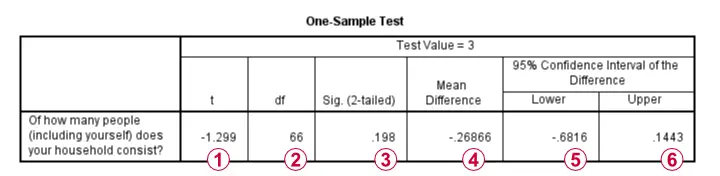
The .png I exported doesn't look quite as good. The cirkled numbers are OK but the original screenshot is visibly blurred.
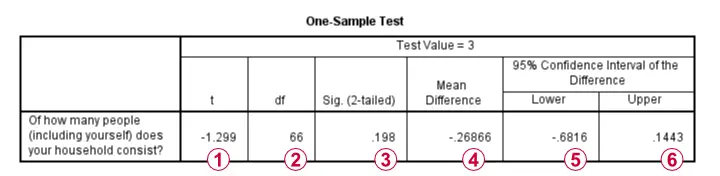
-
RubenGeert
- Posts: 24
- Joined: Thu May 16, 2013 10:23 pm
Re: Edited screenshots get blurred when exported to .png
@Lazur URH: I tried your suggestion and got a nice and sharp .png export! It seems that it solves the problem. Thx a lot! Hope it keeps going well from now on!
 This is a read-only archive of the inkscapeforum.com site. You can search for info here or post new questions and comments at
This is a read-only archive of the inkscapeforum.com site. You can search for info here or post new questions and comments at 
