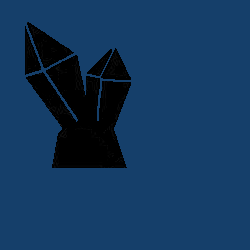I'm totally new to Inkscape but it looks like a really good app for my project
I'd like to make keycaps with a custom art on it for my keyset project but I struggle getting a clean result, and the only one that was half nice, was one with a transparent background...
But then I see people getting incredible result in their keyset ( like this
It seems that i'm using the wrong technique ( i.e. when there is a backgroup I go on Paint(brush depends if I'm on Mac) and I color everything in a different color than the thing I want to keep and then I selection the whole thing and I 'crop'. Then I save and go on Inkscape and superpose the blank keycaps with the image and save ) and I think I should do the whole thing one Inkscape, but, unfortunately, I don't know how to use it...
These are the result I get with Paint/inkscape and it looks really bad
I would need to put one these simple symbole like this
Could you explain me how to do it please?
I hope you understood my questions! Thanks
 This is a read-only archive of the inkscapeforum.com site. You can search for info here or post new questions and comments at
This is a read-only archive of the inkscapeforum.com site. You can search for info here or post new questions and comments at