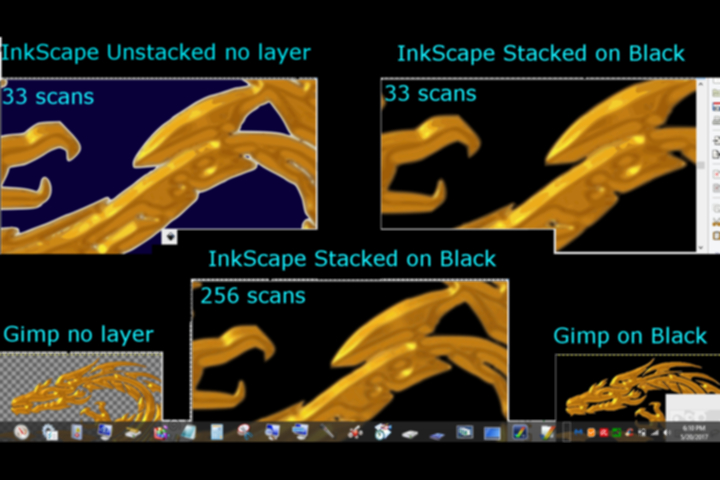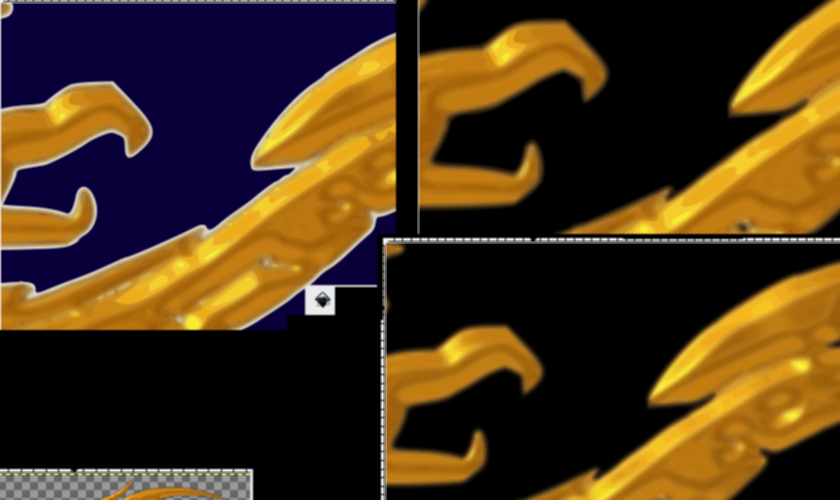[solved] Trace/MergeVisible?
-
BrotherJaso
- Posts: 13
- Joined: Sun May 14, 2017 1:34 pm
[solved] Trace/MergeVisible?
Hello, my name is Brother Jaso. (HP2000/Win8.0)
I was wondering if there was a script or plugin or something that can take my trace bitmapped image (svg), and rescan it for visible layers to be combined in there respective colored noded polygons, and delete excess nodes/polygons?
My problem is the stacked scans have too many layers to clean, and unstacked scans leave holes in the image only the background (original) png can fill.
I can go in and edit each layer, but if I make a 32 scan trace bitmap, that's over 30 layers to edit.
Thank you very much! Brother Jaso
I was wondering if there was a script or plugin or something that can take my trace bitmapped image (svg), and rescan it for visible layers to be combined in there respective colored noded polygons, and delete excess nodes/polygons?
My problem is the stacked scans have too many layers to clean, and unstacked scans leave holes in the image only the background (original) png can fill.
I can go in and edit each layer, but if I make a 32 scan trace bitmap, that's over 30 layers to edit.
Thank you very much! Brother Jaso
Re: Trace/MergeVisible?
What do you mean by "visible layers"? I've never heard of Trace Bitmap creating hidden layers.
You could try to reduce the number of nodes by clicking Path menu > Simplify once. A second click will probably deform or distort the paths.
If even one click distorts the path, you can ungroup the trace results and select each path, one at a time, and use Simplify on them one at a time.
If that distorts the path too much, you can adjust the threshold for simplifying, so that it doesn't take as many nodes. See Inkscape Preferences > Behavior > Simplification Threshold.
But on that image, with that many scans, manual tweaking of nodes probably can't be avoided. A custom script could probably help somewhat, but I don't know of any.
There's a checkbox at the bottom of the Trace Bitmap dialog, to remove the background or not. Maybe you had that checked and didn't realize it? Or you could simply draw a rectangle yourself, and put it at the bottom of the stack, to create the background.
If this is a one-time task which you will be using Inkscape for, and you can share the SVG, I might offer to clean it up for you. But if you expect to use Inkscape a lot in the future, you may as well get used to doing it yourself
Edit
Just thought of something else. The larger the image you use for tracing, the better results you will get. So if you have a larger one that you can use, you can probably reduce the amount of manual work.
It seems like I heard about an extension that can move each path to its own layer. But I can't seem to find it. Maybe someone else knows where it is, or maybe I'm mis-rememering
You could try to reduce the number of nodes by clicking Path menu > Simplify once. A second click will probably deform or distort the paths.
If even one click distorts the path, you can ungroup the trace results and select each path, one at a time, and use Simplify on them one at a time.
If that distorts the path too much, you can adjust the threshold for simplifying, so that it doesn't take as many nodes. See Inkscape Preferences > Behavior > Simplification Threshold.
But on that image, with that many scans, manual tweaking of nodes probably can't be avoided. A custom script could probably help somewhat, but I don't know of any.
There's a checkbox at the bottom of the Trace Bitmap dialog, to remove the background or not. Maybe you had that checked and didn't realize it? Or you could simply draw a rectangle yourself, and put it at the bottom of the stack, to create the background.
If this is a one-time task which you will be using Inkscape for, and you can share the SVG, I might offer to clean it up for you. But if you expect to use Inkscape a lot in the future, you may as well get used to doing it yourself
Edit
Just thought of something else. The larger the image you use for tracing, the better results you will get. So if you have a larger one that you can use, you can probably reduce the amount of manual work.
It seems like I heard about an extension that can move each path to its own layer. But I can't seem to find it. Maybe someone else knows where it is, or maybe I'm mis-rememering
Basics - Help menu > Tutorials
Manual - Inkscape: Guide to a Vector Drawing Program
Inkscape Community - Inkscape FAQ - Gallery
Inkscape for Cutting Design
Manual - Inkscape: Guide to a Vector Drawing Program
Inkscape Community - Inkscape FAQ - Gallery
Inkscape for Cutting Design
-
BrotherJaso
- Posts: 13
- Joined: Sun May 14, 2017 1:34 pm
Re: Trace/MergeVisible?
Thank you, thank you.
I'll have to relook at that.
The background. Yes, select and unselect.
I'll see if I can explain it better. (Got to go to work now)
I was just saying that whenever I trace bitmap a png, stack scans, the svg's in their respective layers look nothing like the image, have a lot of extra nodes, and results in a big file with extra info than needed. Yes, I can go to each layer, I suppose, clean it up to a 1 or 2 % fraction that is visible from the top, but that's quite a mammoth task on a 32 scan render.
I was just wondering if anyone had followed this road and had written a way around. (to trim the visible layers so only the visible remains in one layer)
K. Gotta go. Will explain, maybe even video, later..
Thank you very much! Brother Jaso
I'll have to relook at that.
The background. Yes, select and unselect.
I'll see if I can explain it better. (Got to go to work now)
I was just saying that whenever I trace bitmap a png, stack scans, the svg's in their respective layers look nothing like the image, have a lot of extra nodes, and results in a big file with extra info than needed. Yes, I can go to each layer, I suppose, clean it up to a 1 or 2 % fraction that is visible from the top, but that's quite a mammoth task on a 32 scan render.
I was just wondering if anyone had followed this road and had written a way around. (to trim the visible layers so only the visible remains in one layer)
K. Gotta go. Will explain, maybe even video, later..
Thank you very much! Brother Jaso
Re: Trace/MergeVisible?
Yes, fairly common problem, but much depends on the original image.
Ooohh, I think I understand what you mean about visible layers now. You mean where the image is made up of the background (largest layer) and the next smaller layer/object/color is on top. And the next smaller one on top, and on and on. So you're thinking if the parts of the objects which lie on top of each other could be removed, it would make a smaller file. But if I do understand correctly, that would only add more nodes, and make the file even larger.
Is the PNG that you attached the same size as the original? Yeah, that's pretty small to be used successfully with Trace Bitmap. The larger and clearer the original, the better the results will be.
When you have time, if you could show us the original PNG, and share SVG file with trace results with us, we can have an idea how severe the problem is, and be able to give more specific suggestions.
Could I ask what you're planning to do with the vector paths? That might help us give better suggestions as well.
On the first glance, auto tracing a raster image sounds like a quick and easy way to get vector paths. But really, it takes a little time to get the right configuration, to get the best results possible. And it doesn't eliminate the need for at least a little manual work.
Ooohh, I think I understand what you mean about visible layers now. You mean where the image is made up of the background (largest layer) and the next smaller layer/object/color is on top. And the next smaller one on top, and on and on. So you're thinking if the parts of the objects which lie on top of each other could be removed, it would make a smaller file. But if I do understand correctly, that would only add more nodes, and make the file even larger.
Is the PNG that you attached the same size as the original? Yeah, that's pretty small to be used successfully with Trace Bitmap. The larger and clearer the original, the better the results will be.
When you have time, if you could show us the original PNG, and share SVG file with trace results with us, we can have an idea how severe the problem is, and be able to give more specific suggestions.
Could I ask what you're planning to do with the vector paths? That might help us give better suggestions as well.
On the first glance, auto tracing a raster image sounds like a quick and easy way to get vector paths. But really, it takes a little time to get the right configuration, to get the best results possible. And it doesn't eliminate the need for at least a little manual work.
Basics - Help menu > Tutorials
Manual - Inkscape: Guide to a Vector Drawing Program
Inkscape Community - Inkscape FAQ - Gallery
Inkscape for Cutting Design
Manual - Inkscape: Guide to a Vector Drawing Program
Inkscape Community - Inkscape FAQ - Gallery
Inkscape for Cutting Design
-
BrotherJaso
- Posts: 13
- Joined: Sun May 14, 2017 1:34 pm
Re: Trace/MergeVisible?
Just made second full response, lost due to taking too long and having to relog back in. LOL No worries, I copied and am pasting now...
Just made full response, went to full editor to add svg's, lost everything! LOL
K. Quick response.
Visible layers. Yes. I'd say 90% of the svg has layers spanning the width and height of the image which is unseen when stacked. (unseen from top would be a better description than hidden)
Simplify. YES. I like this. Did't know it was in the drawer! LOL Threshold Preferences. YES. Dialing in to workable undistortion. (Happy medium)
Remove background. I check here, it's not working. Not a problem simply move the svg up to select the original png at the bottom, delete png, & move svg back. Oh dang, just noticed I need to upgrade to latest version of Inkscape. It's probably my computer and not a bug. I'll reboot later or reinstall later and see.
The way I look at it, if I'm not manually tweaking, something's wrong. LOL Not sure if it's a matter of a scripted workaround or in the way the trace is projected. It looks as though it's going with the darkest colors on top to the lightest down. Maybe I'm thinking a 'double trace'? where the second scan takes that which is visible from the top & creates one new set of paths/nodes for each new colored polygon? In my thinking, this would create one top layer with an equivalent number of nodes and a disproportionately smaller amount of layers all knitted together.
No, I wouldn't ask such, unless you really wanted to. I've been exercising Inkscape probably 10 years strong now. (I think I just forgot about simplify)
Larger the image the better the trace. Repeat. Larger the image the better the trace. LOL Yes, found this out too, initially I test the boundaries of software. If I recall, Inkscapes capacity is only limited to my endpoint?
Yes square rectangle background to custom color trick. Just using that for this the other day. I use Gimp to compliment InkScape too.
Oh dang! I missed this, I was up to blacking out stages last night. An extension that can move each path to it's own layer? That sounds exactly like it!
Just regoing over your posts... Yes, I want to make a retrace of the svg itself. Now that I think about it, it would cut the number of nodes in exactly one half, and leave one layer. Or no, there would be an equivalent number of nodes minus the four corner nodes or so per layer.
Oh, no, I adjusted it with Gimp to make it smaller for this post. I'm including the svgs and png with this post.
I like to trace bitmap images for logos, art, maybe a video overlay, making a dvd right now whose menu editor allows for svg, DVDStyler.
Yes, I create from scratch. Yes probably shifted a gazilla, billa, milla, janilla, geon nodes over time. LOL Not doing anything point of reference critical like converting cyberspace into less than a mm accuracy. I had a huge success creating an icon recently. (I'll include that too) DPV/WinUAE taskbar, startmenu, all sizes actually, ico.
Actually, if one were to combine the resultant nodes, it might decrease the number of nodes to a factor involving the number of scans.
Do you forsee a trace svg feature coming soon to InkScape? or maybe a path to layer config?
Thank you very much! Brother Jaso
Just made full response, went to full editor to add svg's, lost everything! LOL
K. Quick response.
Visible layers. Yes. I'd say 90% of the svg has layers spanning the width and height of the image which is unseen when stacked. (unseen from top would be a better description than hidden)
Simplify. YES. I like this. Did't know it was in the drawer! LOL Threshold Preferences. YES. Dialing in to workable undistortion. (Happy medium)
Remove background. I check here, it's not working. Not a problem simply move the svg up to select the original png at the bottom, delete png, & move svg back. Oh dang, just noticed I need to upgrade to latest version of Inkscape. It's probably my computer and not a bug. I'll reboot later or reinstall later and see.
The way I look at it, if I'm not manually tweaking, something's wrong. LOL Not sure if it's a matter of a scripted workaround or in the way the trace is projected. It looks as though it's going with the darkest colors on top to the lightest down. Maybe I'm thinking a 'double trace'? where the second scan takes that which is visible from the top & creates one new set of paths/nodes for each new colored polygon? In my thinking, this would create one top layer with an equivalent number of nodes and a disproportionately smaller amount of layers all knitted together.
No, I wouldn't ask such, unless you really wanted to. I've been exercising Inkscape probably 10 years strong now. (I think I just forgot about simplify)
Larger the image the better the trace. Repeat. Larger the image the better the trace. LOL Yes, found this out too, initially I test the boundaries of software. If I recall, Inkscapes capacity is only limited to my endpoint?
Yes square rectangle background to custom color trick. Just using that for this the other day. I use Gimp to compliment InkScape too.
Oh dang! I missed this, I was up to blacking out stages last night. An extension that can move each path to it's own layer? That sounds exactly like it!
Just regoing over your posts... Yes, I want to make a retrace of the svg itself. Now that I think about it, it would cut the number of nodes in exactly one half, and leave one layer. Or no, there would be an equivalent number of nodes minus the four corner nodes or so per layer.
Oh, no, I adjusted it with Gimp to make it smaller for this post. I'm including the svgs and png with this post.
I like to trace bitmap images for logos, art, maybe a video overlay, making a dvd right now whose menu editor allows for svg, DVDStyler.
Yes, I create from scratch. Yes probably shifted a gazilla, billa, milla, janilla, geon nodes over time. LOL Not doing anything point of reference critical like converting cyberspace into less than a mm accuracy. I had a huge success creating an icon recently. (I'll include that too) DPV/WinUAE taskbar, startmenu, all sizes actually, ico.
Actually, if one were to combine the resultant nodes, it might decrease the number of nodes to a factor involving the number of scans.
Do you forsee a trace svg feature coming soon to InkScape? or maybe a path to layer config?
Thank you very much! Brother Jaso
-
BrotherJaso
- Posts: 13
- Joined: Sun May 14, 2017 1:34 pm
Re: Trace/MergeVisible?
[svg][/svg]Sorry, I'm making a double post trying to learn how to add images (png/svg). Files too large. (smallest 453 kb) ((that was zipped))
Total: 3.08 mb's (zipped).
I could contact you guys via gmail. I think it handles up to 20 gb's with GoogleDrive.
Managed to successfully upload here..
http://www.vectorsforum.com/tracing-vis ... 12402.html
Total: 3.08 mb's (zipped).
I could contact you guys via gmail. I think it handles up to 20 gb's with GoogleDrive.
Managed to successfully upload here..
http://www.vectorsforum.com/tracing-vis ... 12402.html
-
BrotherJaso
- Posts: 13
- Joined: Sun May 14, 2017 1:34 pm
Re: Trace/MergeVisible?
Just found a workaround technique! (Now if I can find a script expert)
https://graphicdesign.stackexchange.com ... ing-the-im
https://graphicdesign.stackexchange.com ... ing-the-im
Re: Trace/MergeVisible?
Or you could use a file sharing site, like dropbox. Or I know one image host which accepts SVG, https://imgh.us
I don't think Inkscape alerts about new versions. It must be something in your system is doing that.
I don't think there is an extension to move each path to a new layer. I think I was confused, and thinking about an extension which exports each layer.
Sorry, I have no clue what you mean there.
No to the 2nd. But I still don't know what you mean by tracing an SVG.
Unless you have more than 10 or 12 paths, it's not hard to move them to a new layer. You do have to create each new layer, one at a time. But unless you want to give them custom names, it only takes 2 clicks to create a new layer. After that, select a path, then Shift + PgUp or PgDn. Hold Shift, and click PgUp or PgDn for each layer you move it. If you have the Layers dialog open, you can watch as it moves. So you don't have to keep the count in your head.
Usually, the only reason people need one path on each layer, is for making files for screenprinting, or other fabric designs, or professional printing maybe. And usually those don't have more than 10 or 12 colors. The image you showed doesn't look like it should need 30 + colors. Why do you need to do this for your project. I'm just curious. But if we can find a better way, it might help to know.
Oops, you posted while I was typing. Let me read it....
I don't think Inkscape alerts about new versions. It must be something in your system is doing that.
I don't think there is an extension to move each path to a new layer. I think I was confused, and thinking about an extension which exports each layer.
Yes, I want to make a retrace of the svg itself. Now that I think about it, it would cut the number of nodes in exactly one half, and leave one layer. Or no, there would be an equivalent number of nodes minus the four corner nodes or so per layer.
Sorry, I have no clue what you mean there.
Do you forsee a trace svg feature coming soon to InkScape? or maybe a path to layer config?
No to the 2nd. But I still don't know what you mean by tracing an SVG.
Unless you have more than 10 or 12 paths, it's not hard to move them to a new layer. You do have to create each new layer, one at a time. But unless you want to give them custom names, it only takes 2 clicks to create a new layer. After that, select a path, then Shift + PgUp or PgDn. Hold Shift, and click PgUp or PgDn for each layer you move it. If you have the Layers dialog open, you can watch as it moves. So you don't have to keep the count in your head.
Usually, the only reason people need one path on each layer, is for making files for screenprinting, or other fabric designs, or professional printing maybe. And usually those don't have more than 10 or 12 colors. The image you showed doesn't look like it should need 30 + colors. Why do you need to do this for your project. I'm just curious. But if we can find a better way, it might help to know.
Oops, you posted while I was typing. Let me read it....
Basics - Help menu > Tutorials
Manual - Inkscape: Guide to a Vector Drawing Program
Inkscape Community - Inkscape FAQ - Gallery
Inkscape for Cutting Design
Manual - Inkscape: Guide to a Vector Drawing Program
Inkscape Community - Inkscape FAQ - Gallery
Inkscape for Cutting Design
Re: Trace/MergeVisible?
Well, I don't understand either the question or the answer on that page. But what little I do understand I don't know what it has to do with your project. Can you explain? Also, if we can see the original raster as well as your SVG file, it will help us help you better. If you can't upload, then links are fine 
Basics - Help menu > Tutorials
Manual - Inkscape: Guide to a Vector Drawing Program
Inkscape Community - Inkscape FAQ - Gallery
Inkscape for Cutting Design
Manual - Inkscape: Guide to a Vector Drawing Program
Inkscape Community - Inkscape FAQ - Gallery
Inkscape for Cutting Design
Re: Trace/MergeVisible?
I'm starting to have the feeling there is probably a better way to do what you want. But we're still lacking a lot of info.
Basics - Help menu > Tutorials
Manual - Inkscape: Guide to a Vector Drawing Program
Inkscape Community - Inkscape FAQ - Gallery
Inkscape for Cutting Design
Manual - Inkscape: Guide to a Vector Drawing Program
Inkscape Community - Inkscape FAQ - Gallery
Inkscape for Cutting Design
-
BrotherJaso
- Posts: 13
- Joined: Sun May 14, 2017 1:34 pm
Re: Trace/MergeVisible?
SOLVED
I figured it out. All I do is unstack the layers so I can work with them, then I take the last (bottom) layer, which is the brightest, paste the next brightest layer on top, execute the 'Difference' button from the Paths drop down menu, and bam, it gives me the right color polygon on the new layer. Repeat 30 more times and it's done. LOL Here is the screenshot..
(I knew I saw some orthographic projection tools in InkScape!) Right on InkScape team.
I can build a script. Does Inkscape make an in system script plugin or should I try external software?
Thank you very much! Brother Jaso
I figured it out. All I do is unstack the layers so I can work with them, then I take the last (bottom) layer, which is the brightest, paste the next brightest layer on top, execute the 'Difference' button from the Paths drop down menu, and bam, it gives me the right color polygon on the new layer. Repeat 30 more times and it's done. LOL Here is the screenshot..
(I knew I saw some orthographic projection tools in InkScape!) Right on InkScape team.
I can build a script. Does Inkscape make an in system script plugin or should I try external software?
Thank you very much! Brother Jaso
-
BrotherJaso
- Posts: 13
- Joined: Sun May 14, 2017 1:34 pm
Re: [solved] Trace/MergeVisible?
DIFFERENCE! Excellent tool. Got through the whole image, forgot to use snap! LOL Had to do a lot of eyeballing. Ended up with a rough up..
https://imgur.com/gallery/8pS6v
Thank you very much! Brother Jaso
It's ready for 'tweaking' as is or starting over using snap features for a pro look. Found the image online a decade or so ago. Think it came out of Portugal. One of the first pieces I used to test trace bitmaps. (And one of the best)
https://imgur.com/gallery/8pS6v
Thank you very much! Brother Jaso
It's ready for 'tweaking' as is or starting over using snap features for a pro look. Found the image online a decade or so ago. Think it came out of Portugal. One of the first pieces I used to test trace bitmaps. (And one of the best)
Re: [solved] Trace/MergeVisible?
Well, I'm still trying to figure out what you wanted to do! Despite your explanations and screenshots, I'm still not sure.
I hate to say this. But if you've used Difference to get rid of where the objects overlapped each other, you've actually made your file larger (in weight, not dimension). That area where the objects overlap, adds something between 1% and absolutely zero weight to the file. If you've differenced out every overlap, you probably came close to doubling the file size.
Of course there are plenty of very good reason that you might want to do that. But you've never mentioned what you're doing with the file. So hopefully everything goes well from here.
But hey! If you're happy, we're happy! I'm glad you found some new toys
I hate to say this. But if you've used Difference to get rid of where the objects overlapped each other, you've actually made your file larger (in weight, not dimension). That area where the objects overlap, adds something between 1% and absolutely zero weight to the file. If you've differenced out every overlap, you probably came close to doubling the file size.
Of course there are plenty of very good reason that you might want to do that. But you've never mentioned what you're doing with the file. So hopefully everything goes well from here.
But hey! If you're happy, we're happy! I'm glad you found some new toys
Basics - Help menu > Tutorials
Manual - Inkscape: Guide to a Vector Drawing Program
Inkscape Community - Inkscape FAQ - Gallery
Inkscape for Cutting Design
Manual - Inkscape: Guide to a Vector Drawing Program
Inkscape Community - Inkscape FAQ - Gallery
Inkscape for Cutting Design
Re: [solved] Trace/MergeVisible?
What is different from the result if you uncheck 'stack scans'?...
Something doesn't work? - Keeping an eye on the status bar can save you a lot of time!
Inkscape FAQ - Learning Resources - Website with tutorials (German and English)
Inkscape FAQ - Learning Resources - Website with tutorials (German and English)
-
BrotherJaso
- Posts: 13
- Joined: Sun May 14, 2017 1:34 pm
Re: [solved] Trace/MergeVisible?
Good thing I copy and pasted this lengthy response. LOL logged out took so long...
Test the boundaries of machine and man. Went to school for computer graphics, autocad, broadcast video, dropped out, but didn't let go, and it's pretty much on hobby status ever since. However, recently, I've found new projects to do. This was something I had in the back of my mind for some time. (Just couldn't find the time to resolve it) So I'm making a dvd whose menu builder allows for svg backgrounds, pulled this classic image out of my pictures folder because it felt right for the dvd content, and immediately, like riding a bike, it all comes back.
I like to keep everything tight and crisp and on one layer. My last project shows just this..
You'll notice upon zooming in on nodes inside the object, they're all interwoven 4 ways to Sunday. Was noticing on InkScape zooming in and out how the perfectly aligned nodes would cause a visible gap in between the colored stripes. So, I just tucked each colored stripe 1 pixel into the next one and so on and it eliminated said gaps. I normally work out of a black background on screens, white for dtp. But I can see how white for svg is appropriate.
So yes, this is why, I want simple one layer images to work from with that which is visible to be their own set of (colorspecific filled polygon) paths. (As opposed to layer(s) of inverse 'shadows' for lack of a better term.) I try to upload the svg example here, the rough up I eyeballed last night, but it seems to be too large even as svgz. Not worried about doubling size, unless having to post here. LOL Maybe I look for another... Oh, almost forgot, it's right over here.. http://www.vectorsforum.com/topic12402_ ....html"postlink" href="http://www.vectorsforum.com/topic12402_post38994.html#38994">http://www.vectorsforum.com/topic12402_ ....html
Test the boundaries of machine and man. Went to school for computer graphics, autocad, broadcast video, dropped out, but didn't let go, and it's pretty much on hobby status ever since. However, recently, I've found new projects to do. This was something I had in the back of my mind for some time. (Just couldn't find the time to resolve it) So I'm making a dvd whose menu builder allows for svg backgrounds, pulled this classic image out of my pictures folder because it felt right for the dvd content, and immediately, like riding a bike, it all comes back.
I like to keep everything tight and crisp and on one layer. My last project shows just this..
You'll notice upon zooming in on nodes inside the object, they're all interwoven 4 ways to Sunday. Was noticing on InkScape zooming in and out how the perfectly aligned nodes would cause a visible gap in between the colored stripes. So, I just tucked each colored stripe 1 pixel into the next one and so on and it eliminated said gaps. I normally work out of a black background on screens, white for dtp. But I can see how white for svg is appropriate.
So yes, this is why, I want simple one layer images to work from with that which is visible to be their own set of (colorspecific filled polygon) paths. (As opposed to layer(s) of inverse 'shadows' for lack of a better term.) I try to upload the svg example here, the rough up I eyeballed last night, but it seems to be too large even as svgz. Not worried about doubling size, unless having to post here. LOL Maybe I look for another... Oh, almost forgot, it's right over here.. http://www.vectorsforum.com/topic12402_ ....html"postlink" href="http://www.vectorsforum.com/topic12402_post38994.html#38994">http://www.vectorsforum.com/topic12402_ ....html
-
BrotherJaso
- Posts: 13
- Joined: Sun May 14, 2017 1:34 pm
Re: [solved] Trace/MergeVisible?
Quick note to admin, not sure, above zip not linked for inspection. (IDK, maybe you guys preview before publishing, sorry for double post if that's the case)
-
BrotherJaso
- Posts: 13
- Joined: Sun May 14, 2017 1:34 pm
Re: [solved] Trace/MergeVisible?
Oh you can! You can just hit the back button, then copy the message, if you've spent too long responding, and then relog in..
They number of colors, yes, pretty sure I dialed it in correctly as I try numbers like 8, 16, 24, 32, 64, 128, 256 initially, then try again within that range, observing, ultimately a guess in the end. But on this one, I think it came out within 2 extra. (There were two miniscule paths/polys, probably a fraction of one percent of the page whose color was gray. All the rest (excluding black) were shades of gold.) Also, not sure if you noticed, there were two layers (or stacks?) I failed to 'difference'. (just remembered) ((last night turned into another 2am night))
They number of colors, yes, pretty sure I dialed it in correctly as I try numbers like 8, 16, 24, 32, 64, 128, 256 initially, then try again within that range, observing, ultimately a guess in the end. But on this one, I think it came out within 2 extra. (There were two miniscule paths/polys, probably a fraction of one percent of the page whose color was gray. All the rest (excluding black) were shades of gold.) Also, not sure if you noticed, there were two layers (or stacks?) I failed to 'difference'. (just remembered) ((last night turned into another 2am night))
Re: [solved] Trace/MergeVisible?
The only difference between having Stacked Scans checked or not, is that the results are either stacked on top of each other, or they're not. The results are the same either way - just stacked, or not.
No. As I said before, Simplify is what you need to reduce the number of nodes. But also as I said before, too much simplification will distort the path.
Fyi, makes bad juju to post the same problem in more than one forum! In the end, it seems like you solved your own problems, and never needed any help to begin with.
Would vacuuming definitions halve those double sized 'difference' paths?
No. As I said before, Simplify is what you need to reduce the number of nodes. But also as I said before, too much simplification will distort the path.
Fyi, makes bad juju to post the same problem in more than one forum! In the end, it seems like you solved your own problems, and never needed any help to begin with.
Basics - Help menu > Tutorials
Manual - Inkscape: Guide to a Vector Drawing Program
Inkscape Community - Inkscape FAQ - Gallery
Inkscape for Cutting Design
Manual - Inkscape: Guide to a Vector Drawing Program
Inkscape Community - Inkscape FAQ - Gallery
Inkscape for Cutting Design
-
BrotherJaso
- Posts: 13
- Joined: Sun May 14, 2017 1:34 pm
Re: [solved] Trace/MergeVisible?
Yes, I try, I try. I couldn't log in here as I didn't know my old user name from 9 years ago, couldn't find a 'forgot username' prompt, ended up making a new email to get a new username. In between time I started the other post because of this. (Not to mention I had to use either their forum or another place to post images/files) Yes, I kept thinking about it long and hard enough to come up with a solution. But I couldn't have done it without you guys, sometimes it takes some hints and suggestions to get back into the zone.
Yes, the results are the same. I suppose if one were to flatten the stacks, if the paths overlapped, it would have to blend the two colors in that area. (or cancel each other out) (not sure) Sounds impossible. Not seeing any flattening tools. Might be helpful to export the difference paths, retrace those using the fill technique to make normal weight, and import back. (If one were looking to make the file size negligible) (Another good job prospect for a custom script)
Yes, simplify nodes. Could make the difference between a 10 minute and a 10 hour project.
Sorry, hadn't read the bad juju clause when registering. You can delete the links. It's OK. (Another good job prospect for a 'Trace Visible Using Difference' how to video, which would only take up link space to YT) Or simply delete this post. I don't mind. I'm just a guest. (Just thought others could benefit) Besides, I thought a second opinion was good juju. No?
Thank you very much! Brother Jaso
Yes, the results are the same. I suppose if one were to flatten the stacks, if the paths overlapped, it would have to blend the two colors in that area. (or cancel each other out) (not sure) Sounds impossible. Not seeing any flattening tools. Might be helpful to export the difference paths, retrace those using the fill technique to make normal weight, and import back. (If one were looking to make the file size negligible) (Another good job prospect for a custom script)
Yes, simplify nodes. Could make the difference between a 10 minute and a 10 hour project.
Sorry, hadn't read the bad juju clause when registering. You can delete the links. It's OK. (Another good job prospect for a 'Trace Visible Using Difference' how to video, which would only take up link space to YT) Or simply delete this post. I don't mind. I'm just a guest. (Just thought others could benefit) Besides, I thought a second opinion was good juju. No?
Thank you very much! Brother Jaso
-
tylerdurden
- Posts: 2344
- Joined: Sun Apr 14, 2013 12:04 pm
- Location: Michigan, USA
Re: [solved] Trace/MergeVisible?
brynn wrote:The only difference between having Stacked Scans checked or not, is that the results are either stacked on top of each other, or they're not. The results are the same either way - just stacked, or not.
Actually, the traces are handled quite differently:
Bitmaps with transparency on the left, traced with three scans.
- Attachments
-
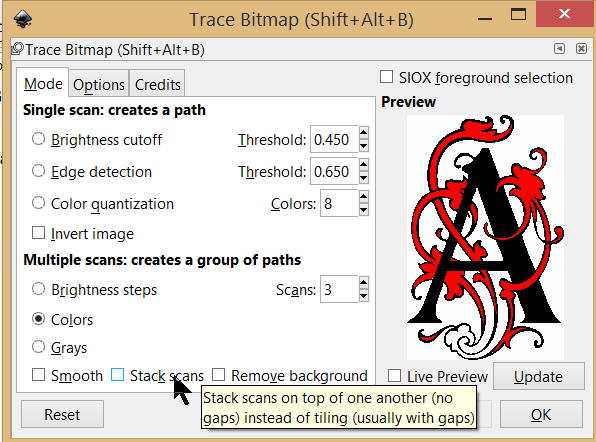
- 2017-05-19_14-31-48.png (36.89 KiB) Viewed 4724 times
Have a nice day.
I'm using Inkscape 0.92.2 (5c3e80d, 2017-08-06), 64 bit win8.1
The Inkscape manual has lots of helpful info! http://tavmjong.free.fr/INKSCAPE/MANUAL/html/
I'm using Inkscape 0.92.2 (5c3e80d, 2017-08-06), 64 bit win8.1
The Inkscape manual has lots of helpful info! http://tavmjong.free.fr/INKSCAPE/MANUAL/html/
-
BrotherJaso
- Posts: 13
- Joined: Sun May 14, 2017 1:34 pm
Re: [solved] Trace/MergeVisible?
Good example!
Here are my findings..
Umm. 43 kb's too large. How did you put those images here? I click on Img above and I show two img's with the cursor in between. (??) I went to attachments (not sure if that is the way to call up an image to the post) and 43 kb's is too large.
Thank you very much! Brother Jaso
OK. Figured it out, cut size of picture in half, jpg, not really doing the justice I wanted in describing how the 256 scan version is way more accurate than the 33 scan on black version. If I start off using the Gimp image (bottom left) on no layer, unstacked, InkScape adds it's own white layer, making the outline a lighter transition to gold. On the stacked versions, (using Gimp on black version bottom right) InkScape makes lighter and lighter stacks all the way down (inverse shadows I call them). So, unstacked makes an easy white stack to select and delete, but stacked makes each stack a full page color. And since I want to see the maximum quality InkScape can issue, the more scans (and hence, more colors) really tunes in the image(s). No problems here. Everything nice and crisp how I like it.
Is there a way to tell InkScape to use a black layer when tracing?
I'll try to upload a zipped folder of the above image so you can see the difference better..
Here are my findings..
Umm. 43 kb's too large. How did you put those images here? I click on Img above and I show two img's with the cursor in between. (??) I went to attachments (not sure if that is the way to call up an image to the post) and 43 kb's is too large.
Thank you very much! Brother Jaso
OK. Figured it out, cut size of picture in half, jpg, not really doing the justice I wanted in describing how the 256 scan version is way more accurate than the 33 scan on black version. If I start off using the Gimp image (bottom left) on no layer, unstacked, InkScape adds it's own white layer, making the outline a lighter transition to gold. On the stacked versions, (using Gimp on black version bottom right) InkScape makes lighter and lighter stacks all the way down (inverse shadows I call them). So, unstacked makes an easy white stack to select and delete, but stacked makes each stack a full page color. And since I want to see the maximum quality InkScape can issue, the more scans (and hence, more colors) really tunes in the image(s). No problems here. Everything nice and crisp how I like it.
Is there a way to tell InkScape to use a black layer when tracing?
I'll try to upload a zipped folder of the above image so you can see the difference better..
-
tylerdurden
- Posts: 2344
- Joined: Sun Apr 14, 2013 12:04 pm
- Location: Michigan, USA
Re: [solved] Trace/MergeVisible?
BrotherJaso wrote: How did you put those images here?
The upper image is an SVG hotlinked from dropbox.
The lower image is a screenshot attached/uploaded to the post.
BrotherJaso wrote:Is there a way to tell InkScape to use a black layer when tracing?
If the original bitmap has transparency, I'd try adding a black layer under the original using GIMP, then trace the new bitmap in Inkscape and delete the black scan.
Have a nice day.
I'm using Inkscape 0.92.2 (5c3e80d, 2017-08-06), 64 bit win8.1
The Inkscape manual has lots of helpful info! http://tavmjong.free.fr/INKSCAPE/MANUAL/html/
I'm using Inkscape 0.92.2 (5c3e80d, 2017-08-06), 64 bit win8.1
The Inkscape manual has lots of helpful info! http://tavmjong.free.fr/INKSCAPE/MANUAL/html/
Re: [solved] Trace/MergeVisible?
tylerdurden wrote:Actually, the traces are handled quite differently:
I'm shocked!
Ok, I found this in the manual (possibly out of date, but I don't think so, for this particular issue).
Stack scans. The Stack scans option determines how the paths are defined. With the Stack scans box unchecked, the paths produced do not overlap; with the box checked, each path includes the area of the paths above it in z-order. The advantage of unstacked paths is that they are easier to divide into sub-paths, while the advantage of stacked paths is that there are no “holes” between the coverage of the paths. The differences between the two situations is depicted below.
So basically, having them unstacked would be doing the differencing for you. So you wouldn't have to go through that process (although I still don't understand why you did it).
But I certainly would suggest better wording for that option! Because it's way more than just stacking or unstacking! Even the tool tip doesn't really explain what it does. The only clue is "gaps" which is pretty cryptic.
BrotherJaso wrote:Sorry, hadn't read the bad juju clause when registering. You can delete the links.
The links aren't a problem. It's not in the forum rules. It's just a general "best practice" when asking for help in any kind of support forum. Although some forums are really quite irritable about it, and would have some kind of consequences if they find out.
Oh, my bad! It is in the forum rules! viewtopic.php?f=27&t=1836 (See the 4th bullet down in the first section) And it's also in the guide for using forums in general: viewtopic.php?f=5&t=745 (See #3.1)
I could explain why, if you don't understand. (Some people really don't understand, and I don't mind explaining.)
Basics - Help menu > Tutorials
Manual - Inkscape: Guide to a Vector Drawing Program
Inkscape Community - Inkscape FAQ - Gallery
Inkscape for Cutting Design
Manual - Inkscape: Guide to a Vector Drawing Program
Inkscape Community - Inkscape FAQ - Gallery
Inkscape for Cutting Design
-
BrotherJaso
- Posts: 13
- Joined: Sun May 14, 2017 1:34 pm
Re: [solved] Trace/MergeVisible?
Interesting. Interesting. Good to know. Good to know.
Forum rules.
Never read them. But I considered myself an ace when approaching these kinds of places. Never would I have thought that would be a stipulation. I suggest having it removed. It's a form of compartmentalization. Who owns this forum? No biggie. I guess just take down the post and log me out. Or leave it. Not sure. Whatever you think is best.
Thank you very much! Brother Jaso
Yes, blankets of layers(stacks on z) each succeeding to brightest color on the bottom. (yellow in above) Very impressive. Sorry, trying to get the hang of putting images/svgs up. That explains it alright. Maybe some InkScape devs may offer a trace to black on a beta nightly? I can script the rest. (Reorganizing difference paths, but flattening those z's not sure.. Probably isn't necessary anyway.) J out
Just thought... No need for new build, take the inverse of the image and trace that. OK. Trying now. J out again.
RESOLVED. Invert color prior to trace, document properties to black background, trace, filters/color/invert/hue, lightness, and transparency.
Thank you very much! Brother Jaso
Forum rules.
Never read them. But I considered myself an ace when approaching these kinds of places. Never would I have thought that would be a stipulation. I suggest having it removed. It's a form of compartmentalization. Who owns this forum? No biggie. I guess just take down the post and log me out. Or leave it. Not sure. Whatever you think is best.
Thank you very much! Brother Jaso
Yes, blankets of layers(stacks on z) each succeeding to brightest color on the bottom. (yellow in above) Very impressive. Sorry, trying to get the hang of putting images/svgs up. That explains it alright. Maybe some InkScape devs may offer a trace to black on a beta nightly? I can script the rest. (Reorganizing difference paths, but flattening those z's not sure.. Probably isn't necessary anyway.) J out
Just thought... No need for new build, take the inverse of the image and trace that. OK. Trying now. J out again.
RESOLVED. Invert color prior to trace, document properties to black background, trace, filters/color/invert/hue, lightness, and transparency.
Thank you very much! Brother Jaso
Re: [solved] Trace/MergeVisible?
BrotherJaso wrote:Interesting. Interesting. Good to know. Good to know.
Forum rules.
Never read them. But I considered myself an ace when approaching these kinds of places. Never would I have thought that would be a stipulation. I suggest having it removed. It's a form of compartmentalization. Who owns this forum? No biggie. I guess just take down the post and log me out. Or leave it. Not sure. Whatever you think is best.
Oh, don't get me wrong! I didn't mean my message to sound like scolding or reprimanding. I'm just offering info, in the hopes of fostering good internet citizens (of whomever happens to read this).
The internet is not free (unless you want to put up with crappy hosting). Someone does own this forum, and pays for hosting (by himself, with no help from any of us, for 10 years next month, for which we should all be grateful) (this is likely thousands of dollars by now!) and if there's a rule or 2 to follow, why not? But it's not about ownership or compartmentalizing, or blocking off certain info from certain people. As I said, it's a general "best practice" for using forums across the internet. (Other best practices are covered in the topic I linked above.)
As I mentioned, some forums are very strict about cross posting in different forums. I saw a forum once where they said they would delete the message of anyone found to have posted the same problem in another forum, and then ban them! I call that extreme! We do nothing like that here.
Anyway, the reasons for discouraging cross posting are a few. One reason is that it can become confusing for the poor user. Different people are telling her different things, and she doesn't know which one is right. Then she has to ask the other forum about what she learned in the other forum, then those forum members have to explain to her what she's talking about, even though it may have nothing to do with what this forum thinks the problem is. They think maybe she's done her own research and is confused, but they really have no idea where she got that info. So now, both the user and the forum members are confused.
Then what happens if she applies the fix that one forum told her to do, and it doesn't work. So she tries what the other forum suggested, but it won't work because what she did by the other forum's suggestion totally messed things up for what this forum suggested. But this forum has no idea what she did, so their suggestion is now completely off base but they don't know it. And then the poor user is more lost than ever. You can see how things can get very crazy very fast, right?!
But I think the main problem is that forum members are here in their spare time (we do have lives offline - work, family, hobbies, etc.) and are volunteers. When someone posts the same message in another forum, it takes us twice as much time to answer your question. We have to explain our own suggestion, and then when we find out you've gotten another suggestion, maybe we have to explain it too. And maybe explain the pros and cons and why which one is better or worse than the other, even though we would have mentioned the other way in the first place, if we thought it was better. Or maybe we have to spend a half hour studying the file, trying to figure out why our fix didn't work, because we had no idea what she did that the other forum suggested.
With Inkscape (as well as many other types of programs), there is often more than one way to accomplish something. And which way you use, and which way the person who answers your message uses and suggest for you, is likely nothing more than personal preference. But more importantly, it's likely to be different from what the people in the other forum suggest. I have never seen a case of cross posting where the message thread didn't get huge!
And it's not necessarily spending twice as much time answering your questions. Some forum members might think - why did I waste my time answering if they got the answer somewhere else? And it's not just us. The people in the other forum could be thinking or feeling the same way. And if there is a 3rd forum involved..... Even though most forums don't have such a strict policy as the one that considers it a banning offense, the forum members who spent so much time trying to help might remember your name, and might not be inclined to help the next time you post.
I'm not saying that's how I feel, or how anyone who posted here feels. Or course I have no idea how anyone else feels. I'm just trying to explain why not cross posting is a best practice across the web. To me, it's just the polite way to get help from a free forum.
Again, I'm not reprimanding. Just explaining why. Even though we're supposed to read the forum rules before we register, probably very few people actually do. And it's not fair to reprimand someone for something they didn't know about, whether they should have known or not. So it's all just for your and everyone's info
Basics - Help menu > Tutorials
Manual - Inkscape: Guide to a Vector Drawing Program
Inkscape Community - Inkscape FAQ - Gallery
Inkscape for Cutting Design
Manual - Inkscape: Guide to a Vector Drawing Program
Inkscape Community - Inkscape FAQ - Gallery
Inkscape for Cutting Design
 This is a read-only archive of the inkscapeforum.com site. You can search for info here or post new questions and comments at
This is a read-only archive of the inkscapeforum.com site. You can search for info here or post new questions and comments at