Stars along a spiral
- Espermaschine
- Posts: 892
- Joined: Thu Jun 05, 2014 9:10 pm
Stars along a spiral
I was thinking about his problem after i posted the tiled cloned recipe for the logarithmic spiral, because i think the tiled clones method does not give enough control.
So lets say i want to put increasingly smaller stars on a spiral. A vortex so to speak, that sucks up stars.
I tried interpolating a big star with a tiny one, distribute the stars equally, then use the grouped objects as a pattern and put them on a spiral.
The problem with this technique is: the stars get distorted.
Is there an alternative approach ?
So lets say i want to put increasingly smaller stars on a spiral. A vortex so to speak, that sucks up stars.
I tried interpolating a big star with a tiny one, distribute the stars equally, then use the grouped objects as a pattern and put them on a spiral.
The problem with this technique is: the stars get distorted.
Is there an alternative approach ?
- Attachments
-
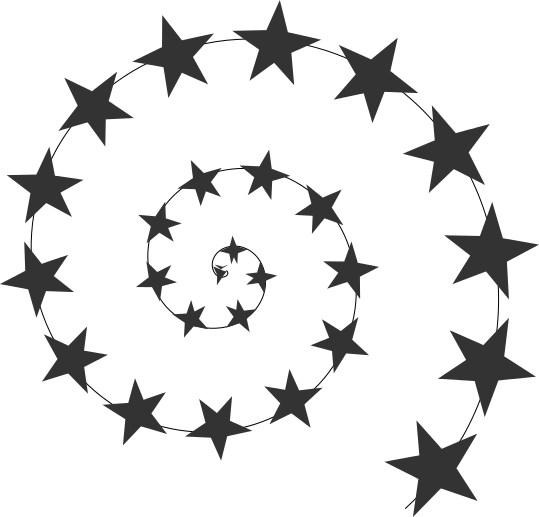
- gStarVortex.png (46.18 KiB) Viewed 4488 times
Re: Stars along a spiral
A possible alternative I can think of is by using markers.
- Espermaschine
- Posts: 892
- Joined: Thu Jun 05, 2014 9:10 pm
Re: Stars along a spiral
Lazur URH wrote:A possible alternative I can think of is by using markers.
How so ?
When i convert one star into a marker, how do they get smaller ?
If i convert a whole interpolation of stars and convert them into a marker, that doesnt seem to work at all.
Re: Stars along a spiral
Convert the star to a marker
->necessary to use paths with strokes and no fills for each star
->necessary to vary stroke width inside the group of stars (interpolate attribute in group)
->bend the group of "stars".
->necessary to use paths with strokes and no fills for each star
->necessary to vary stroke width inside the group of stars (interpolate attribute in group)
->bend the group of "stars".
- Espermaschine
- Posts: 892
- Joined: Thu Jun 05, 2014 9:10 pm
Re: Stars along a spiral
A quick example.
Adjusting the exponent in the interpolation to the curve would need some calculations.
Adjusting the exponent in the interpolation to the curve would need some calculations.
- Espermaschine
- Posts: 892
- Joined: Thu Jun 05, 2014 9:10 pm
Re: Stars along a spiral
mmmh...
okay when i ungroup your file and then ungroup the 90 stars and then undo, Inkscape crashes....
What you did is bending a group of interpolated stars with the LPE ?
I had something similar in mind but i find the bending difficult to do.
Also this has nothing to do with what you suggested earlier, has it ?
Is there no way to put a bunch of objects on a path without distorting them ?
Its seems such a banal task.
okay when i ungroup your file and then ungroup the 90 stars and then undo, Inkscape crashes....
What you did is bending a group of interpolated stars with the LPE ?
I had something similar in mind but i find the bending difficult to do.
Also this has nothing to do with what you suggested earlier, has it ?
Is there no way to put a bunch of objects on a path without distorting them ?
Its seems such a banal task.
Re: Stars along a spiral
Made it exactly as I suggested.
To put a group on a path you can use only the bend lpe as far as I know, and,
because the various sizes of the stars were achieved by many different style attributes, it was the only way.
Inside the group, there were paths interpolated with different stroke widths. With each stroke width the marker size changes, so the "trick" was to add a stroke to the paths with 0 alpha value and set the custom marker.
You can paste path for the bend lpe to make it easier.
To put a group on a path you can use only the bend lpe as far as I know, and,
because the various sizes of the stars were achieved by many different style attributes, it was the only way.
Inside the group, there were paths interpolated with different stroke widths. With each stroke width the marker size changes, so the "trick" was to add a stroke to the paths with 0 alpha value and set the custom marker.
You can paste path for the bend lpe to make it easier.
- Espermaschine
- Posts: 892
- Joined: Thu Jun 05, 2014 9:10 pm
Re: Stars along a spiral
I think i get it now, although i seem to be unable to make my custom makers appear in the dropdown menu...
Re: Stars along a spiral
I was going to recommend the 'Scatter' extension, but couldn't get it to work nicely...
Something doesn't work? - Keeping an eye on the status bar can save you a lot of time!
Inkscape FAQ - Learning Resources - Website with tutorials (German and English)
Inkscape FAQ - Learning Resources - Website with tutorials (German and English)
- Espermaschine
- Posts: 892
- Joined: Thu Jun 05, 2014 9:10 pm
Re: Stars along a spiral
Moini wrote:I was going to recommend the 'Scatter' extension, but couldn't get it to work nicely...
It would work if you could could downscale the stars inside the scatter, so to speak.
Something like that would have been useful for my Atomic Pearls Project, with a randomize option.
I dont understand why Inkscape cant place objects on a path without distorting them. Wouldnt it be possible to just scatter the rotational center along a path ?
Last edited by Espermaschine on Tue Feb 09, 2016 8:23 am, edited 1 time in total.
Re: Stars along a spiral
You can downscale the stars first, then scatter the whole group of differently scaled stars. But somehow this didn't work correctly for me - the stars ended up in very weird locations when there were more than five...
Something doesn't work? - Keeping an eye on the status bar can save you a lot of time!
Inkscape FAQ - Learning Resources - Website with tutorials (German and English)
Inkscape FAQ - Learning Resources - Website with tutorials (German and English)
- Espermaschine
- Posts: 892
- Joined: Thu Jun 05, 2014 9:10 pm
Re: Stars along a spiral
I guess then the tiled clones option must suffice for the moment. At least we have two examples to work with.
Re: Stars along a spiral
Maybe I just didn't have enough patience to do it right?... 
Something doesn't work? - Keeping an eye on the status bar can save you a lot of time!
Inkscape FAQ - Learning Resources - Website with tutorials (German and English)
Inkscape FAQ - Learning Resources - Website with tutorials (German and English)
- Espermaschine
- Posts: 892
- Joined: Thu Jun 05, 2014 9:10 pm
Re: Stars along a spiral
Moini wrote:Maybe I just didn't have enough patience to do it right?...
We need something like a brush dynamic (as in Photoshop). Maybe you could shoot the developers a message into their olymp ?
Re: Stars along a spiral
I think I might not be the right person to describe a feature I've never used and don't have use cases ready for presenting it... :/
(btw. many devs do read the user mailing list and respond there. I'd like to encourage you to just try it out to get some feedback on your idea Those I met are very approachable, so 'Olymp' doesn't reflect on how I experienced it. It's just that they are very busy, too...)
Those I met are very approachable, so 'Olymp' doesn't reflect on how I experienced it. It's just that they are very busy, too...)
(btw. many devs do read the user mailing list and respond there. I'd like to encourage you to just try it out to get some feedback on your idea
Something doesn't work? - Keeping an eye on the status bar can save you a lot of time!
Inkscape FAQ - Learning Resources - Website with tutorials (German and English)
Inkscape FAQ - Learning Resources - Website with tutorials (German and English)
- Espermaschine
- Posts: 892
- Joined: Thu Jun 05, 2014 9:10 pm
Re: Stars along a spiral
Normally i would say money is the root of all evil, but in the case of Inkscape, it seems the programs biggest weakness is that its not a product.
There are so many cases where its obvious that actual application of the programs functionality to a real life situation didnt seem to have happened by the developers.
I guess this is the way when very intelligent people (coders) have no one who deals with the bigger picture. I could be wrong here. its just my impression.
If i was a developer, i would come down from my mailing list and see what people are actually trying to do and offer fast solutions.
The Gimp scene at least has a bunch of coders who write scripts and plug-ins on request, while all that i can do is write an email and pray 12 months.
For another example, there is this guy, David Tschumperle who created G'MIC a very powerful filter pack for Gimp. He does a very good job of creating better and better filters each month (!), meaning there are regular updates.
On the downside, there is hardly any documentation, so with a lot of those filters, i have no idea what they do. Which is a pity.
So here you have a reversed sitution. A guy creates content for his userbase, updates it very often, including bugfixes (exemplary), but the average user is totally overwhelmed with what to do with a lot of the filters.
There are so many cases where its obvious that actual application of the programs functionality to a real life situation didnt seem to have happened by the developers.
I guess this is the way when very intelligent people (coders) have no one who deals with the bigger picture. I could be wrong here. its just my impression.
If i was a developer, i would come down from my mailing list and see what people are actually trying to do and offer fast solutions.
The Gimp scene at least has a bunch of coders who write scripts and plug-ins on request, while all that i can do is write an email and pray 12 months.
For another example, there is this guy, David Tschumperle who created G'MIC a very powerful filter pack for Gimp. He does a very good job of creating better and better filters each month (!), meaning there are regular updates.
On the downside, there is hardly any documentation, so with a lot of those filters, i have no idea what they do. Which is a pity.
So here you have a reversed sitution. A guy creates content for his userbase, updates it very often, including bugfixes (exemplary), but the average user is totally overwhelmed with what to do with a lot of the filters.
Re: Stars along a spiral
We're working on getting everything for the 'Funded development' in place on the website.
There's still very much to code on, though. I have invested a full week of my time into it - but being a slow coder, and the goal not being very clear for me, I didn't get very far. Others have laid the code foundation, and others are working on the specs.
What I want to say is: The developers are more than aware of the issue, solutions have been discussed, and are worked on by the board and the website folks. It might just take some time, as we are not many.
There are always people coming, complaining about the situation, even taking a look, saying they want to help, and before you know it, they are gone again, after you have invested the time to give them info on how they can help and get them started... That's just how it is... Sometimes, though, they stay and become productive
If you'd like some links on the topic, to explore what exactly we are working on, I can post them here
There's still very much to code on, though. I have invested a full week of my time into it - but being a slow coder, and the goal not being very clear for me, I didn't get very far. Others have laid the code foundation, and others are working on the specs.
What I want to say is: The developers are more than aware of the issue, solutions have been discussed, and are worked on by the board and the website folks. It might just take some time, as we are not many.
There are always people coming, complaining about the situation, even taking a look, saying they want to help, and before you know it, they are gone again, after you have invested the time to give them info on how they can help and get them started... That's just how it is... Sometimes, though, they stay and become productive
If you'd like some links on the topic, to explore what exactly we are working on, I can post them here
Something doesn't work? - Keeping an eye on the status bar can save you a lot of time!
Inkscape FAQ - Learning Resources - Website with tutorials (German and English)
Inkscape FAQ - Learning Resources - Website with tutorials (German and English)
Re: Stars along a spiral
The markers didn't appear in the dropdown menu at first in the late 0.48 versions, you had to set one marker before you could chose the custom one.
In 0.91 it works right here.
(But to be honest markers are not handled well by other renderers.)
When you in need a new feature, why not checking the development builds?
In 0.92 pre release roughen lpe by jabiertxof is already available.
Might worth a try drawing a path with the roughen lpe and using it as a core path for bending/scatter etc.
In 0.91 it works right here.
(But to be honest markers are not handled well by other renderers.)
When you in need a new feature, why not checking the development builds?
In 0.92 pre release roughen lpe by jabiertxof is already available.
Might worth a try drawing a path with the roughen lpe and using it as a core path for bending/scatter etc.
- Espermaschine
- Posts: 892
- Joined: Thu Jun 05, 2014 9:10 pm
Re: Stars along a spiral
Played with the 0.92 pre release earlier. Its nice !
I have a certain irrational aversion to markers. They feel like i have to joyride the program to get an "offtopic" effect.
Not sure why you recommend the roughen LPE, irregular scattering is one thing, but i also want a randomized size.
I have a certain irrational aversion to markers. They feel like i have to joyride the program to get an "offtopic" effect.
Not sure why you recommend the roughen LPE, irregular scattering is one thing, but i also want a randomized size.
Re: Stars along a spiral
Hmm randomized size, irregular placement.
Can be drawn with the tweak tool.
Then the align and distribute tool can be used for random ordering them in a line.
After that, grouping and bending them over a roughened line maybe?
(Haven't tried them in that order myself.)
Edit: looking at the mentioned atomium again it wouldn't be that easy.
Because of "hacking" the z-order for the look, you would need dividing the wave to 16 separate parts.
Thus 16 different patterns would be necessary for a totally random look.
Gets a bit repetitive after a while drawing them.
Can be drawn with the tweak tool.
Then the align and distribute tool can be used for random ordering them in a line.
After that, grouping and bending them over a roughened line maybe?
(Haven't tried them in that order myself.)
Edit: looking at the mentioned atomium again it wouldn't be that easy.
Because of "hacking" the z-order for the look, you would need dividing the wave to 16 separate parts.
Thus 16 different patterns would be necessary for a totally random look.
Gets a bit repetitive after a while drawing them.
- Espermaschine
- Posts: 892
- Joined: Thu Jun 05, 2014 9:10 pm
Re: Stars along a spiral
Then it's off topic?
Off topic:
Edited my post before reading yours. Had to look up the mentioned topic.- Espermaschine
- Posts: 892
- Joined: Thu Jun 05, 2014 9:10 pm
Re: Stars along a spiral
Lazur URH wrote:Then it's off topic?
To me this is all about pattern along a path.
But its from a perspective how Gimp handles a brush along a path. And then comes the brush dynamic into play.
Im just baffled that Gimp can do it, but Inkscape cant.
Re: Stars along a spiral
Well - you can use Text-On-Path at least:

I do like pattern-along-path more though.
Cheers
P.

I do like pattern-along-path more though.
Cheers
P.
 This is a read-only archive of the inkscapeforum.com site. You can search for info here or post new questions and comments at
This is a read-only archive of the inkscapeforum.com site. You can search for info here or post new questions and comments at 