Hello All,
On my older version of Inkscape my Fonts all displayed samples when I clicked the down button. Now only a few do - the rest do not. Is there something I need to do to fix this?
[img][/img]
Thanks!!
Fonts not displaying
-
MrFerriero
- Posts: 1
- Joined: Fri May 06, 2016 12:12 pm
Fonts not displaying
- Attachments
-
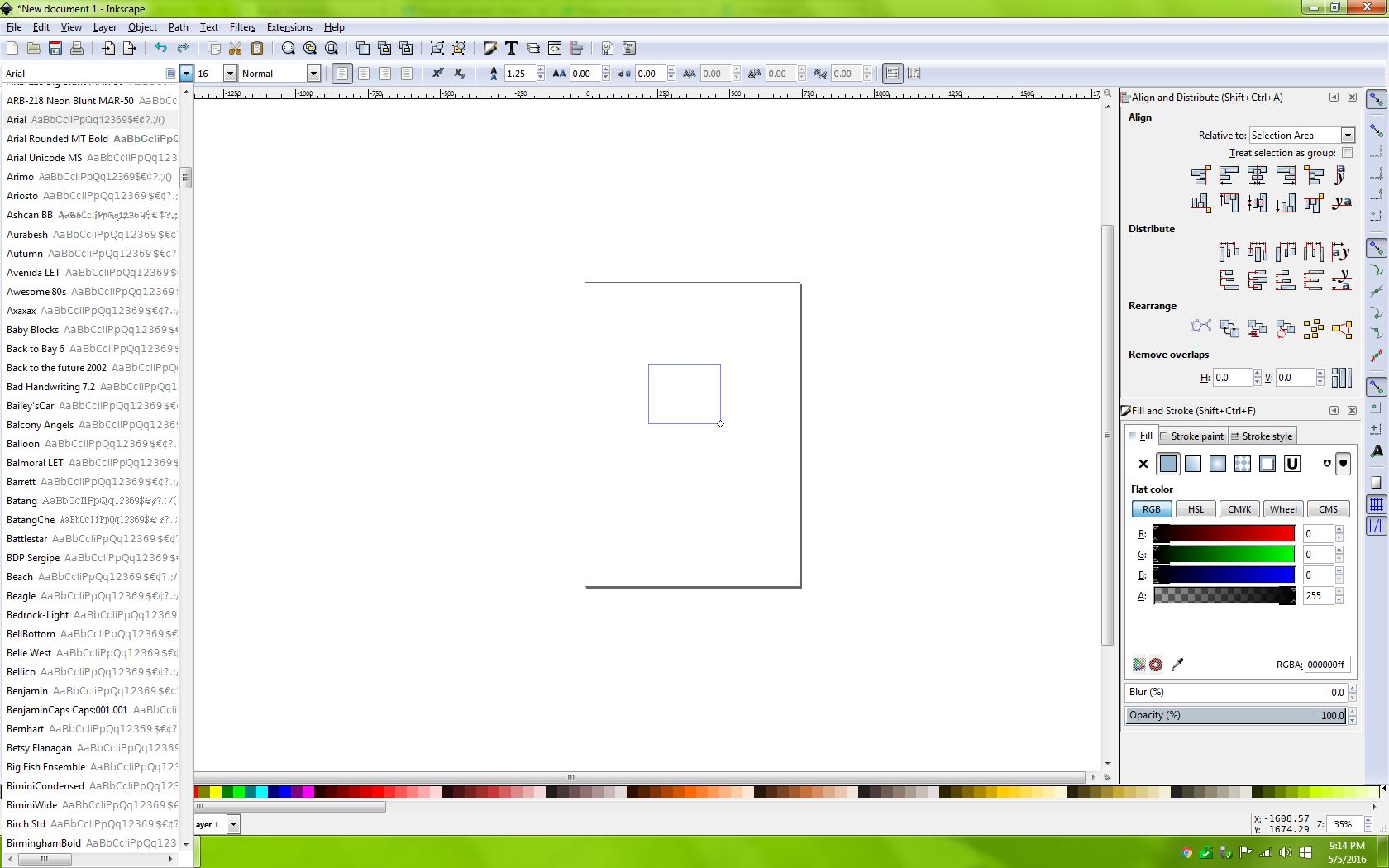
- InkscapeFontIssue.png (224.03 KiB) Viewed 2692 times
Re: Fonts not displaying
Mmmh. Never heard about that. Do the fonts work when you select them?
You could search the bug reports here: https://bugs.launchpad.net/inkscape to see if this is a known bug.
If you can't find one, please create a new report, and include info about your operating system (name, version + 32 or 64bit), Inkscape version, link to Inkscape file you used to install from the website, and any specific font gadgets you have installed (font managers are known to interfere). Also include the screenshot.
You could search the bug reports here: https://bugs.launchpad.net/inkscape to see if this is a known bug.
If you can't find one, please create a new report, and include info about your operating system (name, version + 32 or 64bit), Inkscape version, link to Inkscape file you used to install from the website, and any specific font gadgets you have installed (font managers are known to interfere). Also include the screenshot.
Something doesn't work? - Keeping an eye on the status bar can save you a lot of time!
Inkscape FAQ - Learning Resources - Website with tutorials (German and English)
Inkscape FAQ - Learning Resources - Website with tutorials (German and English)
Re: Fonts not displaying
I have that problem too. Most of mine still show, but many have reverted to some kind of default. There are several known issues with that dropdown list, so I assumed it was related to one of those. Specifically the issue where it shows Sans at the top of the menu, instead of your chosen default font. I understand it -- not at all. But I thought if the default font name reverted, maybe the display was reverting too.
The fonts all still work, but I have to type some text and change to that font, before I can see what it looks like (unless I happen to remember).
This problem only started with 0.91. If all my fonts or most of my fonts had changed, I would have searched or reported already. But since it's only a few, I didn't bother.
Also note that before 0.91, several of my wingding/dingbat type of fonts never did display in the dropdown. I thought those were just poorly made fonts (which they often tend to be poor quality).
The fonts all still work, but I have to type some text and change to that font, before I can see what it looks like (unless I happen to remember).
This problem only started with 0.91. If all my fonts or most of my fonts had changed, I would have searched or reported already. But since it's only a few, I didn't bother.
Also note that before 0.91, several of my wingding/dingbat type of fonts never did display in the dropdown. I thought those were just poorly made fonts (which they often tend to be poor quality).
Basics - Help menu > Tutorials
Manual - Inkscape: Guide to a Vector Drawing Program
Inkscape Community - Inkscape FAQ - Gallery
Inkscape for Cutting Design
Manual - Inkscape: Guide to a Vector Drawing Program
Inkscape Community - Inkscape FAQ - Gallery
Inkscape for Cutting Design
 This is a read-only archive of the inkscapeforum.com site. You can search for info here or post new questions and comments at
This is a read-only archive of the inkscapeforum.com site. You can search for info here or post new questions and comments at