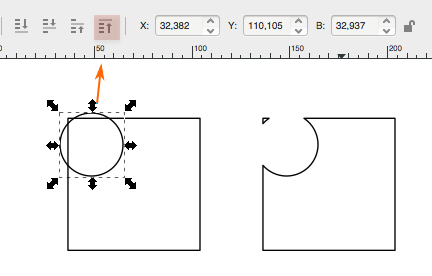Hi,
Please take a look at the third imge below, which is what I have. When I make the difference of the objects I get the second image wihch is not correct. It should have produced the first image (part in blue) as a result. Why it's not working?
Difference tool does not look working
Difference tool does not look working
- Attachments
-
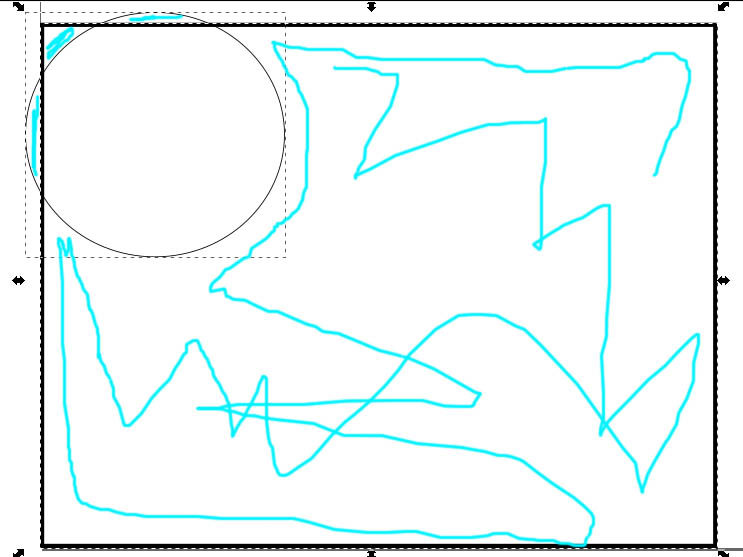
- b3.jpg (66.01 KiB) Viewed 1075 times
-
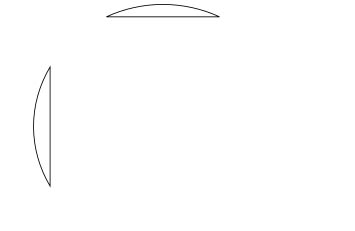
- b2.jpg (12.82 KiB) Viewed 1075 times
-
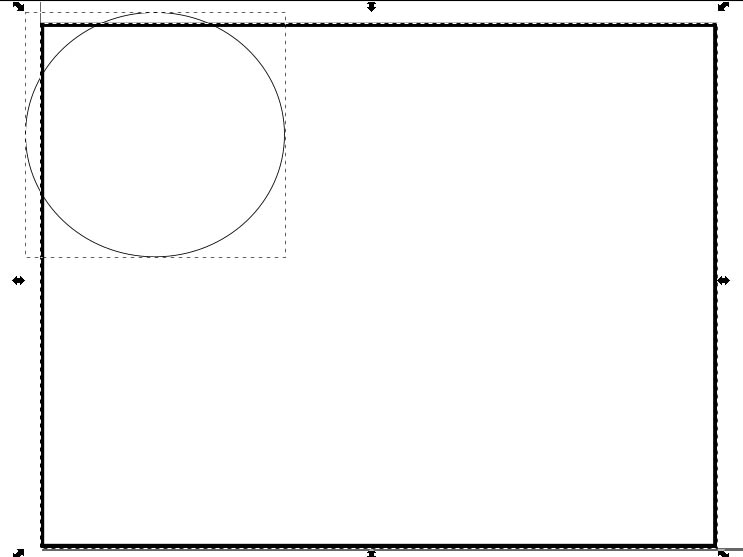
- b1.jpg (40.86 KiB) Viewed 1075 times
Re: Difference tool does not look working
Put the circle on top und try again when you you want this as a result;
Cheers
P.
Cheers
P.
Re: Difference tool does not look working
So the difference workes like that? The topmost element gets subtracted from the bottommost? is that?
Re: Difference tool does not look working
Yup - how does the tool otherwise knows what to cut from what?
Re: Difference tool does not look working
I think it would be much more intuitive if the software used the selection order to know which one is the first and which one is the second. If I select shape A first it should be the first and the result should be A - B just like in maths
 This is a read-only archive of the inkscapeforum.com site. You can search for info here or post new questions and comments at
This is a read-only archive of the inkscapeforum.com site. You can search for info here or post new questions and comments at