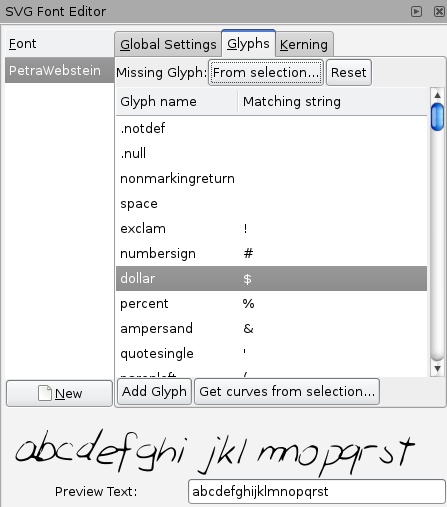Editing font in font editor
Editing font in font editor
I would like to edit an existing font that I have created a while ago through an online font creator. I had it converted into a .svg file online at http://onlinefontconverter.com/.
I was able to open it all right and it shows in the font editor. But I do not seem to be able to pick one of the glyphs to bring it into the drawing area in order to make changes.
What do I miss here? I have attached an image of the font editor and what I see. I have never used the font editor before and have not found a tutorial that explains it for a novice.
Thank you.
Re: Editing font in font editor
Hmm, at the moment I'm not sure how to answer your question, but I'm also interested in editing fonts. So that seems a good reason to bump this post 
Currently I'm using FontForge (for editing or studying fonts), which has some nice functionalities. But it would be awesome if the Font Editor in Inkscape would work a little more intuitive (such that you could also edit existing fonts in a natural way).
I only know that there is a template for fonts (or just a single glyph, not sure). Apparently it is possible to convert fonts (at least open type fonts and true type fonts) to SVG, by uploading it on some website. So, how difficult would it be to write an import script for fonts?
Finally, are there any good tutorials on the Font Editor? Or plans to improve it?
Currently I'm using FontForge (for editing or studying fonts), which has some nice functionalities. But it would be awesome if the Font Editor in Inkscape would work a little more intuitive (such that you could also edit existing fonts in a natural way).
I only know that there is a template for fonts (or just a single glyph, not sure). Apparently it is possible to convert fonts (at least open type fonts and true type fonts) to SVG, by uploading it on some website. So, how difficult would it be to write an import script for fonts?
Finally, are there any good tutorials on the Font Editor? Or plans to improve it?
Re: Editing font in font editor
Thanks for your support. I found http://onlinefontconverter.com/ useful in converting fonts.
 This is a read-only archive of the inkscapeforum.com site. You can search for info here or post new questions and comments at
This is a read-only archive of the inkscapeforum.com site. You can search for info here or post new questions and comments at