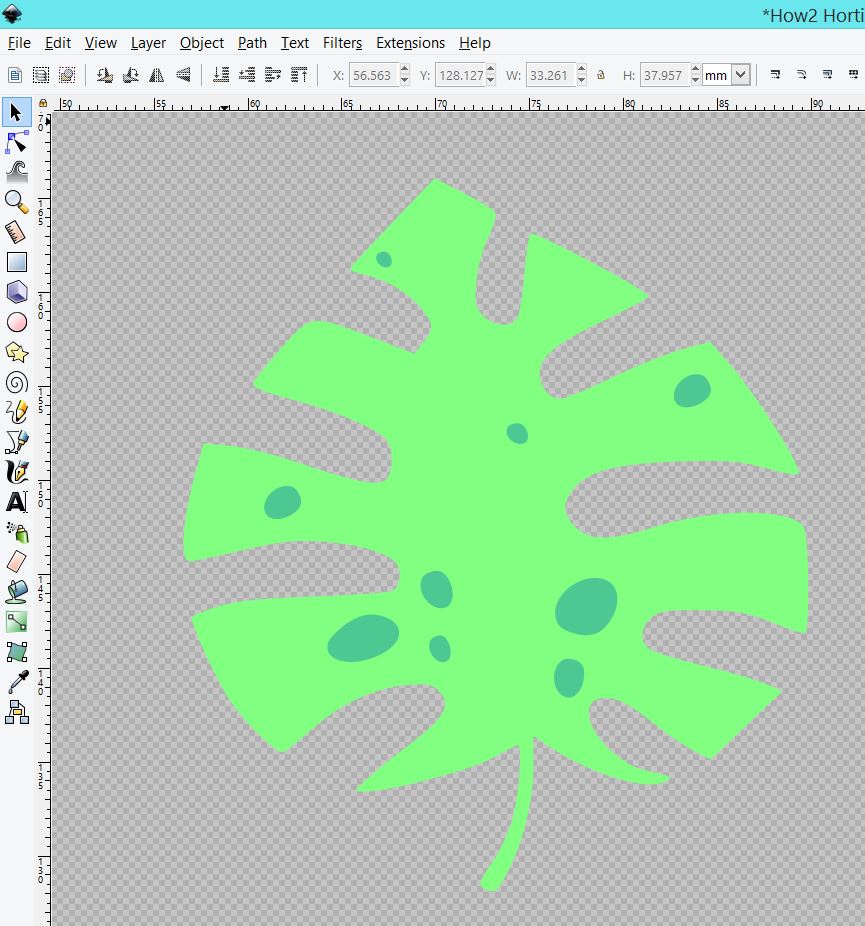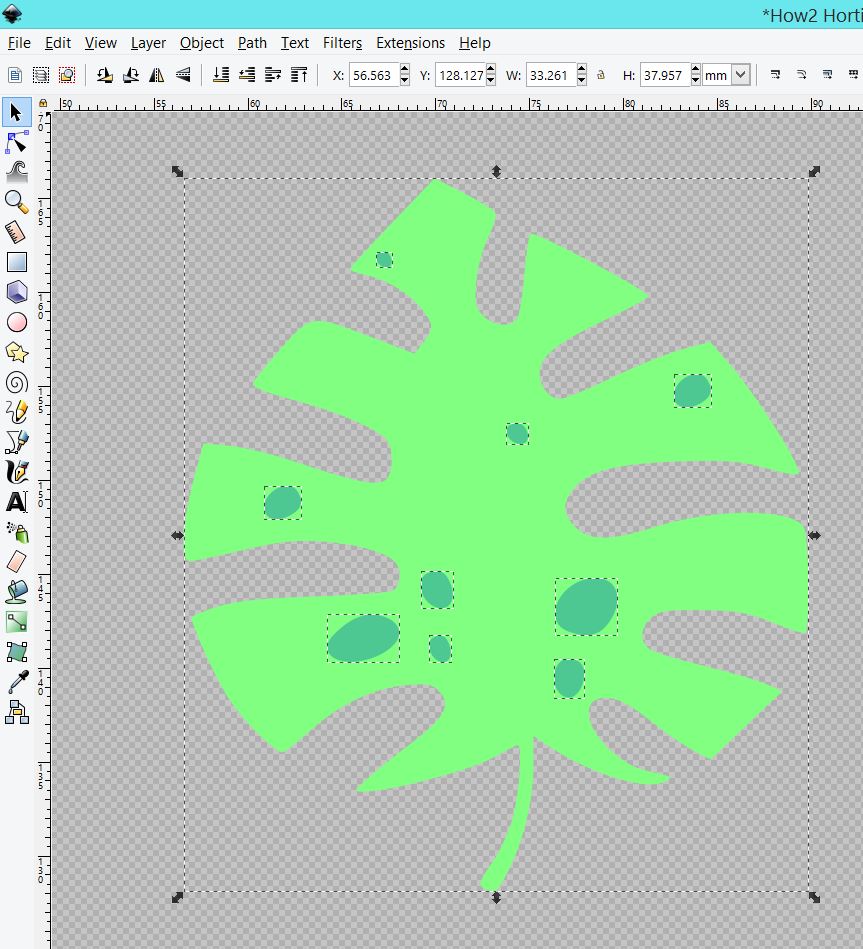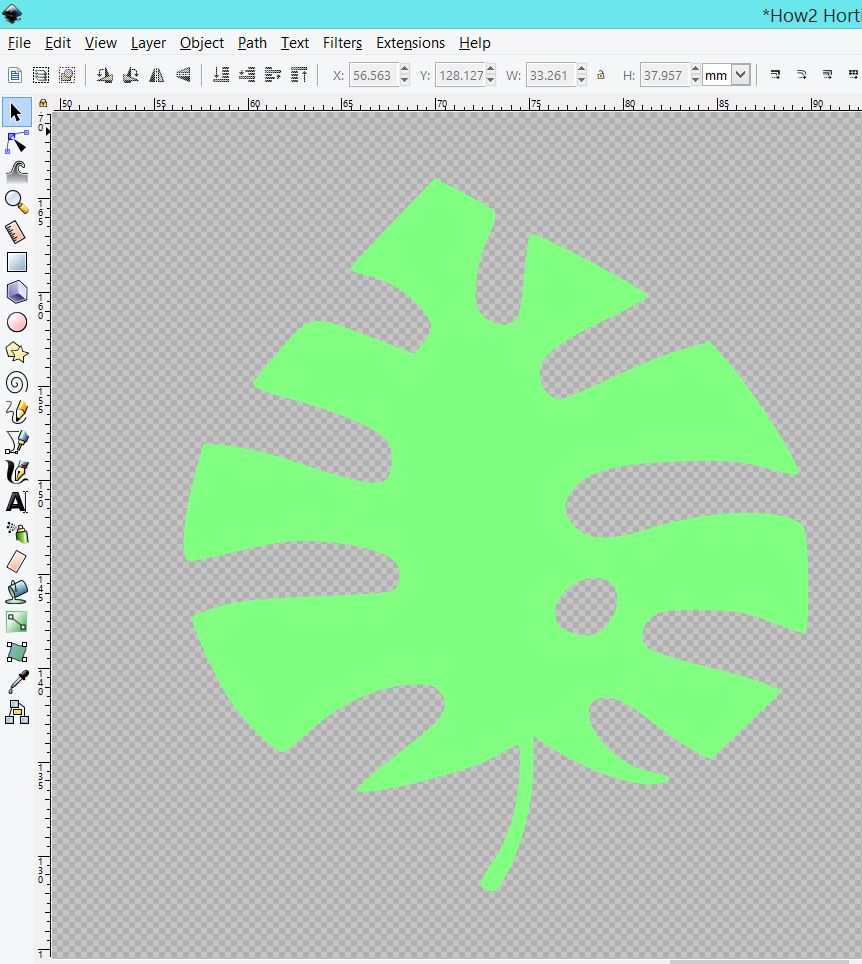I have placed multiple ellipses on top of a leaf design with the intent of them being cut out from the leaf so that it looks like the leaf has holes in it. I selected everything and then used the Difference command under the Path window and achieved the look that I was going for, except it was only applied to one ellipse. How do I cut all ellipses out from this object?
Using the Difference command
-
tylerdurden
- Posts: 2344
- Joined: Sun Apr 14, 2013 12:04 pm
- Location: Michigan, USA
Re: Using the Difference command
The holes (aka the "tool" path) need to be combined int a single path.
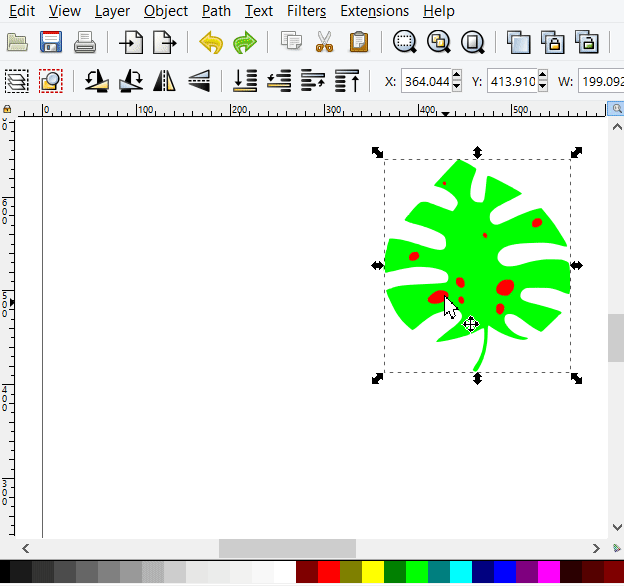
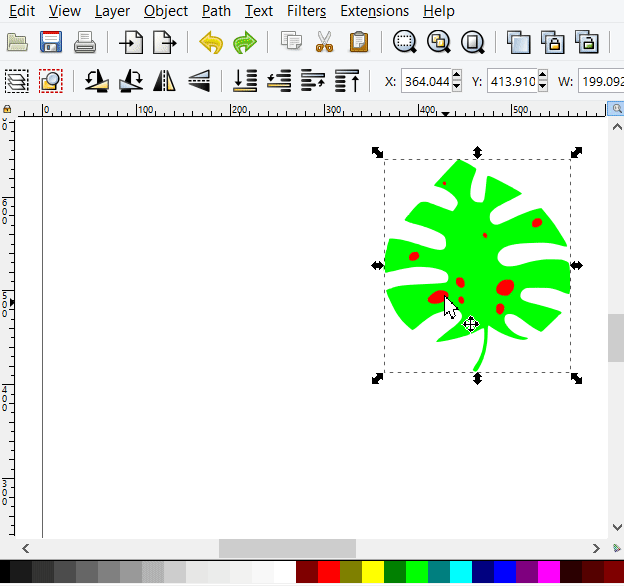
Have a nice day.
I'm using Inkscape 0.92.2 (5c3e80d, 2017-08-06), 64 bit win8.1
The Inkscape manual has lots of helpful info! http://tavmjong.free.fr/INKSCAPE/MANUAL/html/
I'm using Inkscape 0.92.2 (5c3e80d, 2017-08-06), 64 bit win8.1
The Inkscape manual has lots of helpful info! http://tavmjong.free.fr/INKSCAPE/MANUAL/html/
Re: Using the Difference command
Difference only works between two paths at a time! You can do what TD suggests and make all your holes into one path by using either combine or union, or you can just subtract (difference) each ellipse from the leaf one at a time...
In fact if you want to use the combine command the difference operation is not even needed, just select all the ellipses, and the leaf as well, and do combine. All shapes inside will become holes in the outermost or largest shape. But you need to understand what the fill rule property is (right hand side of fill and stroke dialog) to correct potential problems
In fact if you want to use the combine command the difference operation is not even needed, just select all the ellipses, and the leaf as well, and do combine. All shapes inside will become holes in the outermost or largest shape. But you need to understand what the fill rule property is (right hand side of fill and stroke dialog) to correct potential problems
Your mind is what you think it is.
 This is a read-only archive of the inkscapeforum.com site. You can search for info here or post new questions and comments at
This is a read-only archive of the inkscapeforum.com site. You can search for info here or post new questions and comments at