Installed the new 64bit version on Win7-64.
Had the old version still installed, got a message it needs to be uninstalled.
But the installer took care of it.
It installed 0.92, but then uninstalled it again and left the previous version in a semi uninstalled state....
The uninstaller from the win menu is gone.
Reinstalled it, now its working.
Still i have an Inkscape folder under Programs and another under Programs (x84).
Next having a look at whats new.
The Fill dialogue under HSL does funny things...
Installing 0.92 and first bug
Installing 0.92 and first bug
- Attachments
-
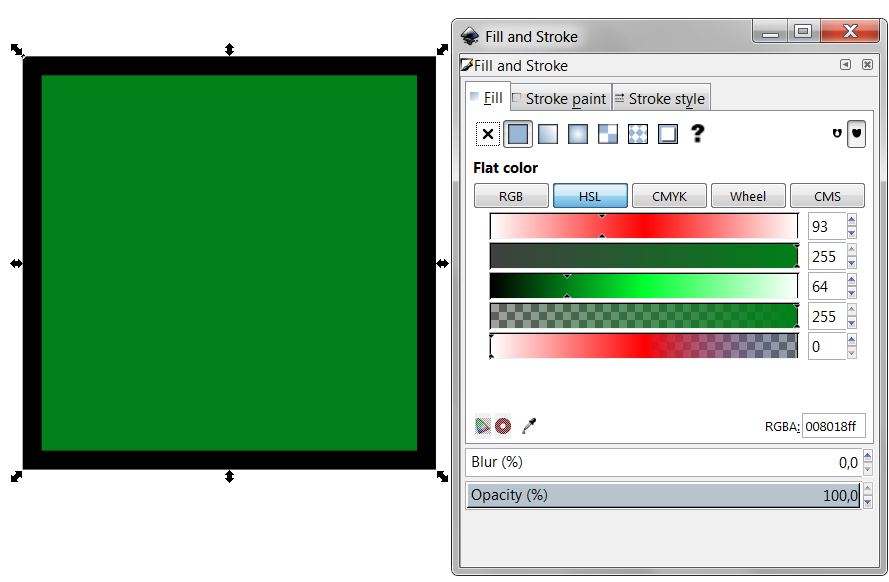
- Hue Bug.png (39.95 KiB) Viewed 2236 times
-
tylerdurden
- Posts: 2344
- Joined: Sun Apr 14, 2013 12:04 pm
- Location: Michigan, USA
Re: Installing 0.92 and first bug
0.92 has some issues with HSL:
https://bugs.launchpad.net/inkscape/+bug/1635982
There are some other related... feel free to add your "me too" to any you think qualify.
https://bugs.launchpad.net/inkscape/+bug/1635982
There are some other related... feel free to add your "me too" to any you think qualify.
Have a nice day.
I'm using Inkscape 0.92.2 (5c3e80d, 2017-08-06), 64 bit win8.1
The Inkscape manual has lots of helpful info! http://tavmjong.free.fr/INKSCAPE/MANUAL/html/
I'm using Inkscape 0.92.2 (5c3e80d, 2017-08-06), 64 bit win8.1
The Inkscape manual has lots of helpful info! http://tavmjong.free.fr/INKSCAPE/MANUAL/html/
Re: Installing 0.92 and first bug
Thanks tyler !
Uninstalled 0.92, reinstalled 0.91, then used revo uninstaller to take care of the mess.
Finally got rid of the semi uninstalled garbage and installed 0.92 - 32 bit.
HSL bug is apparently a 64bit problem.
So im good for now.
Not an encouraging start.
My advice:
uninstall old Inkscape before installing the new version.
Dont use 64bit architecture, use 32bit instead.
Uninstalled 0.92, reinstalled 0.91, then used revo uninstaller to take care of the mess.
Finally got rid of the semi uninstalled garbage and installed 0.92 - 32 bit.
HSL bug is apparently a 64bit problem.
So im good for now.
Not an encouraging start.
My advice:
uninstall old Inkscape before installing the new version.
Dont use 64bit architecture, use 32bit instead.
Re: Installing 0.92 and first bug
... yeah... I was about to post this: https://launchpad.net/inkscape/+milestone/0.92 on another thread saying "I wouldn't expect the release before the majority of these bugs get addressed".
Apparently I was wrong. I don't know, I might wait until 0.92.1
Also, in case you missed it, the exe installer and the msi installer are not fully compatible with one another. If you installed 0.91 with the msi and 0.92 with the exe, then you might have issues. Don't know what issues exactly, thou.
Apparently I was wrong. I don't know, I might wait until 0.92.1
Also, in case you missed it, the exe installer and the msi installer are not fully compatible with one another. If you installed 0.91 with the msi and 0.92 with the exe, then you might have issues. Don't know what issues exactly, thou.
Re: Installing 0.92 and first bug
I get the HSL bug, too, on Linux. I'm still unsure if I should upgrade before 0.92.1, because of the amount of relevant issues with text, scaling and my favourite way of color selection, but will compile an additional version 0.92 to sit on my disk for being able to answer user questions.
For the installer feedback, could you rather post that to the bugs section at launchpad? Packagers may be interested to hear about what happened. Please provide as many details as possible there.
For the installer feedback, could you rather post that to the bugs section at launchpad? Packagers may be interested to hear about what happened. Please provide as many details as possible there.
Something doesn't work? - Keeping an eye on the status bar can save you a lot of time!
Inkscape FAQ - Learning Resources - Website with tutorials (German and English)
Inkscape FAQ - Learning Resources - Website with tutorials (German and English)
 This is a read-only archive of the inkscapeforum.com site. You can search for info here or post new questions and comments at
This is a read-only archive of the inkscapeforum.com site. You can search for info here or post new questions and comments at