Hi,
please, how can a rotate 90 degrees 4 layers (portrait to landscape) simultaneously. Changing the document to 'Landscape' in 'Document properties' doesn't do anything? Rotating by hand will work for one layer, but not for the other layers (as I am drawing a map). Can you help? Is it possible?
joe
rotate 90 degrees 4 layers simultaneously
Re: rotate 90 degrees 4 layers simultaneously

Welcome Joe!
Using the Layers dialog (Layer menu > Layers...) you can hide layers. So you would hide all the layers that you don't want to transform. Then use Edit menu > Select All in All Layers. And then Object menu > Rotate 90 (or control bar button or key shortcut).
Note that you might also need to change the page size and/or orientation, depending on how you ultimately plan to use the image.
Edit
Oh wait, I just noticed that you posted this in Inkscape and GIMP subforum. I have no idea how to do this in GIMP. My instructions are for Inkscape
Basics - Help menu > Tutorials
Manual - Inkscape: Guide to a Vector Drawing Program
Inkscape Community - Inkscape FAQ - Gallery
Inkscape for Cutting Design
Manual - Inkscape: Guide to a Vector Drawing Program
Inkscape Community - Inkscape FAQ - Gallery
Inkscape for Cutting Design
Re: rotate 90 degrees 4 layers simultaneously
Thanks for your help. But it didn't work as I expected. If you look at the attachment, I started adding information on a map using layers, so the green circles are on one layer, the orange ones on another, while the map is the background. When I select all layers, the background rotate, but the circles rotate individually, thus not moving from their respective position. Should I start all over again, or is there a way to group them and rotate them all so that they get align to what they were aligned with (in portrait) ...
- Attachments
-
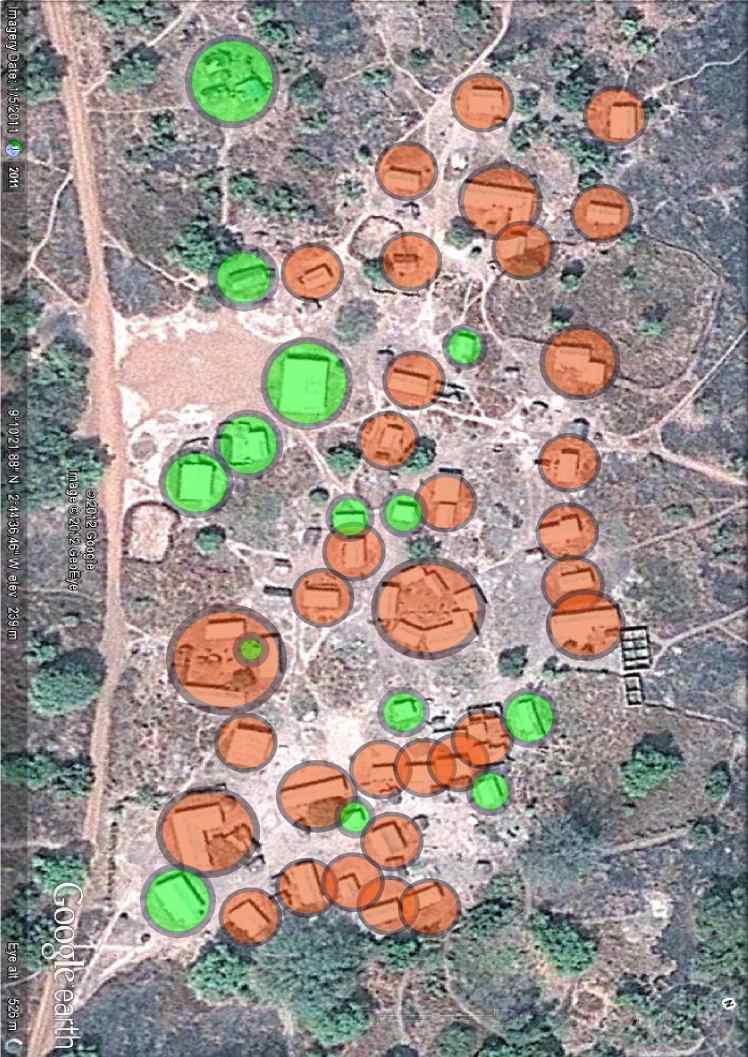
- 3 layers
- random-1.jpeg (107.83 KiB) Viewed 10086 times
Re: rotate 90 degrees 4 layers simultaneously
joewusa wrote:Thanks for your help. But it didn't work as I expected. If you look at the attachment, I started adding information on a map using layers, so the green circles are on one layer, the orange ones on another, while the map is the background. When I select all layers, the background rotate, but the circles rotate individually, thus not moving from their respective position. Should I start all over again, or is there a way to group them and rotate them all so that they get align to what they were aligned with (in portrait) ...
Follow Brynn's direction to make the selection, then open the transform dialog (Object-> Transform)
Use the Rotate tab, plunk in 90 deg and make sure you un-check "Apply to each object separately"
-Rob A>
Re: rotate 90 degrees 4 layers simultaneously
Yes, what Rob A said 
Or you could Group them instead. Select them all, then Object menu > Group (or command bar button or key shortcut). After grouping them, they'll behave as a whole. Either way works just as well.
Or you could Group them instead. Select them all, then Object menu > Group (or command bar button or key shortcut). After grouping them, they'll behave as a whole. Either way works just as well.
Basics - Help menu > Tutorials
Manual - Inkscape: Guide to a Vector Drawing Program
Inkscape Community - Inkscape FAQ - Gallery
Inkscape for Cutting Design
Manual - Inkscape: Guide to a Vector Drawing Program
Inkscape Community - Inkscape FAQ - Gallery
Inkscape for Cutting Design
 This is a read-only archive of the inkscapeforum.com site. You can search for info here or post new questions and comments at
This is a read-only archive of the inkscapeforum.com site. You can search for info here or post new questions and comments at 