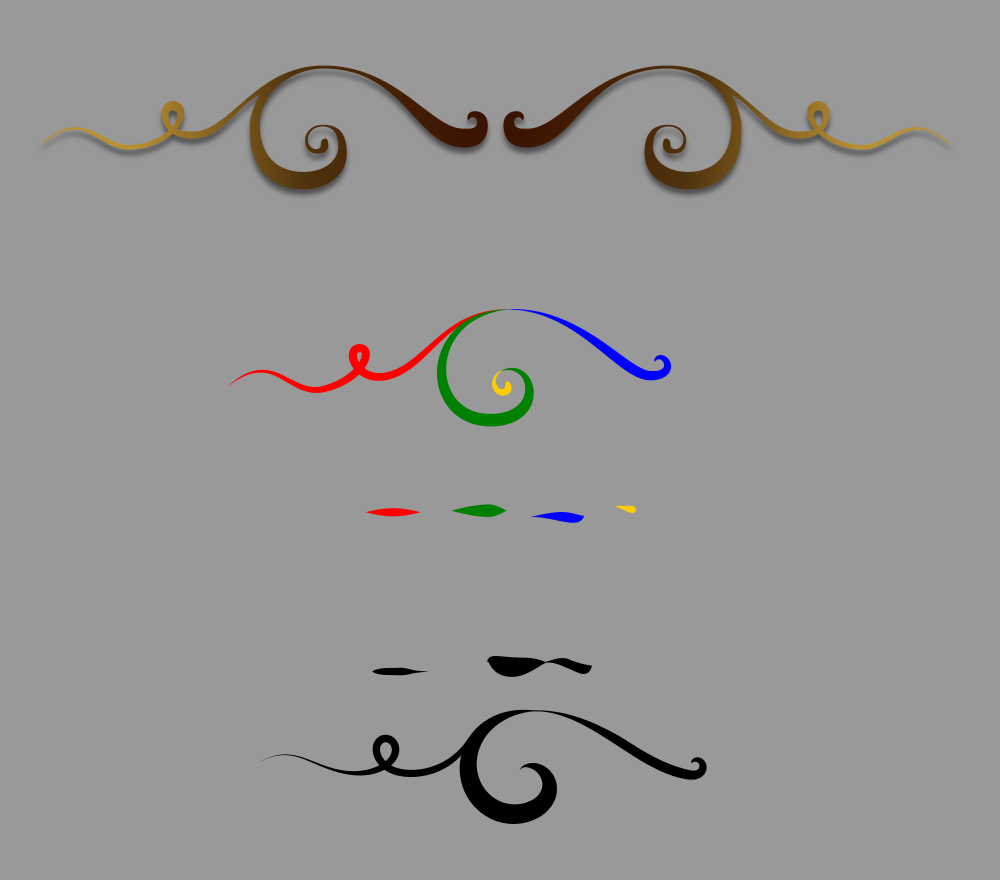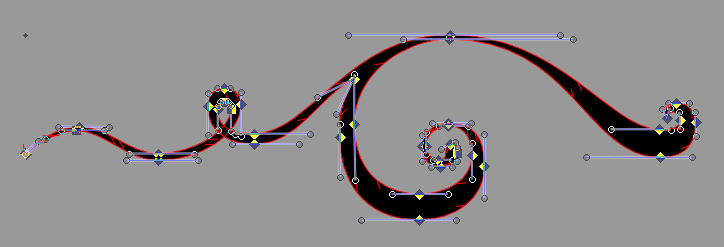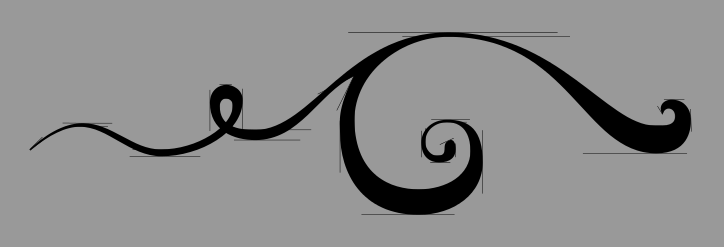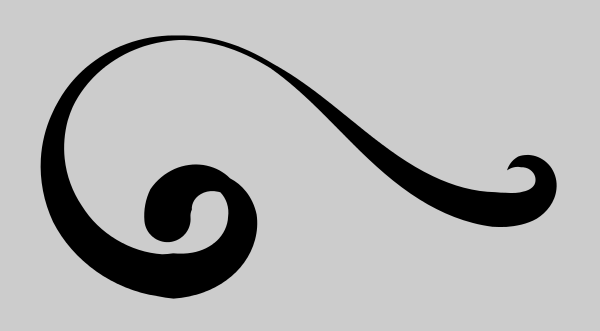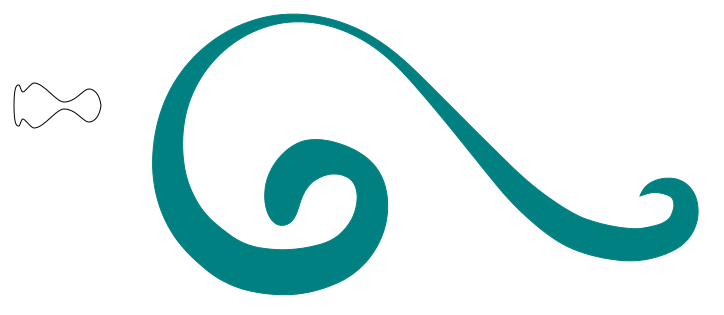It made getting the curves right easier though.
...
What is the bigger part ?
The radius of curvature would need to change in a smooth way.
By sticking to horizontal&vertical, you can have segments "looking right" in a quarter turn.
Béziers produce a parabola-like curve, if done right the radius of curvature is smaller at the middle of the segment than near the nodes.
Likewise nodes can be placed right and you can have smoother curves if you add nodes at the middle of the segment.
(On 0.91 circles are converted to paths with 8 nodes instead the previous 4.)
If you want a smooth transition along the curve, the node positions and handle lengths should follow a rithm.
The harder part is that you don't need just laying down one side of the swirl right but
drawing two sides at the same time making the impression a pen/brush was pulled along a nice curve and the pressure varied accordingly to the curvature of that path.
Which path you can try drawing itself and use the new powerstroke/old pattern along path lpe or even the
bend lpe further on as a compromise.
So these were originally made with some sort of machine or drawing device ?
Not sure about that, think it certainly needed mathematics to construct french curves.
Maybe they constructed one large curve by plotting it's points in a Cartesian-grid, used a
flat spline for a rough approximation then a
pantograph to scale it down for a usable size.
But for such (random) decorative swirls, it is steady hands, learning by repeating it over and over.
 This is a read-only archive of the inkscapeforum.com site. You can search for info here or post new questions and comments at
This is a read-only archive of the inkscapeforum.com site. You can search for info here or post new questions and comments at