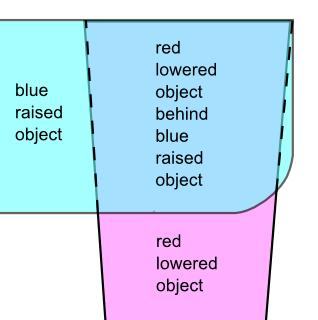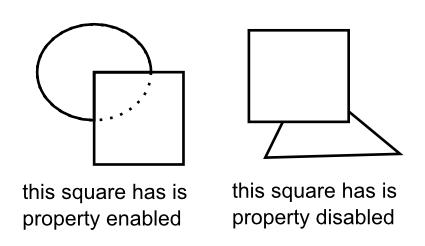hi, I'd like to share an idea if I had about objects positioning and their appearance.
I'm not sure if this topic does not really exist. I searched and did not founded something like this.
Please, sorry me if exist!
I will try to explain my idea with the following picture:
the inkscape will show dots line to the lowered objects behind raised objects common parts, like an intersection.
...well, my english is not good, if I sad something stupid, please, stay free to correct me.
:)
lowered objects behind raised objects
Re: lowered objects behind raised objects
Welcome to InkscapeForum!
That is an interesting idea. I have questions. Would the dotted lines only appear if the object on top is transparent? Or did you only use transparency to illustrate? Would the dotted lines show up while you're drawing the image, like as helpful guides? Or do you mean that the dotted lines would be new objects drawn as part of the image?
That is an interesting idea. I have questions. Would the dotted lines only appear if the object on top is transparent? Or did you only use transparency to illustrate? Would the dotted lines show up while you're drawing the image, like as helpful guides? Or do you mean that the dotted lines would be new objects drawn as part of the image?
Basics - Help menu > Tutorials
Manual - Inkscape: Guide to a Vector Drawing Program
Inkscape Community - Inkscape FAQ - Gallery
Inkscape for Cutting Design
Manual - Inkscape: Guide to a Vector Drawing Program
Inkscape Community - Inkscape FAQ - Gallery
Inkscape for Cutting Design
Re: lowered objects behind raised objects
hi, nice to meet you brynn and thank you to accept my post...
This really is not my idea...
I know technical drawing and I like inkscape... Its a light and nice software to drawing anything...
And I think is possible get this concept from technical drawing and apply it in inkscape.
The dashes or points are to showing that there is something behind the one or more objects.
ok...
"Would the dotted lines only appear if the object on top is transparent?" no!, this is a example only!
"Would the dotted lines show up while you're drawing the image, like as helpful guides?" yes! you're right! only to guide! its the point!!
its the point!!
I'd like to suggest one button to enable/disable this guidance.
In this way, inkscape remain the same... or not! only depends the enabled or disabled the lowered objects behind raised objects.

...huummm, maybe some tick in the raised objects property to apply this guide only in one case...
if you have more then one possibility in the same drawing, only one set will be enabled, like the following drawing...
both are in the same drawing!
This really is not my idea...
I know technical drawing and I like inkscape... Its a light and nice software to drawing anything...
And I think is possible get this concept from technical drawing and apply it in inkscape.
The dashes or points are to showing that there is something behind the one or more objects.
ok...
"Would the dotted lines only appear if the object on top is transparent?" no!, this is a example only!
"Would the dotted lines show up while you're drawing the image, like as helpful guides?" yes! you're right! only to guide!
I'd like to suggest one button to enable/disable this guidance.
In this way, inkscape remain the same... or not! only depends the enabled or disabled the lowered objects behind raised objects.
...huummm, maybe some tick in the raised objects property to apply this guide only in one case...
if you have more then one possibility in the same drawing, only one set will be enabled, like the following drawing...
both are in the same drawing!
 This is a read-only archive of the inkscapeforum.com site. You can search for info here or post new questions and comments at
This is a read-only archive of the inkscapeforum.com site. You can search for info here or post new questions and comments at