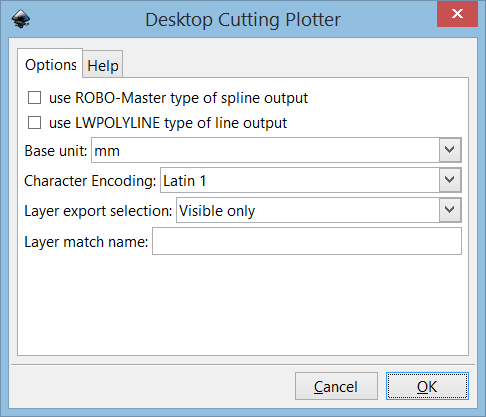I am fairly new to Inkscape. I have recently learned how to convert JPEGs to SVG files. I would like to save these SVGs as dxf files (for cutting files) also. When I select "Save as" and select the dxf format, I am given options to choose. ROBO or LWPOLYINE. Base unit. Character Encoding. Layer export selection.
I am making these files for crafters to use. Can anyone tell me which selections would be best? Or most commonly used? Thank you!
SVG to DXF
-
tylerdurden
- Posts: 2344
- Joined: Sun Apr 14, 2013 12:04 pm
- Location: Michigan, USA
Re: SVG to DXF
Theses are the DXF settings I use most often.
Have a nice day.
I'm using Inkscape 0.92.2 (5c3e80d, 2017-08-06), 64 bit win8.1
The Inkscape manual has lots of helpful info! http://tavmjong.free.fr/INKSCAPE/MANUAL/html/
I'm using Inkscape 0.92.2 (5c3e80d, 2017-08-06), 64 bit win8.1
The Inkscape manual has lots of helpful info! http://tavmjong.free.fr/INKSCAPE/MANUAL/html/
Re: SVG to DXF
These are also the settings I use (without knowing the exact consequences when un/checking the checkboxes)
Ok, from here:
http://tavmjong.free.fr/INKSCAPE/MANUAL ... Export-DXF
I learn that ROBO-Master is a somehow simplified DXF format.
But it doesn't say: what consequences has LWPOLYLINE on/off?
Maybe anyone can also comment on Base-Unit (mm)? I had some surprises with the DXF output which was a factor of 25.4 or 0.93 or some other factors too small or too large when imported in other CAD-programs. If I remember correctly, earlier one had to (not anymore?!) export in pt or px units to get the correct dimensions?! Although, I guess this was probably topic in several other posts here. I should check first.
Ok, from here:
http://tavmjong.free.fr/INKSCAPE/MANUAL ... Export-DXF
I learn that ROBO-Master is a somehow simplified DXF format.
But it doesn't say: what consequences has LWPOLYLINE on/off?
Maybe anyone can also comment on Base-Unit (mm)? I had some surprises with the DXF output which was a factor of 25.4 or 0.93 or some other factors too small or too large when imported in other CAD-programs. If I remember correctly, earlier one had to (not anymore?!) export in pt or px units to get the correct dimensions?! Although, I guess this was probably topic in several other posts here. I should check first.
Win7/64, Inkscape 0.92.2
-
tylerdurden
- Posts: 2344
- Joined: Sun Apr 14, 2013 12:04 pm
- Location: Michigan, USA
Re: SVG to DXF
Dxf export scale issues have been addressed in a bug fix to be included in the next release.
IIRC, the improved extension can be found here:
https://bugs.launchpad.net/inkscape/+bu ... comments/3
(I'd save the current extension as something.py_old before copying the proposed fix into the extensions dir.)
IIRC, the improved extension can be found here:
https://bugs.launchpad.net/inkscape/+bu ... comments/3
(I'd save the current extension as something.py_old before copying the proposed fix into the extensions dir.)
Have a nice day.
I'm using Inkscape 0.92.2 (5c3e80d, 2017-08-06), 64 bit win8.1
The Inkscape manual has lots of helpful info! http://tavmjong.free.fr/INKSCAPE/MANUAL/html/
I'm using Inkscape 0.92.2 (5c3e80d, 2017-08-06), 64 bit win8.1
The Inkscape manual has lots of helpful info! http://tavmjong.free.fr/INKSCAPE/MANUAL/html/
-
Gina Marie
- Posts: 2
- Joined: Fri May 19, 2017 6:29 am
Re: SVG to DXF
Thank you both for the helpful info and links. I definitely appreciate it!
 This is a read-only archive of the inkscapeforum.com site. You can search for info here or post new questions and comments at
This is a read-only archive of the inkscapeforum.com site. You can search for info here or post new questions and comments at