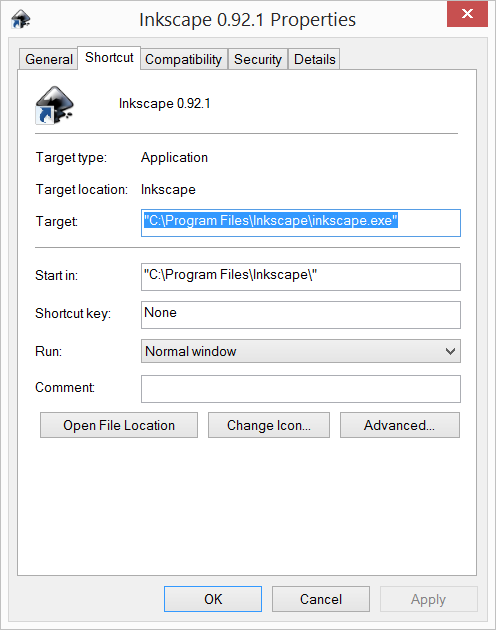I'm using Inkscape 0.92.1 x64 on Windows 7. I noticed that the "official" program shortcut with target "C:\Program Files\Inkscape\inkscape.exe" has the "Start in:" field set to "C:\Program Files\Inkscape\etc" directory. Is this intentional?
The etc directory seems to contain configuration files for fonts and gtk. Since I do not usually start Inkscape in the \etc directory when I open .svg files directly by double click, can this cause any problem during program usage?
[solved] Inkscape on Windows: should it be started in \etc directory?
[solved] Inkscape on Windows: should it be started in \etc directory?
Last edited by pomat on Thu Apr 27, 2017 3:57 am, edited 1 time in total.
Re: Inkscape on Windows: should it be started in \etc directory?
I don't understand what you mean by the "Start in:" field. Would you explain please?
Oh nevermind, I found in Properties dialog. Although I still don't know what it means. Can you explain what that setting actually does?
Assuming Inkscape has always been like that, it doesn't appear to cause any problems. I've been using Inkscape for almost 10 years, and never noticed that before. But I've never heard of any problems which reference that either.
I found this explanation for Start In: http://www.tomshardware.com/forum/33917 ... ies-dialog. It sounds like it tells your computer where to look first, for the location of the exe file. I suppose if it doesn't find it (which it doesn't in this case) it looks somewhere else.
There have been long running complaints about how long it takes Inkscape to start on Windows. I usually have to wait 20 to 30 seconds. I wonder if this could be the reason? Or at least part of the reason?
It would be interesting to ask developers. You can reach them on either the user or development mailing list, or development IRC. Find links: https://inkscape.org/en/community/ (Inkscape developers tend not to visit forums, for some reason.)
I'd be glad to ask on the mailing list for you, since I find this so interesting. Or if you find out, will you post again and let us know the answer?
Or I suppose this could be seen as a bug, in which case you would make a new report in the bug tracker https://launchpad.net/inkscape. I usually ask on a mailing list first, since I don't seem to have much luck when searching the bug tracker.
Oh nevermind, I found in Properties dialog. Although I still don't know what it means. Can you explain what that setting actually does?
Assuming Inkscape has always been like that, it doesn't appear to cause any problems. I've been using Inkscape for almost 10 years, and never noticed that before. But I've never heard of any problems which reference that either.
I found this explanation for Start In: http://www.tomshardware.com/forum/33917 ... ies-dialog. It sounds like it tells your computer where to look first, for the location of the exe file. I suppose if it doesn't find it (which it doesn't in this case) it looks somewhere else.
There have been long running complaints about how long it takes Inkscape to start on Windows. I usually have to wait 20 to 30 seconds. I wonder if this could be the reason? Or at least part of the reason?
It would be interesting to ask developers. You can reach them on either the user or development mailing list, or development IRC. Find links: https://inkscape.org/en/community/ (Inkscape developers tend not to visit forums, for some reason.)
I'd be glad to ask on the mailing list for you, since I find this so interesting. Or if you find out, will you post again and let us know the answer?
Or I suppose this could be seen as a bug, in which case you would make a new report in the bug tracker https://launchpad.net/inkscape. I usually ask on a mailing list first, since I don't seem to have much luck when searching the bug tracker.
Basics - Help menu > Tutorials
Manual - Inkscape: Guide to a Vector Drawing Program
Inkscape Community - Inkscape FAQ - Gallery
Inkscape for Cutting Design
Manual - Inkscape: Guide to a Vector Drawing Program
Inkscape Community - Inkscape FAQ - Gallery
Inkscape for Cutting Design
-
tylerdurden
- Posts: 2344
- Joined: Sun Apr 14, 2013 12:04 pm
- Location: Michigan, USA
Re: Inkscape on Windows: should it be started in \etc directory?
Mine starts in the Inkscape root:
Win 8.1 64 bit (msi installer)
Win 8.1 64 bit (msi installer)
Have a nice day.
I'm using Inkscape 0.92.2 (5c3e80d, 2017-08-06), 64 bit win8.1
The Inkscape manual has lots of helpful info! http://tavmjong.free.fr/INKSCAPE/MANUAL/html/
I'm using Inkscape 0.92.2 (5c3e80d, 2017-08-06), 64 bit win8.1
The Inkscape manual has lots of helpful info! http://tavmjong.free.fr/INKSCAPE/MANUAL/html/
Re: Inkscape on Windows: should it be started in \etc directory?
Thank you very much for your effort. It's quite impressive how difficult it appears to be nowadays to find decent documentation of a simple and old Windows feature such as the "Start in" path for a program shortcut, but no, it doesn't serve the purpose you mentioned (at least in this case). The closest description to what I knew that I managed to find so far is here https://technet.microsoft.com/en-us/library/cc753580(v=ws.11).aspx
The target in our case is Inkscape's executable complete path, no need to search for it anywhere.
So the point is: does the target (Inkscape) require files contained in the \etc directory to work properly? The answer seems to be NO, it doesn't. But then again, I don't believe Inkscape developers do anything without purpose, so yes, I would definitely ask them. If you were so kind to forward the question in the mailing list I would really appreciate it.
As for the slow startup problem, it's very annoying I know, and here https://bugs.launchpad.net/inkscape/+bug/488247 they say it's caused by Inkscape preloading all system fonts (btw \etc dir contains some sort of fonts configuration, coincidence??
 ) and they also say the problem is solved only for the x86 executable...
) and they also say the problem is solved only for the x86 executable...
PS: to be precise, I used the .exe installer, not the msi.
To specify a working directory that contains files required by the target [...]
The target in our case is Inkscape's executable complete path, no need to search for it anywhere.
So the point is: does the target (Inkscape) require files contained in the \etc directory to work properly? The answer seems to be NO, it doesn't. But then again, I don't believe Inkscape developers do anything without purpose, so yes, I would definitely ask them. If you were so kind to forward the question in the mailing list I would really appreciate it.
As for the slow startup problem, it's very annoying I know, and here https://bugs.launchpad.net/inkscape/+bug/488247 they say it's caused by Inkscape preloading all system fonts (btw \etc dir contains some sort of fonts configuration, coincidence??
PS: to be precise, I used the .exe installer, not the msi.
Re: Inkscape on Windows: should it be started in \etc directory?
I used exe installer too. Maybe that's the source of the difference here. TD?
I'll get the mail sent shortly, and report what I learn
I'll get the mail sent shortly, and report what I learn
Basics - Help menu > Tutorials
Manual - Inkscape: Guide to a Vector Drawing Program
Inkscape Community - Inkscape FAQ - Gallery
Inkscape for Cutting Design
Manual - Inkscape: Guide to a Vector Drawing Program
Inkscape Community - Inkscape FAQ - Gallery
Inkscape for Cutting Design
Re: Inkscape on Windows: should it be started in \etc directory?
Got reply!
I don't think the modified working directory should cause any issues,
but it's not set to /etc on purpose.
I found the source of the issue [1] (should be exclusive to the .exe
installer). The NSIS function "CreateShortcut" uses the current output
directory as working directory for the generated shortcut (and
Inkscape/etc is the last folder we wrote to at this point).
I'll fix it for 0.92.2.
Regards,
Eduard
....
[1]
http://bazaar.launchpad.net/~inkscape.d ... e.nsi#L427
I don't think the modified working directory should cause any issues,
but it's not set to /etc on purpose.
I found the source of the issue [1] (should be exclusive to the .exe
installer). The NSIS function "CreateShortcut" uses the current output
directory as working directory for the generated shortcut (and
Inkscape/etc is the last folder we wrote to at this point).
I'll fix it for 0.92.2.
Regards,
Eduard
....
[1]
http://bazaar.launchpad.net/~inkscape.d ... e.nsi#L427
Basics - Help menu > Tutorials
Manual - Inkscape: Guide to a Vector Drawing Program
Inkscape Community - Inkscape FAQ - Gallery
Inkscape for Cutting Design
Manual - Inkscape: Guide to a Vector Drawing Program
Inkscape Community - Inkscape FAQ - Gallery
Inkscape for Cutting Design
Re: Inkscape on Windows: should it be started in \etc directory?
That's it! Thank you very much brynn
Re: [solved] Inkscape on Windows: should it be started in \etc directory?
You're welcome 
Basics - Help menu > Tutorials
Manual - Inkscape: Guide to a Vector Drawing Program
Inkscape Community - Inkscape FAQ - Gallery
Inkscape for Cutting Design
Manual - Inkscape: Guide to a Vector Drawing Program
Inkscape Community - Inkscape FAQ - Gallery
Inkscape for Cutting Design
 This is a read-only archive of the inkscapeforum.com site. You can search for info here or post new questions and comments at
This is a read-only archive of the inkscapeforum.com site. You can search for info here or post new questions and comments at