I'm trying to create a basketball backboard like shape by removing the corners of a square after drawing an arc. I've tried different path tools with zero luck. Difference removes the arc and the overlapping stroke from the square and other varying results from other tools just for the sake of trying.
The attached image shows the square and arc placement, I'm trying to remove the bottom left and right square strokes.
Removing lines outside an arc that's within a square
-
justinhaugens
- Posts: 1
- Joined: Tue Mar 15, 2016 2:59 am
Removing lines outside an arc that's within a square
- Attachments
-
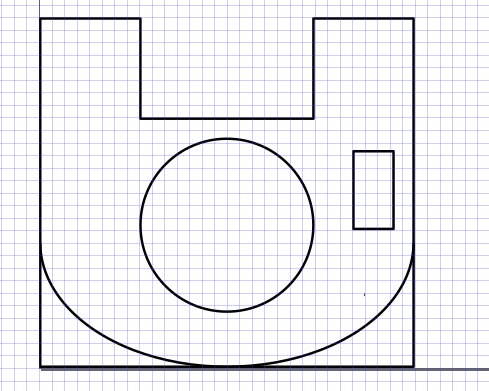
- Screen Shot 2016-03-14 at 12.07.16 PM.png (28.27 KiB) Viewed 1028 times
Re: Removing lines outside an arc that's within a square
Path menu > Intersection might work. If the outer path of the "backboard" is by itself, and not combined with the circle and little rectangle, it should work.
BUT! First, duplicate the backboard path. Then select one of them, and the square, and do the Intersection.
BUT! First, duplicate the backboard path. Then select one of them, and the square, and do the Intersection.
Basics - Help menu > Tutorials
Manual - Inkscape: Guide to a Vector Drawing Program
Inkscape Community - Inkscape FAQ - Gallery
Inkscape for Cutting Design
Manual - Inkscape: Guide to a Vector Drawing Program
Inkscape Community - Inkscape FAQ - Gallery
Inkscape for Cutting Design
Re: Removing lines outside an arc that's within a square
Maybe this will help:

Cheers
P.

Cheers
P.
Re: Removing lines outside an arc that's within a square
^--After adding the new nodes, it is easier rectangle selecting the four (five on the image) nodes at the bottom and unconnect selected nodes in one go.
Combining, connecting end nodes with segment an deleting nodes (and maybe changing segment back from curved to linear) could be done easier.
Add new nodes by double clicking,
snap them to the curved path's end nodes,
unconnect bottom-most nodes as mentioned before,
then select both paths and rectangle select two nodes at the time to be joined, and merge them.
May require a bit of zooming for the snapping part, but in general it can be done faster.
On the original problem, it could be drawn by editing one rectangle, since rounded corners can be set.
There are alot of ways doing so, not sure about the original intentions -like original attachment looks off-grid.
Combining, connecting end nodes with segment an deleting nodes (and maybe changing segment back from curved to linear) could be done easier.
Add new nodes by double clicking,
snap them to the curved path's end nodes,
unconnect bottom-most nodes as mentioned before,
then select both paths and rectangle select two nodes at the time to be joined, and merge them.
May require a bit of zooming for the snapping part, but in general it can be done faster.
On the original problem, it could be drawn by editing one rectangle, since rounded corners can be set.
There are alot of ways doing so, not sure about the original intentions -like original attachment looks off-grid.
Re: Removing lines outside an arc that's within a square
Easier, Faster? When you get the snapping right in first place maybe.
Sorry about my weird, inadequate advice - I didn´t realize the user was in a hurry.
Sorry about my weird, inadequate advice - I didn´t realize the user was in a hurry.
 This is a read-only archive of the inkscapeforum.com site. You can search for info here or post new questions and comments at
This is a read-only archive of the inkscapeforum.com site. You can search for info here or post new questions and comments at