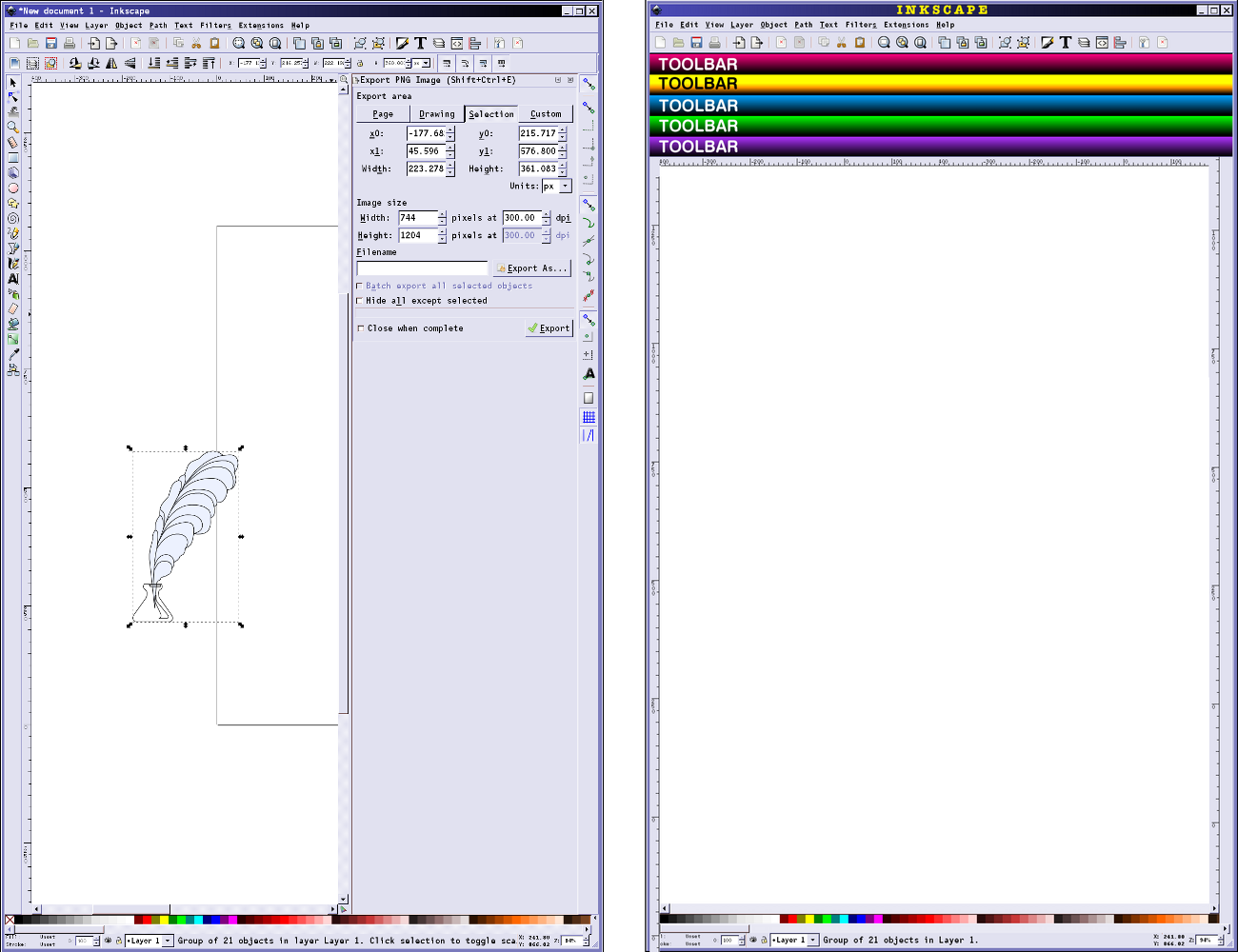- Can the User Preference for arranging Inkscape's Window + Toolbars + PANELS be stored in some kind of permanent configuration/text-editable file (like an .INI file) so I don't have to drag everything back into place each time I start the program?
- Can Inkscape's Panels stack VERTICALLY
 instead of horizontally?
instead of horizontally? - Can I configure Inkscape's PROPERTIES PANEL to always display?
- Can I configure "Resize page to drawing or selection" permanently -or- otherwise override Inkscape's default? and the obvious followup . . .
- How?
- Where?
Layout of Inkscape's Panels and other Components: User Preference Options vs. Defaults
- vector.rex
- Posts: 27
- Joined: Sat Feb 21, 2015 1:18 pm
Layout of Inkscape's Panels and other Components: User Preference Options vs. Defaults
I have a 1920 X 1200 monitor that rotates, and despite the vast majority of widescreen-monitor owners working in Landscape/wide I use mine permanently in Portrait/tall mode (unless I'm working with database & spreadsheet files, then widescreen obviously). Be assured I studied Inkscape's help files (not always up-to-date btw) but Xav's "Resize page to drawing or selection" is the furthest I've gotten. Thank you in advance for any guidance you Inkscape Professionals can give me regarding the program's many detachable/dockable/snapable parts, and please — if you know of any Inkscape addons/plugins that might help a Beginner like me I'd be grateful you're sharing them.
Re: Layout of Inkscape's Panels and other Components: User Preference Options vs. Defaults
'Resize page to drawing or selection' affects the document size, which is independent from the monitor display, and important for printing and exporting.
There are 3 display arrangement options, which affect the location of the toolbars, available in the 'View' menu (at the bottom): Default, Custom, Wide.
You can hide and show individual elements of the interface by selecting / deselecting them in View -> Show/Hide dialogs.
The dock at the right of the screen, where you find your dialogs, allows to stack the dialogs, to minimize them to an icon (click on the little triangle), or to arrange them otherwise. You can drag on the dialogs' bar (where the title of the dialog is and the icons to close and minimize the dialog) to move the dialogs around in the dock, or to undock them.
In the preferences, at Edit -> Preferences -> Windows: Save dialogs status, you can choose to save the last configuration of the dock / open dialogs.
All of these should be stored in your 'preferences.xml' file (See Edit -> Preferences -> System: User preferences.
There are 3 display arrangement options, which affect the location of the toolbars, available in the 'View' menu (at the bottom): Default, Custom, Wide.
You can hide and show individual elements of the interface by selecting / deselecting them in View -> Show/Hide dialogs.
The dock at the right of the screen, where you find your dialogs, allows to stack the dialogs, to minimize them to an icon (click on the little triangle), or to arrange them otherwise. You can drag on the dialogs' bar (where the title of the dialog is and the icons to close and minimize the dialog) to move the dialogs around in the dock, or to undock them.
In the preferences, at Edit -> Preferences -> Windows: Save dialogs status, you can choose to save the last configuration of the dock / open dialogs.
All of these should be stored in your 'preferences.xml' file (See Edit -> Preferences -> System: User preferences.
Last edited by Moini on Thu Sep 01, 2016 7:37 am, edited 1 time in total.
Something doesn't work? - Keeping an eye on the status bar can save you a lot of time!
Inkscape FAQ - Learning Resources - Website with tutorials (German and English)
Inkscape FAQ - Learning Resources - Website with tutorials (German and English)
Re: Layout of Inkscape's Panels and other Components: User Preference Options vs. Defaults
Maybe this will also be interesting: to zoom to the page, hit the 5 on the numpad. 4 zooms to drawing, 3 to selection.
Something doesn't work? - Keeping an eye on the status bar can save you a lot of time!
Inkscape FAQ - Learning Resources - Website with tutorials (German and English)
Inkscape FAQ - Learning Resources - Website with tutorials (German and English)
Re: Layout of Inkscape's Panels and other Components: User Preference Options vs. Defaults
It's a common misspelling  - but most people don't even notice.
- but most people don't even notice.
No, the layout you want is currently not possible. It may become possible in a future Inkscape version. There are many user requests for a more easily customizable interface, and I *think* those are being addressed with the move to gtk3, too. See also: https://bugs.launchpad.net/inkscape/+bug/414372 and related reports.
No, the layout you want is currently not possible. It may become possible in a future Inkscape version. There are many user requests for a more easily customizable interface, and I *think* those are being addressed with the move to gtk3, too. See also: https://bugs.launchpad.net/inkscape/+bug/414372 and related reports.
Something doesn't work? - Keeping an eye on the status bar can save you a lot of time!
Inkscape FAQ - Learning Resources - Website with tutorials (German and English)
Inkscape FAQ - Learning Resources - Website with tutorials (German and English)
Re: Layout of Inkscape's Panels and other Components: User Preference Options vs. Defaults
Hm? I've answered two posts that are gone now. Why did you remove them, vector.rex?
Something doesn't work? - Keeping an eye on the status bar can save you a lot of time!
Inkscape FAQ - Learning Resources - Website with tutorials (German and English)
Inkscape FAQ - Learning Resources - Website with tutorials (German and English)
- vector.rex
- Posts: 27
- Joined: Sat Feb 21, 2015 1:18 pm
Re: Layout of Inkscape's Panels and other Components: User Preference Options vs. Defaults
It might be better for me to show you what I'm talking about. On the left is what I currently have. On the right is what I aspire to do. Can it be done? and how? because I haven't been able to move "Properties" into its own row . . .
- vector.rex
- Posts: 27
- Joined: Sat Feb 21, 2015 1:18 pm
Re: Layout of Inkscape's Panels and other Components: User Preference Options vs. Defaults
Moini wrote:Hm? I've answered two posts that are gone now. Why did you remove them, vector.rex?
Shoot Moini you're too damn fast for me!!!
Re: Layout of Inkscape's Panels and other Components: User Preference Options vs. Defaults
Was just lucky  Hope you'll feel better after a good night's sleep!
Hope you'll feel better after a good night's sleep!
Something doesn't work? - Keeping an eye on the status bar can save you a lot of time!
Inkscape FAQ - Learning Resources - Website with tutorials (German and English)
Inkscape FAQ - Learning Resources - Website with tutorials (German and English)
- vector.rex
- Posts: 27
- Joined: Sat Feb 21, 2015 1:18 pm
Re: Layout of Inkscape's Panels and other Components: User Preference Options vs. Defaults
Moini wrote:. . . the layout you want is currently not possible.
I produced that graphic for you (and anyone else) to immediately see what I'm faced with in Inkscape's current layout, if for no other reason than to see how cramped my canvas becomes by the intrusion of that panel. I almost couldn't believe it when I performed the math: Even allowing for rulers leftIrightItop, the one default toolbar at the top, the color bar at the bottom, and the scroll button, I lose 39% of my canvas by not being able to shift that side panel into an expandable toolbar. So in the spirit of "not letting the PERFECT be the enemy of the GOOD" let's discuss . . .
PLAN B:
- What can be moved into a toolbar?
- If it can't be moved into a toolbar, can it be reduced to a button-that-can-be-placed-into-a-toolbar?
- If no toolbar and no button-in-toolbar, can it undock and float free of Inkscape's main program window? and (repeating question 1, above)
- If it can undock and float free of the program's main window can the monitor positions of the free-floating panels be stored in some kind of permanent configuration/text-editable file (like an .INI file) so I don't have to drag everything back into place each time I start the program?
Okay, a comment.
A joke but it's my last offer, I mean it.
A noun, a lousy noun! Your choice!
A semicolon and you're killing me . . .
Re: Layout of Inkscape's Panels and other Components: User Preference Options vs. Defaults
Not sure if that may help you, but you *can* minimize the dialogs in the dock.
Click on the little triangle at the top of each one to collapse them into icons (or icons and text, depending on your preference settings).
You can move the snap controls bar to the top using the 'custom' setting.
You can make the docked dialogs floating. Just drag on their top bar or set this in your preferences. I don't know if they are still floating in the same place when you reopen the program with the correct setting in the preferences. Did you try it out? (Edit: seems to work)
You can also hide all dialogs and toolbars, and use full screen mode. Try F12, F11 and Shift+F11, to see what happens.
Click on the little triangle at the top of each one to collapse them into icons (or icons and text, depending on your preference settings).
You can move the snap controls bar to the top using the 'custom' setting.
You can make the docked dialogs floating. Just drag on their top bar or set this in your preferences. I don't know if they are still floating in the same place when you reopen the program with the correct setting in the preferences. Did you try it out? (Edit: seems to work)
You can also hide all dialogs and toolbars, and use full screen mode. Try F12, F11 and Shift+F11, to see what happens.
Something doesn't work? - Keeping an eye on the status bar can save you a lot of time!
Inkscape FAQ - Learning Resources - Website with tutorials (German and English)
Inkscape FAQ - Learning Resources - Website with tutorials (German and English)
Re: Layout of Inkscape's Panels and other Components: User Preference Options vs. Defaults
It's not unusual for the forum to be quiet, around this time of year. I'm not sure why, but it's the start of a holiday weekend, in the US., and also (I guess around the world) the start of a new school, university, semester, trimester or quarter.
Look in the Dockable Dialog section on this page of the manual:
Look in the Dockable Dialog section on this page of the manual:
Basics - Help menu > Tutorials
Manual - Inkscape: Guide to a Vector Drawing Program
Inkscape Community - Inkscape FAQ - Gallery
Inkscape for Cutting Design
Manual - Inkscape: Guide to a Vector Drawing Program
Inkscape Community - Inkscape FAQ - Gallery
Inkscape for Cutting Design
 This is a read-only archive of the inkscapeforum.com site. You can search for info here or post new questions and comments at
This is a read-only archive of the inkscapeforum.com site. You can search for info here or post new questions and comments at