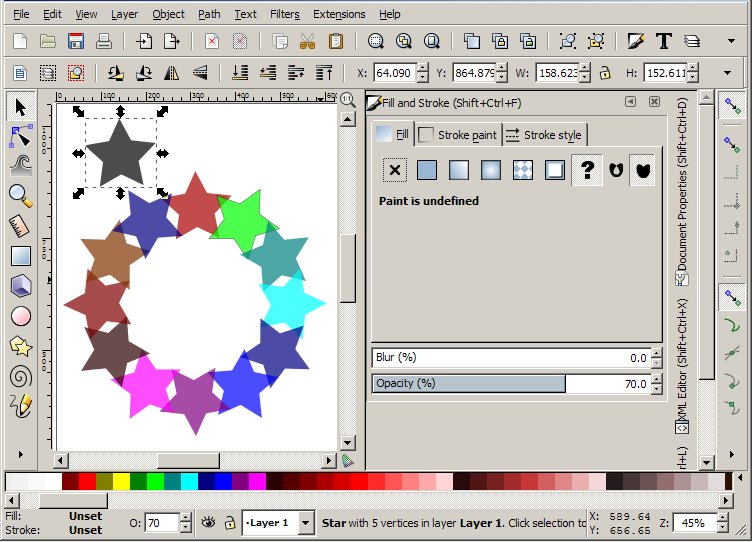when I do a tiled clone rotate the clone all turn to bit maps and i want them to be svgs so i can change their colors.
please throw me a bone
1885
tiled clones turn to bitmaps
tiled clones turn to bitmaps
- Attachments
-
- drawing.svg
- (6.46 KiB) Downloaded 182 times
-
tylerdurden
- Posts: 2344
- Joined: Sun Apr 14, 2013 12:04 pm
- Location: Michigan, USA
Re: tiled clones turn to bitmaps
Are you maybe getting rasterized output when saving to another filetype? I'm not seeing any bitmaps.
Do you want to change individual object colors?... in that case, breaking the links to the original is required.
Do you want to change individual object colors?... in that case, breaking the links to the original is required.
Have a nice day.
I'm using Inkscape 0.92.2 (5c3e80d, 2017-08-06), 64 bit win8.1
The Inkscape manual has lots of helpful info! http://tavmjong.free.fr/INKSCAPE/MANUAL/html/
I'm using Inkscape 0.92.2 (5c3e80d, 2017-08-06), 64 bit win8.1
The Inkscape manual has lots of helpful info! http://tavmjong.free.fr/INKSCAPE/MANUAL/html/
Re: tiled clones turn to bitmaps
tylerdurden wrote:Do you want to change individual object colors?... in that case, breaking the links to the original is required.
Nah, you don't need to break the link for that... which is the subject of my next Full Circle tutorial, due out soon.
The short version is: you can "unset" the fill (and possibly stroke) on the original object, which will then allow you to set the fill (and stroke) on each clone individually, without breaking the link to the original - i.e. if you modify the original to change the number of points on the star, or convert it to a path, all the clones will follow suit, but with their individual colours. Unset them by right-clicking on the colour swatch at the bottom left of the Inkscape window and choosing "Unset fill" or "Unset stroke". The big downside of this approach is that your unset fill will appear black, and your unset stroke will disappear from view entirely (technically it's also black, but it has a width of 0). If you can move the original off-canvas or otherwise hide it somehow, that might not be an issue.
Of course, that won't help the OP with respect to getting bitmaps in his file, but if the real issue is setting the colours of the clones then it could.
Re: tiled clones turn to bitmaps
Xav wrote:The short version is: you can "unset" the fill (and possibly stroke) on the original object, which will then allow you to set the fill (and stroke) on each clone individually, without breaking the link to the original
Also you can use the clone object for clipping, in some cases that would be also a good solution (when no strokes are needed).
On the original post, there was a similar bug on a mac version, related to the clipboard.
Maybe related:
http://www.inkscapeforum.com/viewtopic.php?f=5&t=16230
Re: tiled clones turn to bitmaps
tylerdurden wrote:Are you maybe getting rasterized output when saving to another filetype? I'm not seeing any bitmaps.
Do you want to change individual object colors?... in that case, breaking the links to the original is required.
Yes. I am trying to clone an object then keep it as an svg so I can change the color.
How do you break the link to the original object?
thanks for the post
-
tylerdurden
- Posts: 2344
- Joined: Sun Apr 14, 2013 12:04 pm
- Location: Michigan, USA
Re: tiled clones turn to bitmaps
As Xav points out, the color of the original can be unset, allowing the clones to be other colors; but still controlled by the original for other attributes.
Note that the object-opacity of the clones is controlled by the original and the clones.
(Seems like the alpha of the clone fill is dictated by the original, but the stroke is not? Anyone?)
Breaking the links makes each object completely independent. There is a button on the toolbar or Menu: Edit>Clone>Unlink Clone.
Note that the object-opacity of the clones is controlled by the original and the clones.
(Seems like the alpha of the clone fill is dictated by the original, but the stroke is not? Anyone?)
Breaking the links makes each object completely independent. There is a button on the toolbar or Menu: Edit>Clone>Unlink Clone.
Have a nice day.
I'm using Inkscape 0.92.2 (5c3e80d, 2017-08-06), 64 bit win8.1
The Inkscape manual has lots of helpful info! http://tavmjong.free.fr/INKSCAPE/MANUAL/html/
I'm using Inkscape 0.92.2 (5c3e80d, 2017-08-06), 64 bit win8.1
The Inkscape manual has lots of helpful info! http://tavmjong.free.fr/INKSCAPE/MANUAL/html/
Re: tiled clones turn to bitmaps
(Seems like the alpha of the clone fill is dictated by the original, but the stroke is not? Anyone?)
Did you forget to make the stroke unset?
Basics - Help menu > Tutorials
Manual - Inkscape: Guide to a Vector Drawing Program
Inkscape Community - Inkscape FAQ - Gallery
Inkscape for Cutting Design
Manual - Inkscape: Guide to a Vector Drawing Program
Inkscape Community - Inkscape FAQ - Gallery
Inkscape for Cutting Design
-
tylerdurden
- Posts: 2344
- Joined: Sun Apr 14, 2013 12:04 pm
- Location: Michigan, USA
Re: tiled clones turn to bitmaps
Off topic:
Stroke and fill are both unset (see pic)... I rekon it's a bug.Have a nice day.
I'm using Inkscape 0.92.2 (5c3e80d, 2017-08-06), 64 bit win8.1
The Inkscape manual has lots of helpful info! http://tavmjong.free.fr/INKSCAPE/MANUAL/html/
I'm using Inkscape 0.92.2 (5c3e80d, 2017-08-06), 64 bit win8.1
The Inkscape manual has lots of helpful info! http://tavmjong.free.fr/INKSCAPE/MANUAL/html/
Re: tiled clones turn to bitmaps
Oh, I see you are using 0.91 pre2. In your screenshot, it's only that green clone, where the stroke is different. Is the original object under the green clone? Unless I'm just not clear what you mean?
Basics - Help menu > Tutorials
Manual - Inkscape: Guide to a Vector Drawing Program
Inkscape Community - Inkscape FAQ - Gallery
Inkscape for Cutting Design
Manual - Inkscape: Guide to a Vector Drawing Program
Inkscape Community - Inkscape FAQ - Gallery
Inkscape for Cutting Design
-
tylerdurden
- Posts: 2344
- Joined: Sun Apr 14, 2013 12:04 pm
- Location: Michigan, USA
Re: tiled clones turn to bitmaps
Split to another topic: viewtopic.php?f=29&t=17915brynn wrote:In your screenshot, it's only that green clone, where the stroke is different. Is the original object under the green clone? Unless I'm just not clear what you mean?
Have a nice day.
I'm using Inkscape 0.92.2 (5c3e80d, 2017-08-06), 64 bit win8.1
The Inkscape manual has lots of helpful info! http://tavmjong.free.fr/INKSCAPE/MANUAL/html/
I'm using Inkscape 0.92.2 (5c3e80d, 2017-08-06), 64 bit win8.1
The Inkscape manual has lots of helpful info! http://tavmjong.free.fr/INKSCAPE/MANUAL/html/
Re: tiled clones turn to bitmaps
druban wrote:Maybe you are on a Mac?
I run Linux most of the time.
 This is a read-only archive of the inkscapeforum.com site. You can search for info here or post new questions and comments at
This is a read-only archive of the inkscapeforum.com site. You can search for info here or post new questions and comments at