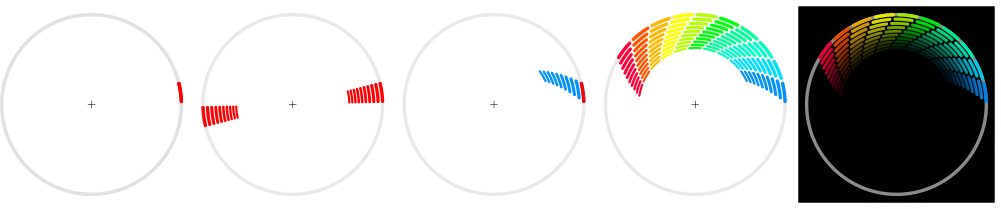Vortex Challenge
Vortex Challenge
I made this vortex image all afternoon and hit several obstacles.
For example, i made the basic ring shape out of eight segments with tiled clones (all strokes) and my plan was to dupliate the combined shape, resize and interpolate, but that wasnt possible because the gaps between the segments get scaled as well.
I also tried to tile-clone the whole thing in one go, but that wasnt possbile either, because the strokewidth of each segement gets scaled down, not just the diameter of the whole ring.
I also tried to make the concentric rings as a combined shape and then divide in one go with a multi-cross shape, but that doesnt work either.
In the end i got my result, but it took a lot of trial and error. Is there a simple way im missing ?
For example, i made the basic ring shape out of eight segments with tiled clones (all strokes) and my plan was to dupliate the combined shape, resize and interpolate, but that wasnt possible because the gaps between the segments get scaled as well.
I also tried to tile-clone the whole thing in one go, but that wasnt possbile either, because the strokewidth of each segement gets scaled down, not just the diameter of the whole ring.
I also tried to make the concentric rings as a combined shape and then divide in one go with a multi-cross shape, but that doesnt work either.
In the end i got my result, but it took a lot of trial and error. Is there a simple way im missing ?
- Attachments
-

- Vortex.png (86.29 KiB) Viewed 3295 times
Re: Vortex Challenge
Here is what it looks like when i try to clone:
- Attachments
-
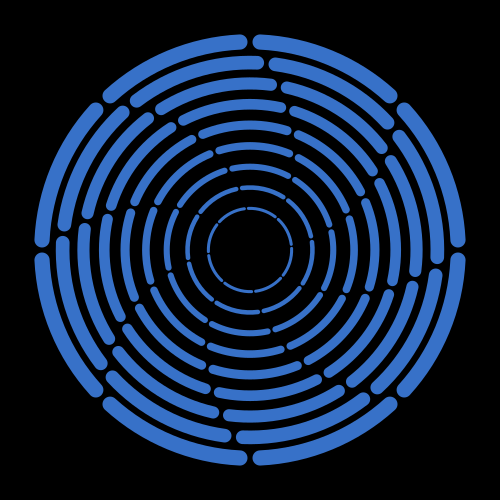
- Cloned Vortex.png (88.94 KiB) Viewed 3290 times
Re: Vortex Challenge
Hi.
There is an icon at the top you can switch off to not scale the strokes proportionally with the resize. Maybe that would solve it?
There is an icon at the top you can switch off to not scale the strokes proportionally with the resize. Maybe that would solve it?
Re: Vortex Challenge
Lazur wrote:Hi.
There is an icon at the top you can switch off to not scale the strokes proportionally with the resize. Maybe that would solve it?
Nope.
Re: Vortex Challenge
Another option (needs refining for correct proportions):
Something doesn't work? - Keeping an eye on the status bar can save you a lot of time!
Inkscape FAQ - Learning Resources - Website with tutorials (German and English)
Inkscape FAQ - Learning Resources - Website with tutorials (German and English)
Re: Vortex Challenge
Moini wrote:Another option (needs refining for correct proportions):
Zeichnung.svg
That was one of the strategies i tried as well. Yours works better because you combined two shapes to cut the path, but as you can see, you have the problem the gaps are overlapping, the smaller the rings get.
The gaps must stay consistent.
Re: Vortex Challenge
Raspi wrote:Nope.
Ok, that was my first guess by the second image. My bad.
Moini wrote:Zeichnung.svg
At the second step convert stroke to path and use that for cutting instead of rotating duplicants.
Re: Vortex Challenge
Lazur wrote:Moini wrote:Zeichnung.svg
At the second step convert stroke to path and use that for cutting instead of rotating duplicants.
You must make the cutting path very wide, but then its difficult to delete all the excess.
Even more difficult the more segments you have.
Eight is managable.
Re: Vortex Challenge
For consistent gaps. maybe the vertex raw shape could be 'stroke to path'ed instead of duplicated/rotated after setting a stroke width that fits the gap size?
Something doesn't work? - Keeping an eye on the status bar can save you a lot of time!
Inkscape FAQ - Learning Resources - Website with tutorials (German and English)
Inkscape FAQ - Learning Resources - Website with tutorials (German and English)
Re: Vortex Challenge
Ah, Lazur said it  Just understood that after posting.
Just understood that after posting.
Something doesn't work? - Keeping an eye on the status bar can save you a lot of time!
Inkscape FAQ - Learning Resources - Website with tutorials (German and English)
Inkscape FAQ - Learning Resources - Website with tutorials (German and English)
Re: Vortex Challenge
Moini wrote:For consistent gaps. maybe the vertex raw shape could be 'stroke to path'ed instead of duplicated/rotated after setting a stroke width that fits the gap size?
I think you could just start with straight cutting and then rotate each ring by 5°.
BTW, here is the original discotunnel i tried to make.
Dont get me started on the colourgrading.
Interpolating just to get a colourgradient is impossible as well, even when you have the final result.
- Attachments
-
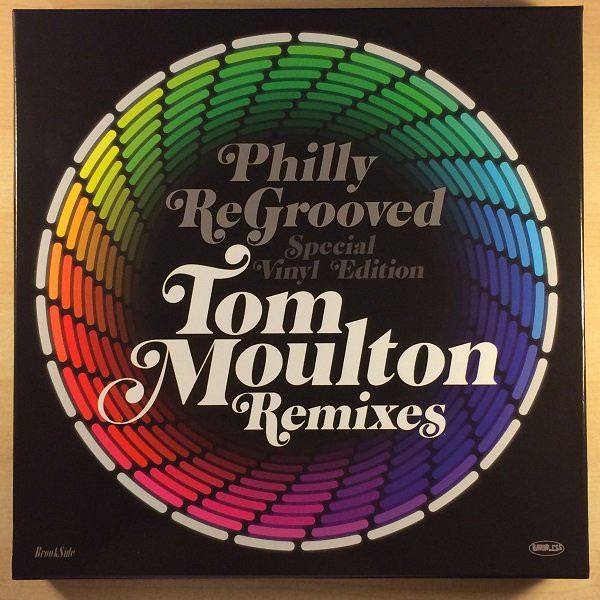
- R-5070765-1402102383-3546.jpeg.jpg (104.03 KiB) Viewed 3223 times
Re: Vortex Challenge
Nice challenge 
I don't know whether there are suitable LPEs or tiled clones options to easily reproduce this in "one shot" (at least haven't found).
If this is the pattern you want to reproduce I would put this image in a layer below your drawing so you can easily check an guess the proportions and parameters. There are "just" a few parameters to determine: circle diameter, arc length, scaling to the inner circles, rotation shift, ...
One way could be:
1. Draw Circle (grey) Diameter (in my case) 326mm, Stroke 6mm
2. Duplicate Cirle
3. Reduce to red Arc (11.5° is a good value)
4. Select arc and move (snap) its rotation center to the center of the grey circle
5. Duplicate and rotate 180°
6. Select both arcs
7. transform (Shift+Ctrl+M) Scale 95% is a good value
8. duplicate + transform again with 95%.... repeat about 10 times
9. rotate inner arcs (2.5° is a good value)
10. group the arcs
11. move the rotation center of the group to the center of the grey circle
12. duplicate and rotate the group by 15°, 24 times
13. color the groups
14. add black background and a black blurred circle on top...
I don't know whether there are suitable LPEs or tiled clones options to easily reproduce this in "one shot" (at least haven't found).
If this is the pattern you want to reproduce I would put this image in a layer below your drawing so you can easily check an guess the proportions and parameters. There are "just" a few parameters to determine: circle diameter, arc length, scaling to the inner circles, rotation shift, ...
One way could be:
1. Draw Circle (grey) Diameter (in my case) 326mm, Stroke 6mm
2. Duplicate Cirle
3. Reduce to red Arc (11.5° is a good value)
4. Select arc and move (snap) its rotation center to the center of the grey circle
5. Duplicate and rotate 180°
6. Select both arcs
7. transform (Shift+Ctrl+M) Scale 95% is a good value
8. duplicate + transform again with 95%.... repeat about 10 times
9. rotate inner arcs (2.5° is a good value)
10. group the arcs
11. move the rotation center of the group to the center of the grey circle
12. duplicate and rotate the group by 15°, 24 times
13. color the groups
14. add black background and a black blurred circle on top...
- Attachments
-
- VortexTry.svgz
- (14.08 KiB) Downloaded 159 times
Win7/64, Inkscape 0.92.2
Re: Vortex Challenge
Now, that I just have learned how tiled clones with a "external" rotational center can be realized,
viewtopic.php?f=5&t=31836
there might be further simplifications, probably also with coloring and gradients.
viewtopic.php?f=5&t=31836
there might be further simplifications, probably also with coloring and gradients.
Win7/64, Inkscape 0.92.2
Re: Vortex Challenge
I seem to have gotten myself so busy that I hardly have time for Inkscape. But I'm thinking the new gradient mesh could probably create something like a vortex effect. If I get spare few minutes, I'll give it a try.
Basics - Help menu > Tutorials
Manual - Inkscape: Guide to a Vector Drawing Program
Inkscape Community - Inkscape FAQ - Gallery
Inkscape for Cutting Design
Manual - Inkscape: Guide to a Vector Drawing Program
Inkscape Community - Inkscape FAQ - Gallery
Inkscape for Cutting Design
Re: Vortex Challenge
theozh wrote:Nice challenge
Thanks for taking the challenge and good job !
EDIT: see below !
Im having a few issues with your solution.
When i duplicate the arc, rotate 180° and then transform both, the gap between the arcs get smaller and smaller, while in my attempts they stayed the same and that was one of the obstacles why so many techniques (including tiled clones) didnt work.
You could debate the gaps are getting smaller in the original as well, but the amount is much smaller !
Also the colouring is actually a full rotation through the spectrum, and through the whole piece !
Somehting i have tried here:
viewtopic.php?f=22&t=31823#p96327
Also sticking a gradient on top of the whole thing, as Brynn suggests, is not the solution because every arc represents its own part of the spectrum.
Every arc has one colour !
What i'd like to see is:
a) the gaps between the arcs stay consistent.
b) the gaps between the rings stay consistent.
Last edited by Raspi on Sat Feb 18, 2017 9:42 pm, edited 2 times in total.
Re: Vortex Challenge
No, I didn't suggest applying a mesh to your drawing. I meant using a gradient mesh by itself. I thought this was a challenge for everyone, but I might have misunderstood.
Well if you grouped all the objects together, you could apply a mesh gradient, but it probably would not work very well with that.
Well if you grouped all the objects together, you could apply a mesh gradient, but it probably would not work very well with that.
Basics - Help menu > Tutorials
Manual - Inkscape: Guide to a Vector Drawing Program
Inkscape Community - Inkscape FAQ - Gallery
Inkscape for Cutting Design
Manual - Inkscape: Guide to a Vector Drawing Program
Inkscape Community - Inkscape FAQ - Gallery
Inkscape for Cutting Design
Re: Vortex Challenge
What im looking for is a way to interpolate colours through the spectrum, where each objects is only one colour.
Im sure we have the tools, but to my knowledge it hasnt been done before.
Getting an effect that is visually somewhat similar with a gradient or gradient mesh is fine, but also tedious to set up.
Im sure we have the tools, but to my knowledge it hasnt been done before.
Getting an effect that is visually somewhat similar with a gradient or gradient mesh is fine, but also tedious to set up.
Re: Vortex Challenge
Let me rephrase my original reply to theozh:
i think you nailed the basic effect !
Its very close to the original image.
Great job !
If this was done in Illustrator, its probably the way they did it (Transform).
What i tried to achieve is a different effect.
Now what i want to know is, how can we select all arcs and make them rotate through the spectrum, where each arc has only one colour ?
i think you nailed the basic effect !
Its very close to the original image.
Great job !
If this was done in Illustrator, its probably the way they did it (Transform).
What i tried to achieve is a different effect.
Now what i want to know is, how can we select all arcs and make them rotate through the spectrum, where each arc has only one colour ?
Re: Vortex Challenge
Thanks @Raspi  , I had fun and learned quite a few new things again.
, I had fun and learned quite a few new things again.
I think the individual segments in the original have the same color (although the first ring after the grey circle seems to be a bit off sometimes, and to me it looks like accidentally and not obeying a gradient or certain rule). The arcs are getting darker towards the center which you can achieve with the black blurred circle on top.
It should also be possible to have color gradients clones in two dimensions (somehow playing with rows and columns?!?). Haven't figured out yet.
Basically, you are starting with a single arc which needs scaling + rotation + color gradient (color with the circumference and getting darker to the center). Should somehow be possible...
Raspi wrote:Now what i want to know is, how can we select all arcs and make them rotate through the spectrum, where each arc has only one colour ?
I think the individual segments in the original have the same color (although the first ring after the grey circle seems to be a bit off sometimes, and to me it looks like accidentally and not obeying a gradient or certain rule). The arcs are getting darker towards the center which you can achieve with the black blurred circle on top.
It should also be possible to have color gradients clones in two dimensions (somehow playing with rows and columns?!?). Haven't figured out yet.
Basically, you are starting with a single arc which needs scaling + rotation + color gradient (color with the circumference and getting darker to the center). Should somehow be possible...
Win7/64, Inkscape 0.92.2
Re: Vortex Challenge
Here is a rough attempt at cloning the whole thing in one go, using theozh's approach, and rotating it through the spectrum.
Its not perfect, but its getting there.
One issue i have is when i assign an Unset Stroke colour, the objects become invisible.
So had to convert the stroke into paths.
Its not perfect, but its getting there.
One issue i have is when i assign an Unset Stroke colour, the objects become invisible.
So had to convert the stroke into paths.
- Attachments
-
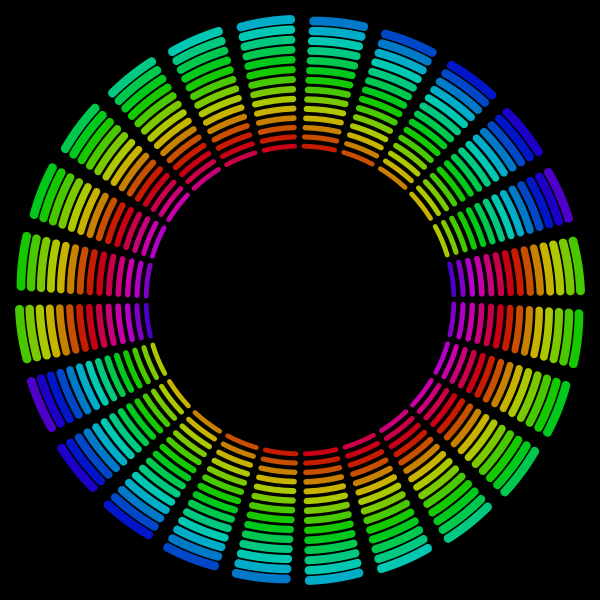
- betterRainboxVortexII.png (168.63 KiB) Viewed 2998 times
Re: Vortex Challenge
Just realized i forgot the rotation...
- Attachments
-
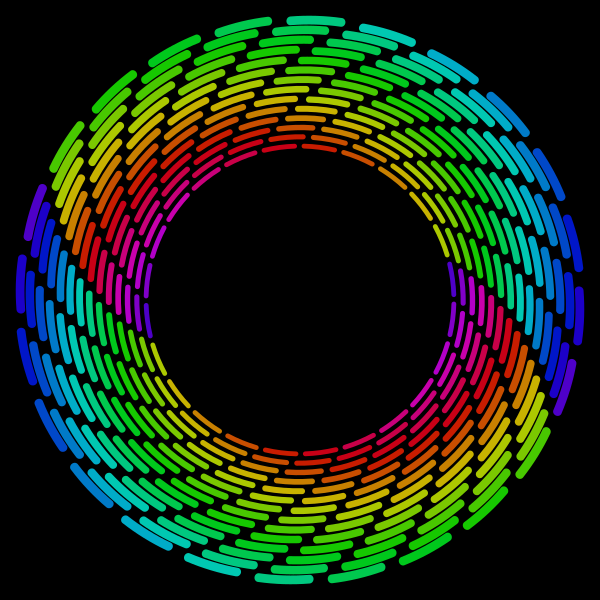
- rotatedRainbowtunnel.png (167.74 KiB) Viewed 2953 times
Re: Vortex Challenge
I did something like that manually once, with a spirogram. But I couldn't find a way to do it automatically. It was one of the first things I did with Inkscape, and I was happy with what I learned. But I just colored each sort of row, with a small change of lightness in each row.
- Attachments
-
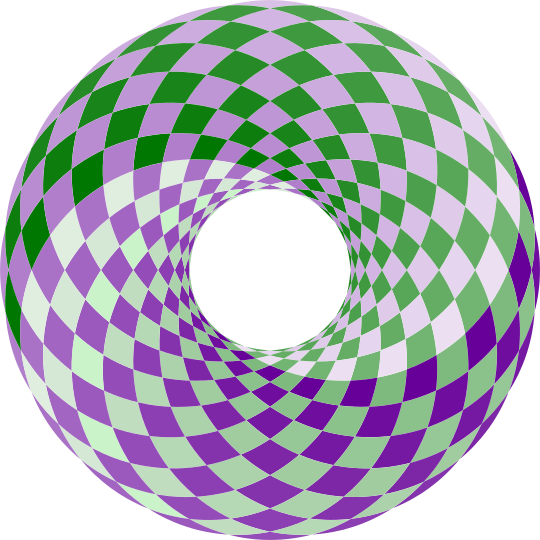
- spiro2.png (145.31 KiB) Viewed 2916 times
Basics - Help menu > Tutorials
Manual - Inkscape: Guide to a Vector Drawing Program
Inkscape Community - Inkscape FAQ - Gallery
Inkscape for Cutting Design
Manual - Inkscape: Guide to a Vector Drawing Program
Inkscape Community - Inkscape FAQ - Gallery
Inkscape for Cutting Design
 This is a read-only archive of the inkscapeforum.com site. You can search for info here or post new questions and comments at
This is a read-only archive of the inkscapeforum.com site. You can search for info here or post new questions and comments at