I'd like to add a gradient to the 2 top arcs, but when I do, only the fill gets the gradient, and the stroke doesn't (bottom 2 arcs). If I remove the stroke in the arcs then they are too thin.
So how do I make it so everything (fill and stroke) gets the same gradient? Basically, I want the arcs to have some texture, almost like a chrome look, but it doesn't necessarily need to look like chrome. Just some fairly easy way so they don't look like flat grey. Thank you.
Adding Gradient to Stroke
Adding Gradient to Stroke
- Attachments
-
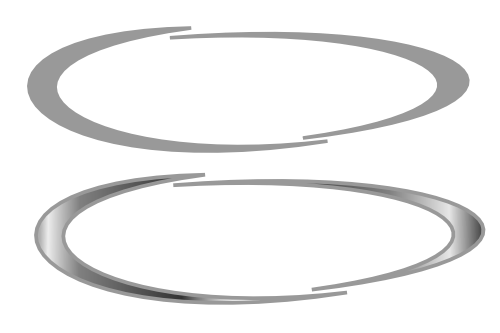
- AAArchesBoth.png (20.4 KiB) Viewed 1495 times
Re: Adding Gradient to Stroke
gerah33 wrote:I'd like to add a gradient to the 2 top arcs, but when I do, only the fill gets the gradient, and the stroke doesn't (bottom 2 arcs). If I remove the stroke in the arcs then they are too thin.
So how do I make it so everything (fill and stroke) gets the same gradient? Basically, I want the arcs to have some texture, almost like a chrome look, but it doesn't necessarily need to look like chrome. Just some fairly easy way so they don't look like flat grey. Thank you.
There are a couple of approaches that I would suggest, depending on exactly what you want to achieve:
1) Use the Fill and Stroke dialogue to also add the same gradient to the stroke and the fill. Then use the
 tool to move the gradient handles on the canvas. The handles will lock together as they get close to each other, enabling you to move the fill and stroke handles as one.
tool to move the gradient handles on the canvas. The handles will lock together as they get close to each other, enabling you to move the fill and stroke handles as one.2) A better approach might be to just create a shape that is the same footprint as your current shape+stroke. Use Path > Stroke to Path, then Path > Break Apart and finally Path > Union. Now just set the fill to the gradient you want, and remove any stroke entirely.
I would use option (2) unless you specifically want to keep the stroke separate for some reason.
Re: Adding Gradient to Stroke
Tried option 2, and works great! Thank you so much, Xav.
 This is a read-only archive of the inkscapeforum.com site. You can search for info here or post new questions and comments at
This is a read-only archive of the inkscapeforum.com site. You can search for info here or post new questions and comments at 