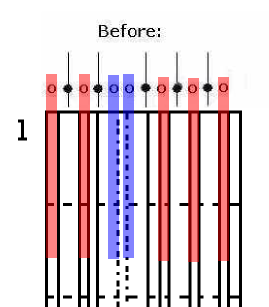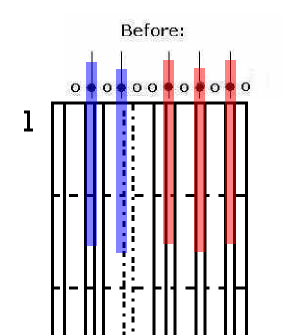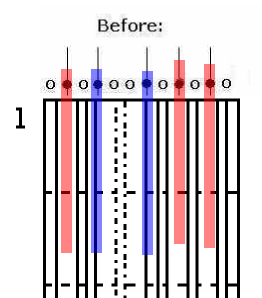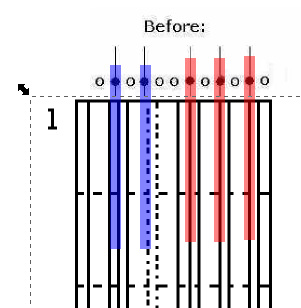Hi
brynn, so nice of you to show interest in something truly creative and innovative!
 I have never heard of this style of music notation (Klavar for short?).
I have never heard of this style of music notation (Klavar for short?). Klavar is a great WYSIWYG notation, which anyone instantly understands. Just press the keys shown in this notation! What could be simpler? My challenge is to create a musical instrument (now I enjoy my Yamaha'sTyros3), which is fast to learn and easy to play!!
Janko/ Uniform Kbd: Its pattern is that regular that there are
only two scale patterns to learn for minor & major modes: one that starts on the upper row, and one that starts on the lower (compared to the twelve patterns for each mode on the familiar, highly irregular piano keyboard). Also, the hand span for an octave is 25% less compared to the familiar piano Kbd layout, meaning that it's easier to play larger intervals.
Terminology: Klavar is music notation for a regular piano keyboard, while Janko is actually an alternative kind of keyboard. So you're writing some kind of notation to be used for playing music with the Janko keyboard? And you want to convert the Klavar notation to the new Janko notation for a given (or many given) piece(s) of music? Right, but actually to do this line correction, no music ...only graphic Inkscape knowledge is required. Think only of graphically changing the lines. Yet, it makes more meaningful to know what it is for.
This would involve quite a complex computer program I contacted the author of (freeware) KlavarScript. He was interested, but I have to hold my breath and cross my fingers, if or when he is adding this feature to his program. It involves lots of work, as you rightly pointed out. That's why I thought of a far simpler graphic solution.
Will it be an actual template, like some sort of clear plastic like my math teacher used to use on those old overhead projectors? Yes, that's right! For it only provides a grill, a frame or lines, which whitens out the two line (on the left in "Before") and adds three slightly thicker lines, as shown in "After". That's why I think it couldn't be that difficult to create.
What will be the source of the Klavar music? PDF? (Or even better, SVG?) This is how I thought of applying it: 1) First I use the small KlavarScript program (
http://www.vdkolk.nl/klavar/mainpage-en.htm ) to convert any MIDI-file to Klavarskribo notation
2) I edit the notes in there and then copy the page (with CaptureWiz, screen capture APP) to create a .bmp etc. picture of it.
3) I have got all PDF and M$-Office Apps and so, could also create a PDF etc. of it. KlavarScript also allows file saving in MIDI and XML format.
4) I then precisely drop the graphic template over the picture, which then corrects the lines to fit the Janko layout.
5) With the Janko Kbd the note colors are unimportant, because the lines alone are supposed to define its keys.
Attach the "copy of the original Klavarskribo lines DIN A4 page" file that you mentioned, if it's not too big. Good that you mention its size. Maybe it will be necessary to half its size? That would mean I then have two drop the template twice over each page, unless there's a way of "zooming it". Important is only that I can print a DIN A4 page of it.
Below one Pic (zoomed to 70% of its original size) of plain, lined DIN A4 page and the same Pic with notation on it. Also, a wooden 3-row Janko/ Uniform Kbd, which I build over my old Roland D20 Synth, which can be easily removed with hair-dryer. I made up an instruction PDF of it.




 This is a read-only archive of the inkscapeforum.com site. You can search for info here or post new questions and comments at
This is a read-only archive of the inkscapeforum.com site. You can search for info here or post new questions and comments at