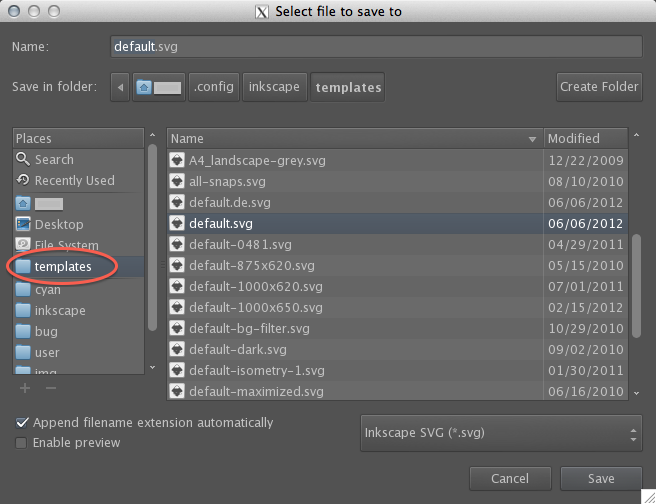Hello. I'm using Inkscape 0.48.3.1 on Kubuntu 12.04.
I always like to have the snapping behaviour on. But unfortunately each time I open up Inkscape I'm forced to switch on the snapping behaviour. I don't seem to find a permanent setting for this in Inkscape preferences.
Can anyone please help me with this? Sorry for the noobness.
Preserving snapping preferences
Re: Preserving snapping preferences
Hhmmm....I'm not sure about 0.48.3. I'm still using 0.48.1, and if I have snapping enabled when I close the file, it's enabled when I open it next. So it's not a global thing, where if I have snapping enabled in one file, it's enabled in all -- it's per doc. Although I remember in some previous versions, when it was more global.
Anyway, the current stable version is 0.48.2. And I don't know how it works there either. But 0.48.3 is still under development, and not meant for general use, unless it contains a new feature that you need (or bug fix) and you're willing to endure some instability in exchange.
Maybe someone else who's familiar with 0.48.2 could say how snapping works in that version (in case you might want to use it instead)?
Anyway, the current stable version is 0.48.2. And I don't know how it works there either. But 0.48.3 is still under development, and not meant for general use, unless it contains a new feature that you need (or bug fix) and you're willing to endure some instability in exchange.
Maybe someone else who's familiar with 0.48.2 could say how snapping works in that version (in case you might want to use it instead)?
Basics - Help menu > Tutorials
Manual - Inkscape: Guide to a Vector Drawing Program
Inkscape Community - Inkscape FAQ - Gallery
Inkscape for Cutting Design
Manual - Inkscape: Guide to a Vector Drawing Program
Inkscape Community - Inkscape FAQ - Gallery
Inkscape for Cutting Design
Re: Preserving snapping preferences
You could change the default template file that's being used when a new document is created. The snap settings are stored in their, at least the states of the buttons is. Basically, you'd have to copy the snap settings from a svg file having the right settings, to the blank template, using a text editor or XML editor.
Re: Preserving snapping preferences
dvlierop wrote:You could change the default template file that's being used when a new document is created. The snap settings are stored in their, at least the states of the buttons is. Basically, you'd have to copy the snap settings from a svg file having the right settings, to the blank template, using a text editor or XML editor.
Even simpler workflow (on linux/OS X): open a new document, adjust the snap settings on the snap controls bar as needed, and save as new user default template: open 'File > Save as…' and select 'templates' from the places listed on the left side of the file chooser dialog, and save with the file name 'default.svg' (assuming you don't use localized menus - for details see recommended reading below).
Note: AFAIK the native file dialogs on Windows don't offer this convenient shortcut.
Recommended reading for those unfamiliar with Inkscape's concept of templates:
- Using templates in Inkscape by Alexandre Prokoudine
Re: Preserving snapping preferences
Thank you very much people especially suv! It is now working!
 This is a read-only archive of the inkscapeforum.com site. You can search for info here or post new questions and comments at
This is a read-only archive of the inkscapeforum.com site. You can search for info here or post new questions and comments at