Certainly.
It was a long and sort of unfinished project from a few years ago.
The
result took a different turn, although there are traces of that
journey.
This topic is the most related to the calligraphy problem.
"How to implement a custom pen shape along a stroke's core."
Gerrit Noordzij's "The stroke" was mentioned by the typophile community for starting.
Here is a short part of it.
To sum it up, there is no way to do so from the box.
The "computing solution" would be by sampling key positions of the trace and draw a taper by some interpolation method.
However if the pen's trace was only translated along the core at a given angle, it has a shape easier to be described.
(With some exceptions.)
___
tl;dr:
The only way to achieve such a result automatically I know of is by using transformations. (Admittedly not as a general soluton as using a custom pen shape though.)
If setting transformations to be preserved you can basically scale/rotate/skew the stroke style and end up with a diagonal and elliptical cap if the stroke style is set to be rounded.
Then just draw with the Bézier tool with stroke only and no fills.
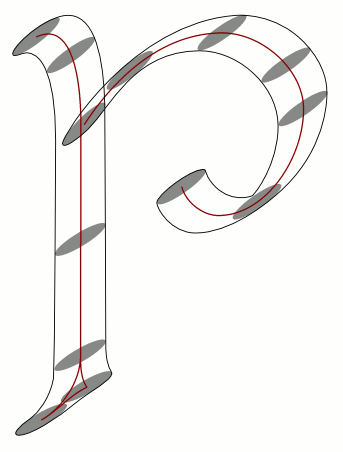
 This is a read-only archive of the inkscapeforum.com site. You can search for info here or post new questions and comments at
This is a read-only archive of the inkscapeforum.com site. You can search for info here or post new questions and comments at 