My image has 3 colors including the black outline. But when i do a trace bitmap, one of the fill colors is showing outside my black outline. Why is it doing that?
And why is there a place to check "Live Preview" when it only shows a preview if you don't have that checked? And if you check it, it greys out the update button. Which doesn't make sense to me since update is how you see a live preview, no? Sometimes it shows me a live preview update and sometimes it doesn't.
Help with trace bitmap
Help with trace bitmap
Last edited by kuurt on Tue Dec 15, 2015 7:16 am, edited 1 time in total.
Re: Why does image still look jagged and pixelated after tracing the bitmap?
Just guessing, you see the original image below the path being created.
Select that and delete it.
Edit: oh you edited your post.
Cannot tell what's going on, post an example image so we can sort it out.
Select that and delete it.
Edit: oh you edited your post.
Cannot tell what's going on, post an example image so we can sort it out.
Re: Help with trace bitmap
Sorry, you must have replied as I was changing my question. I realized i didn't have the image selected - that's why the trace bitmap wasn't working.
I uploaded an image of my current problem.
I uploaded an image of my current problem.
- Attachments
-
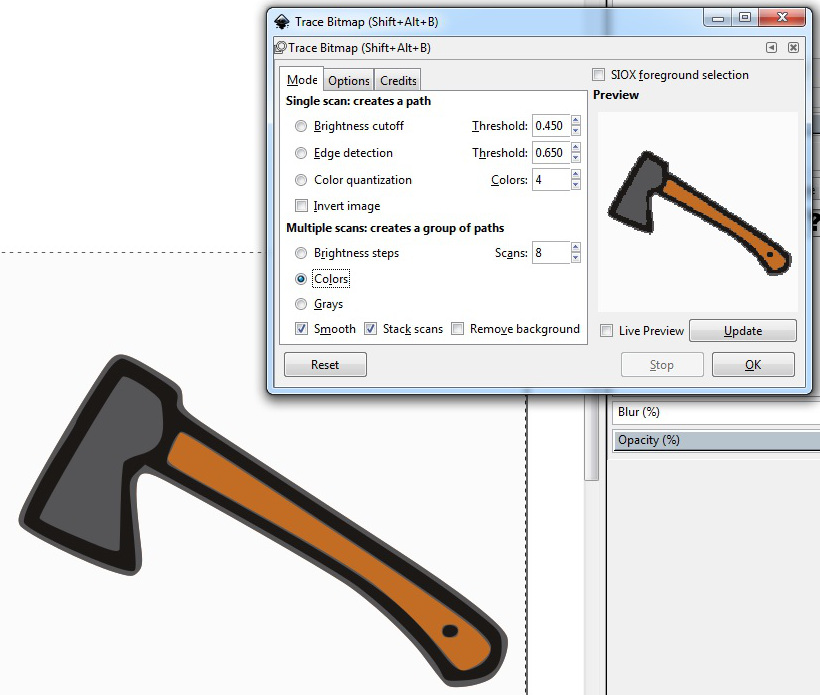
- hatchet.jpg (120.82 KiB) Viewed 2986 times
Re: Help with trace bitmap
My image has 3 colors including the black outline. But when i do a trace bitmap, one of the fill colors is showing outside my black outline. Why is it doing that?
It's not the fill color outside, but probably the lighter anti-aliased edge around the axe. The original image does probably not go from black to white abruptly, there is a soft grey margin around. That is what Inkscape turns into grey.
And why is there a place to check "Live Preview" when it only shows a preview if you don't have that checked?
For me it does show a preview, which is constantly being adapted live to changes I make in the dialog.
And if you check it, it greys out the update button. Which doesn't make sense to me since update is how you see a live preview, no? Sometimes it shows me a live preview update and sometimes it doesn't.
Live update means *live*, without you doing anything but changing values in the dialog, so clicking on an additional button isn't necessary.
That's why it's greyed out - it updates all the time. Not sure why it doesn't work for you :/
Something doesn't work? - Keeping an eye on the status bar can save you a lot of time!
Inkscape FAQ - Learning Resources - Website with tutorials (German and English)
Inkscape FAQ - Learning Resources - Website with tutorials (German and English)
Re: Help with trace bitmap
Hmm, I don't see a grey edge when I zoom into the original, not to say there isn't a grey edge. I actually started with an outline, and I used the brightness and contrast tool in Gimp to turn all of the pixels black before filling the outlined image with color. But, I did mess around with a couple filters in G'MIC, so maybe that caused a blur or grey edge, not sure.
Thanks for explaining how "trace bitmap" dialog box is suppose to work when it's functioning correctly. Mine apparently isn't - I'll try to download the latest version.
Thanks for explaining how "trace bitmap" dialog box is suppose to work when it's functioning correctly. Mine apparently isn't - I'll try to download the latest version.
Re: Help with trace bitmap
Hello
How big is your image in pixels (width x height)?
However, if it is small, and as simple as is shown, it's quicker to trace it just using the or
or  or begin from
or begin from  , or
, or  , or
, or  convert to paths and change the nodes with
convert to paths and change the nodes with 
As it's saying before Inkscape blurs the Bitmap image before tracing it, in order to obtain smooth edges of the vectorization. If you uncheck "smooth", It COULD fix the problem of your grey shape border. But the will be more abrupt. Also change your number of scans to 3 (or 4)instead of 8. And check remove background could help too.
In Inkscape 0.91. There is now a special tool for tracing pixel art, but the image has to be little, around 64px * 64 px I guess.
How big is your image in pixels (width x height)?
However, if it is small, and as simple as is shown, it's quicker to trace it just using the
 or
or  or begin from
or begin from  , or
, or  , or
, or  convert to paths and change the nodes with
convert to paths and change the nodes with 
As it's saying before Inkscape blurs the Bitmap image before tracing it, in order to obtain smooth edges of the vectorization. If you uncheck "smooth", It COULD fix the problem of your grey shape border. But the will be more abrupt. Also change your number of scans to 3 (or 4)instead of 8. And check remove background could help too.
In Inkscape 0.91. There is now a special tool for tracing pixel art, but the image has to be little, around 64px * 64 px I guess.
If you have problems:
1.- Post a sample (or samples) of your file please.
2.- Please check here:
http://tavmjong.free.fr/INKSCAPE/MANUAL/html/index.html
3.- If you manage to solve your problem, please post here your solution.
1.- Post a sample (or samples) of your file please.
2.- Please check here:
http://tavmjong.free.fr/INKSCAPE/MANUAL/html/index.html
3.- If you manage to solve your problem, please post here your solution.
Re: Help with trace bitmap
There was definitely something wrong with that version of Inkscape that I had. Once I uninstalled it an installed the latest version the trace bitmap function started working just fine (the update and live preview). And I think it must be why I couldn't get rid of that grey outline as well regardless of everything I tried. Today, using my newly installed version, I was able to get rid of that grey outline, just by unchecking "smooth" like you said.
I don't particularly fancy how thick the black outline is though. Is there anyway to increase and decreases the thickness of the black outline?
I actually have several images that are smaller than this hatchet image and I wasn't sure how I was going to trace them since they're so small. So I'm wondering what this special tool is in Inkscape 0.91 that you mentioned for tracing pixel art.
I don't particularly fancy how thick the black outline is though. Is there anyway to increase and decreases the thickness of the black outline?
I actually have several images that are smaller than this hatchet image and I wasn't sure how I was going to trace them since they're so small. So I'm wondering what this special tool is in Inkscape 0.91 that you mentioned for tracing pixel art.
 This is a read-only archive of the inkscapeforum.com site. You can search for info here or post new questions and comments at
This is a read-only archive of the inkscapeforum.com site. You can search for info here or post new questions and comments at