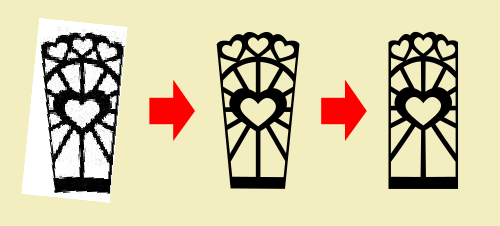I have a drawn object that is on a radius. I need to resize it to a different radius.
I have attached a screen shot of the object and the new radius to help explain what I need to achieve.
the object consists of multiple nodes and I assume there is a method of adjusting the outer dimention nodes that will adjust all the others but I can't see how to achieve this.
I have tried to drag the original object to fit the the new curve outline but that does not work.
adjust object to suit new curve
adjust object to suit new curve
- Attachments
-
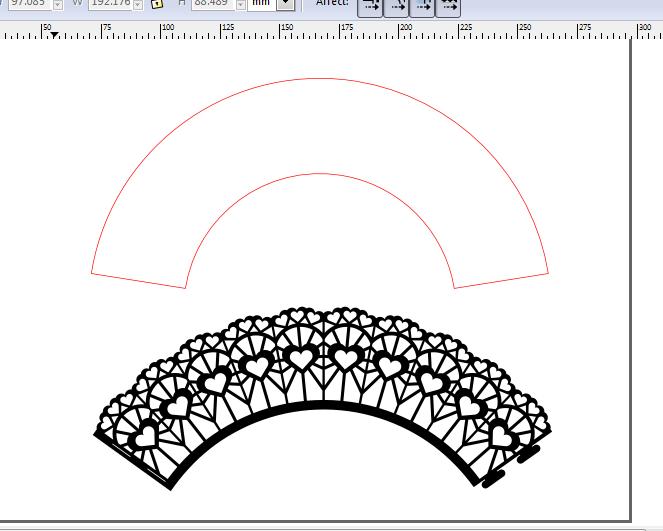
- Noname.jpg (43.34 KiB) Viewed 931 times
Last edited by Womble on Wed Sep 12, 2012 11:05 pm, edited 1 time in total.
Re: adjust objectto suit new curve
Womble wrote:I have a drawn object
Everything depends on what you mean by 'drawn' here! There is no good way to bend the whole object without distrortion, but if your original is in SVG it might be not much work to redraw this with the new curvature. If it is a bitmap then you will have to trace it first. In either case you would be using the basic pattern unit and repeating it with pattern on path or bend path effects or extensions. You'll have to make it rectangular first BTW.
Your mind is what you think it is.
Re: adjust objectto suit new curve
Thank you for your reply and suggestion. it occurs to me that if there is a way to make the original svg object back to a rectangle as you suggest then I can resize it and the convert it to a curve again.
You say "you will have to make it rectangular first " the question now becomes how to do that ?
You say "you will have to make it rectangular first " the question now becomes how to do that ?
Re: adjust object to suit new curve
I meant that if you want to use either of the pattern on path methods the pattern unit has to be rectangular for the edges to match up. I redrew it for this example but you may not have to if you have a vector image. still, it might be cleaner to redraw anyway. There's really only 3 elements here, the heart, in 2 sizes, an arc and rectangles.
Your mind is what you think it is.
 This is a read-only archive of the inkscapeforum.com site. You can search for info here or post new questions and comments at
This is a read-only archive of the inkscapeforum.com site. You can search for info here or post new questions and comments at