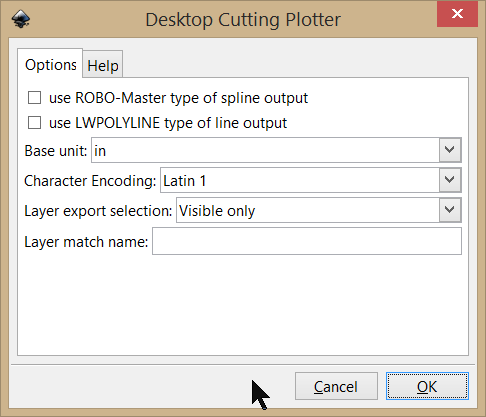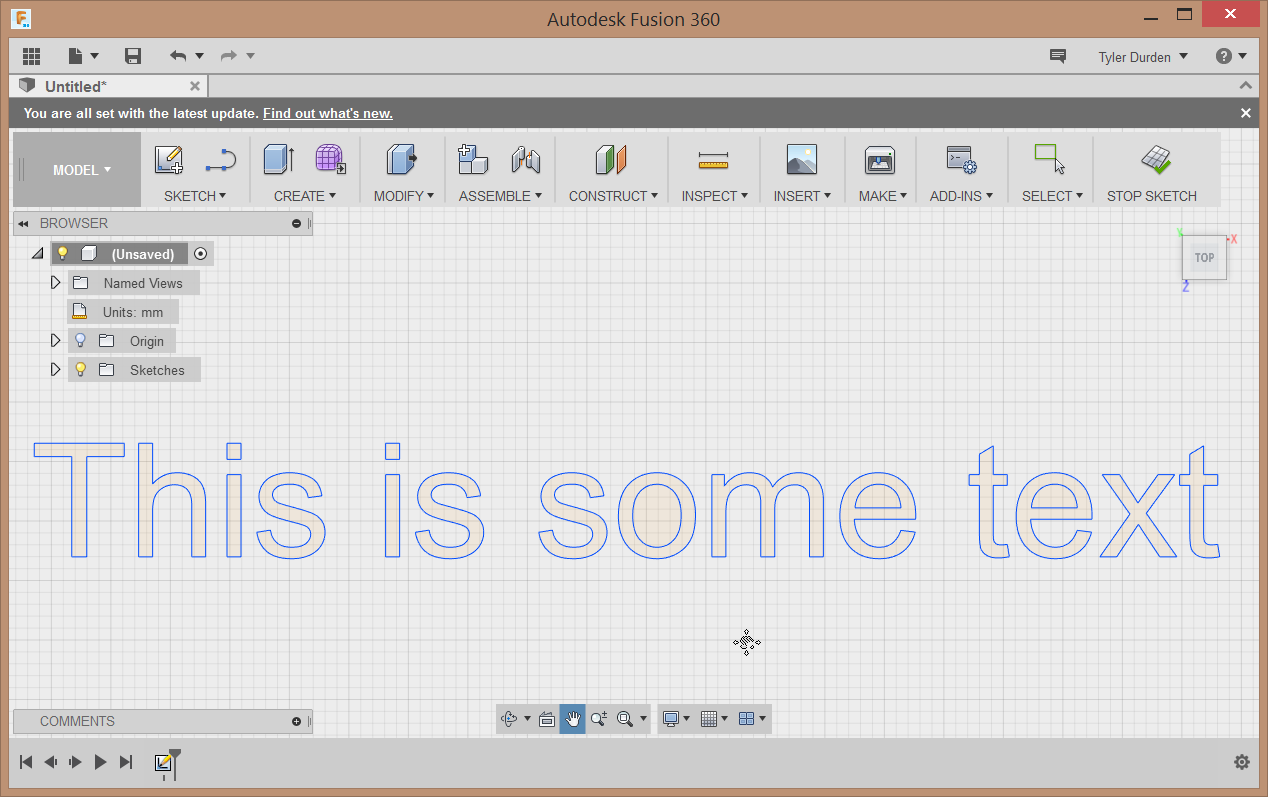Hi i am very new to this inkscape thing. I have been trying to save Text as dxf so that i can engrave it.
I can get it to save as dxf but it is not saving the whole word,I am using TESTING as the word and Arial Font.
It will save all of the lines but none of the radius letters S and G...So is there a Simple Way of doing this?
Thanks Bob
Newbie Needs Help
Re: Newbie Needs Help
Yes, I think we had something similar just a couple of weeks ago on the forum, also with Arial font... The issue being that some part of the path data cannot easily be transformed (but I think the extension choked on it then...?)
Can you try the following:
Select text. Do Path -> Object to Path. Ungroup the Text. Hit Ctrl + + to union the letters. Export to dxf now and test.
Can you try the following:
Select text. Do Path -> Object to Path. Ungroup the Text. Hit Ctrl + + to union the letters. Export to dxf now and test.
Something doesn't work? - Keeping an eye on the status bar can save you a lot of time!
Inkscape FAQ - Learning Resources - Website with tutorials (German and English)
Inkscape FAQ - Learning Resources - Website with tutorials (German and English)
Re: Newbie Needs Help
Tip: You can skip some steps. Select the text, and click Path menu > Union. (I didn't discover that myself, but learned from ~suv)
Basics - Help menu > Tutorials
Manual - Inkscape: Guide to a Vector Drawing Program
Inkscape Community - Inkscape FAQ - Gallery
Inkscape for Cutting Design
Manual - Inkscape: Guide to a Vector Drawing Program
Inkscape Community - Inkscape FAQ - Gallery
Inkscape for Cutting Design
-
VerticalAscent
- Posts: 4
- Joined: Tue Feb 07, 2017 1:29 am
Re: Newbie Needs Help
Ok so i tried just text with lines this word-> LATTI--did path;object to path. Ungroup then union...Saved it as a dxf file and could open it in my CAM pgm.
So I did it again using another text word....TEST....it just wont save radius...hummm...
So I did it again using another text word....TEST....it just wont save radius...hummm...
Re: Newbie Needs Help
Oh - cool 
Thx for the neat trick, Brynn!
Thx for the neat trick, Brynn!
Something doesn't work? - Keeping an eye on the status bar can save you a lot of time!
Inkscape FAQ - Learning Resources - Website with tutorials (German and English)
Inkscape FAQ - Learning Resources - Website with tutorials (German and English)
-
tylerdurden
- Posts: 2344
- Joined: Sun Apr 14, 2013 12:04 pm
- Location: Michigan, USA
Re: Newbie Needs Help
Might help to post your Inkscape version, system info and dxf settings... object to path seems pretty good here.
- Attachments
-
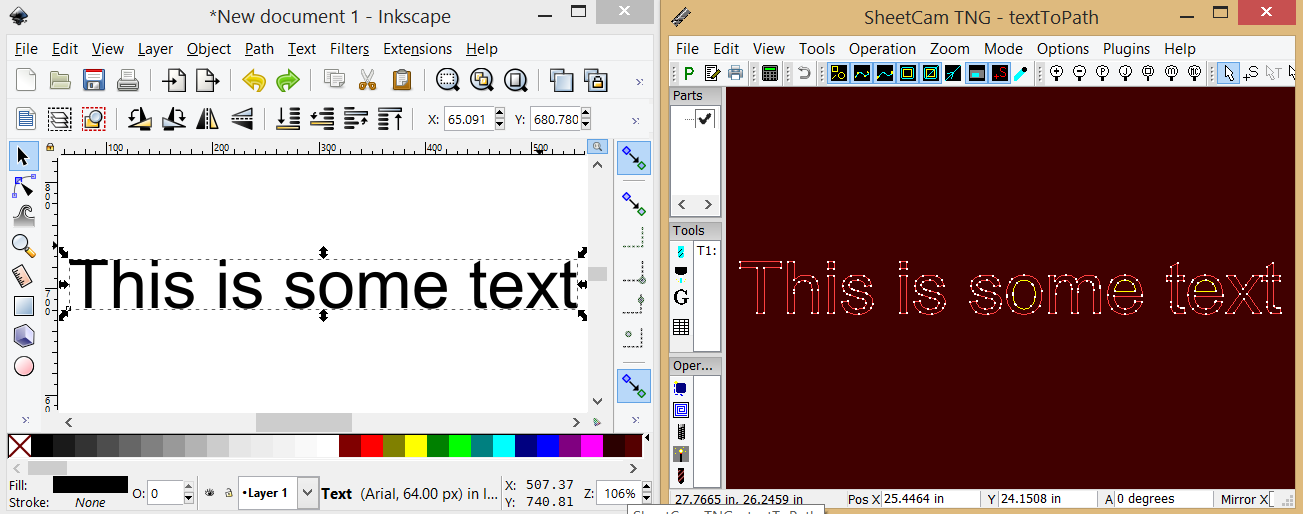
- 2017-02-07_20-43-56.png (84.85 KiB) Viewed 1927 times
Have a nice day.
I'm using Inkscape 0.92.2 (5c3e80d, 2017-08-06), 64 bit win8.1
The Inkscape manual has lots of helpful info! http://tavmjong.free.fr/INKSCAPE/MANUAL/html/
I'm using Inkscape 0.92.2 (5c3e80d, 2017-08-06), 64 bit win8.1
The Inkscape manual has lots of helpful info! http://tavmjong.free.fr/INKSCAPE/MANUAL/html/
-
VerticalAscent
- Posts: 4
- Joined: Tue Feb 07, 2017 1:29 am
Re: Newbie Needs Help
Hey Tyler Nice screen shot...Thank You! Im using 0.092 also, i just downloaded it 2/6. watched a video on how to manipulate text and got it. when I save the text as dxf,it pops a window up which has Desktop Cutting Plotter (AutoCad DXF R14)*.DXF<----I save it as drawing1.DXF...It will out put all Lines But NO Radius. I also Use AutoDesk Inventor Fusion360...when i bring it up in Inventor it shows only lines no radius...
Oh.. when I save it;there is another window that pops up...DeskTop Cutting Plotter in it i have Robomaster type Spline Unchecked...LWPOLYLINE Unchecked....Base Unit:inches... Encoding:UTF8...Layer Export:ALL .....then click ok...and it saves it just fine ...just no radius....
I am sure it is a piece of cake...i just need to figure it out...and I will...Thanks Bob
Oh.. when I save it;there is another window that pops up...DeskTop Cutting Plotter in it i have Robomaster type Spline Unchecked...LWPOLYLINE Unchecked....Base Unit:inches... Encoding:UTF8...Layer Export:ALL .....then click ok...and it saves it just fine ...just no radius....
I am sure it is a piece of cake...i just need to figure it out...and I will...Thanks Bob
-
tylerdurden
- Posts: 2344
- Joined: Sun Apr 14, 2013 12:04 pm
- Location: Michigan, USA
Re: Newbie Needs Help
I'd try setting the encoding to Latin 1.
Chime back and let us know!
Chime back and let us know!
Have a nice day.
I'm using Inkscape 0.92.2 (5c3e80d, 2017-08-06), 64 bit win8.1
The Inkscape manual has lots of helpful info! http://tavmjong.free.fr/INKSCAPE/MANUAL/html/
I'm using Inkscape 0.92.2 (5c3e80d, 2017-08-06), 64 bit win8.1
The Inkscape manual has lots of helpful info! http://tavmjong.free.fr/INKSCAPE/MANUAL/html/
-
VerticalAscent
- Posts: 4
- Joined: Tue Feb 07, 2017 1:29 am
Re: Newbie Needs Help
Chime Chime  ok so i un installed the software and re itstalled it...Still wont out put arcs or radius so im done ....nice screen shots tyler...
ok so i un installed the software and re itstalled it...Still wont out put arcs or radius so im done ....nice screen shots tyler...
thanks for all the suggestions...Bob
thanks for all the suggestions...Bob
-
tylerdurden
- Posts: 2344
- Joined: Sun Apr 14, 2013 12:04 pm
- Location: Michigan, USA
Re: Newbie Needs Help
Happy trails....
Have a nice day.
I'm using Inkscape 0.92.2 (5c3e80d, 2017-08-06), 64 bit win8.1
The Inkscape manual has lots of helpful info! http://tavmjong.free.fr/INKSCAPE/MANUAL/html/
I'm using Inkscape 0.92.2 (5c3e80d, 2017-08-06), 64 bit win8.1
The Inkscape manual has lots of helpful info! http://tavmjong.free.fr/INKSCAPE/MANUAL/html/
 This is a read-only archive of the inkscapeforum.com site. You can search for info here or post new questions and comments at
This is a read-only archive of the inkscapeforum.com site. You can search for info here or post new questions and comments at