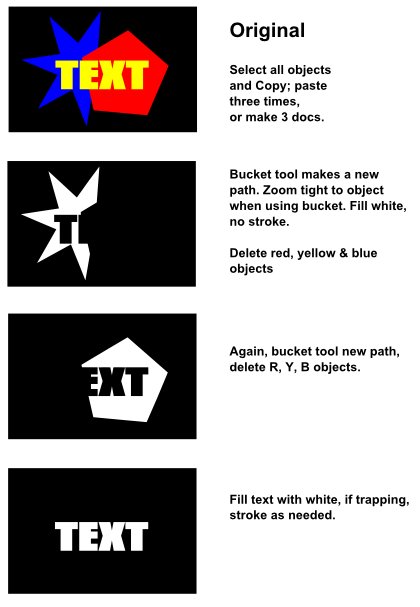After SEARCHing and ADVANCED Searching I am deferring to the expertise of this board for some help. I am building some basic designs for silkscreening and need to turn the designs to a NEGATIVE of what I desire to print to transfer the image to the silk screen. I've tried different approaches within the program to no avail.
Thank you very much, GregoryV
Turning a design into a negative
Re: Turning a design into a negative
Silkscreening, lets's see.
That needs the design to be broken apart to it's colour channels taken from the paint/ink colours?
And you are after those?
So the basic question is how to break apart a group of objects to it's defined channels,
via applying colour matrix effects on duplicants of the original?
Not sure if that's not a raster based filter, so maybe it would be easier to use an exported png, and try to do the trick outside inkscape.
Photoshop has the option of creating duotone images.
Scirbus may can do too? I'm not sure, never used it, but judged on the fact it can handle cmyk, it might.
That needs the design to be broken apart to it's colour channels taken from the paint/ink colours?
And you are after those?
So the basic question is how to break apart a group of objects to it's defined channels,
via applying colour matrix effects on duplicants of the original?
Not sure if that's not a raster based filter, so maybe it would be easier to use an exported png, and try to do the trick outside inkscape.
Photoshop has the option of creating duotone images.
Scirbus may can do too? I'm not sure, never used it, but judged on the fact it can handle cmyk, it might.
Last edited by Lazur URH on Tue Apr 01, 2014 10:22 pm, edited 1 time in total.
-
tylerdurden
- Posts: 2344
- Joined: Sun Apr 14, 2013 12:04 pm
- Location: Michigan, USA
Re: Turning a design into a negative
Any object can be filled/stroked with white over a black background for single color. Reverse depending on what gets burned/printed in the negative.
More complex stuff is not my forte, but here's my meager understanding with a simple layout and bucket tool:
Methods for complex designs may involve modifying paths with boolean operations, rather than using the bucket.
Keep in mind this graphic doesn't strongly address overprint, knockout or trapping... but if you're a printer, you have some experience. This link has some relevant information, although it is for Illustrator users and therefore some info will not apply. http://www.smashingmagazine.com/2010/12 ... lustrator/
I also neglected to add registration marks... Derp.
Here's the example file to examine.
Process color is a whole other kettle of fish.
I'm confident there are experienced printers here that can expand and correct the weaknesses in this drivel.
Regards,
TD
More complex stuff is not my forte, but here's my meager understanding with a simple layout and bucket tool:
Methods for complex designs may involve modifying paths with boolean operations, rather than using the bucket.
Keep in mind this graphic doesn't strongly address overprint, knockout or trapping... but if you're a printer, you have some experience. This link has some relevant information, although it is for Illustrator users and therefore some info will not apply. http://www.smashingmagazine.com/2010/12 ... lustrator/
I also neglected to add registration marks... Derp.
Here's the example file to examine.
Process color is a whole other kettle of fish.
I'm confident there are experienced printers here that can expand and correct the weaknesses in this drivel.
Regards,
TD
Have a nice day.
I'm using Inkscape 0.92.2 (5c3e80d, 2017-08-06), 64 bit win8.1
The Inkscape manual has lots of helpful info! http://tavmjong.free.fr/INKSCAPE/MANUAL/html/
I'm using Inkscape 0.92.2 (5c3e80d, 2017-08-06), 64 bit win8.1
The Inkscape manual has lots of helpful info! http://tavmjong.free.fr/INKSCAPE/MANUAL/html/
-
GregoryV1951
- Posts: 8
- Joined: Fri Jun 21, 2013 10:32 am
Re: Turning a design into a negative
I guess a little more in depth explanation of what I am trying to accomplish is in order. First off, thank you for your replies, it is greatly appreciated. I am designing clock faces to be printed on both archival type paper and on to copper to be etched. For the paper dials there will not be a need to reverse the image. However... the copper dials will be etched, thus the need to reverse the image. I will need to silk screen the background leaving the numbers and ornamentation to be etched. At this point I will only be printing with black ink only and in the future I may use two color separation. Pilosopong Tasyo, I do have one question on your reply. You mention in your #3 of an even-odd fill rule. What is this and where do I find it.
Your replies have provided me with the knowledge of how to separate the design for this purpose.
Thank you again for your help.
Your replies have provided me with the knowledge of how to separate the design for this purpose.
Thank you again for your help.
-
tylerdurden
- Posts: 2344
- Joined: Sun Apr 14, 2013 12:04 pm
- Location: Michigan, USA
Re: Turning a design into a negative
Have a nice day.
I'm using Inkscape 0.92.2 (5c3e80d, 2017-08-06), 64 bit win8.1
The Inkscape manual has lots of helpful info! http://tavmjong.free.fr/INKSCAPE/MANUAL/html/
I'm using Inkscape 0.92.2 (5c3e80d, 2017-08-06), 64 bit win8.1
The Inkscape manual has lots of helpful info! http://tavmjong.free.fr/INKSCAPE/MANUAL/html/
 This is a read-only archive of the inkscapeforum.com site. You can search for info here or post new questions and comments at
This is a read-only archive of the inkscapeforum.com site. You can search for info here or post new questions and comments at