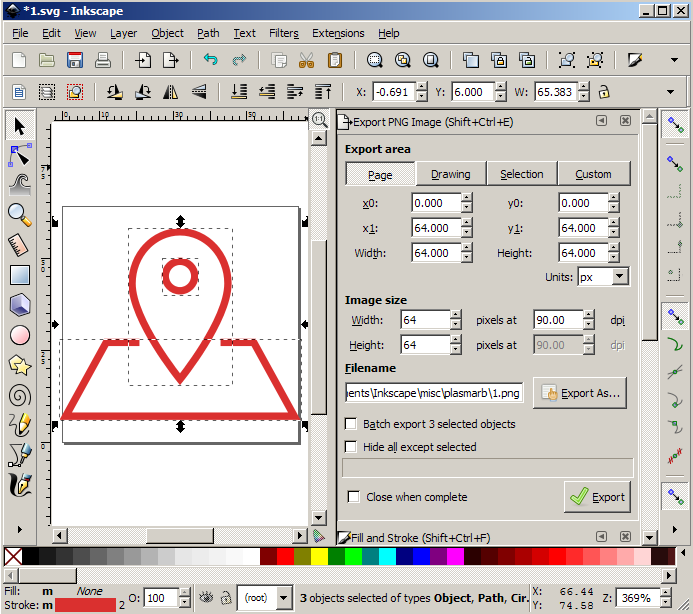Hi All
I have 3 SVG files im trying to change colour, I've just about managed it but when I export to PNG it's pretty poor.
Would someone be kind enough to change these three to this hex colour: 2fdab8
http://www.aerialconnect.co.uk/1.svg
http://www.aerialconnect.co.uk/2.svg
http://www.aerialconnect.co.uk/3.svg
Thanks in adavnce
Newbie - Help Please
-
tylerdurden
- Posts: 2344
- Joined: Sun Apr 14, 2013 12:04 pm
- Location: Michigan, USA
Re: Newbie - Help Please
You can select all, ungroup and change the stroke to your hex value. Or, you could open the files in a text editor and change [stroke="#3396D1"] to any hex you like.
As for the export to png, what seems to be the problem?
As for the export to png, what seems to be the problem?
Have a nice day.
I'm using Inkscape 0.92.2 (5c3e80d, 2017-08-06), 64 bit win8.1
The Inkscape manual has lots of helpful info! http://tavmjong.free.fr/INKSCAPE/MANUAL/html/
I'm using Inkscape 0.92.2 (5c3e80d, 2017-08-06), 64 bit win8.1
The Inkscape manual has lots of helpful info! http://tavmjong.free.fr/INKSCAPE/MANUAL/html/
Re: Newbie - Help Please
Gosh that saved time.. thanks!
The problem i'm getting is the image is distorted, im assuming it needs a bigger size so it's not getting upscaled. How do I make the icon bigger in Inkscape?
The problem i'm getting is the image is distorted, im assuming it needs a bigger size so it's not getting upscaled. How do I make the icon bigger in Inkscape?
-
tylerdurden
- Posts: 2344
- Joined: Sun Apr 14, 2013 12:04 pm
- Location: Michigan, USA
Re: Newbie - Help Please
plasmarb wrote:The problem i'm getting is the image is distorted, im assuming it needs a bigger size so it's not getting upscaled. How do I make the icon bigger in Inkscape?
Well, you will need to know the final size. When you know that, you can group all the parts again and enter the size in the toolbar at the top of the workspace. then you can export the png.
Scaling in Inkscape will keep clean lines. Scaling after conversion to png will look bad.
Have a nice day.
I'm using Inkscape 0.92.2 (5c3e80d, 2017-08-06), 64 bit win8.1
The Inkscape manual has lots of helpful info! http://tavmjong.free.fr/INKSCAPE/MANUAL/html/
I'm using Inkscape 0.92.2 (5c3e80d, 2017-08-06), 64 bit win8.1
The Inkscape manual has lots of helpful info! http://tavmjong.free.fr/INKSCAPE/MANUAL/html/
 This is a read-only archive of the inkscapeforum.com site. You can search for info here or post new questions and comments at
This is a read-only archive of the inkscapeforum.com site. You can search for info here or post new questions and comments at