I'm having issues with objects not snapping to the grid when trying to move them after drawing them. It worked in previous versions, but when I installed the newest version, it not longer worked. I'm using version 0.91.
Problem: When I draw a line or shape, it snaps to the grid, but when I try to move it, it doesn't snap to the grid.
See attached image for settings.
What am I missing?
Snap to grid not working (in general)
-
Kissyboots
- Posts: 2
- Joined: Fri Apr 03, 2015 11:39 pm
Snap to grid not working (in general)
- Attachments
-
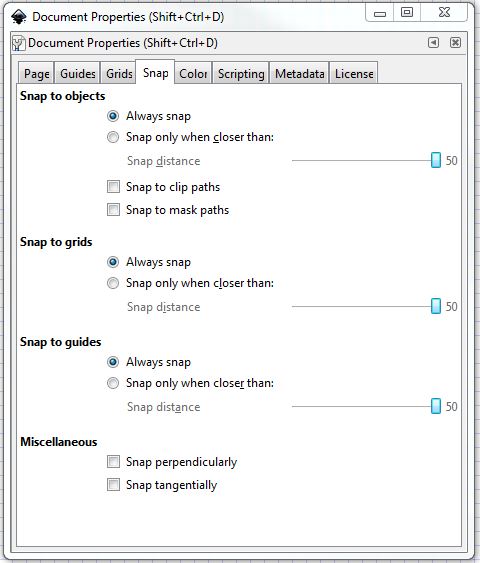
- Capture.JPG (47.07 KiB) Viewed 8067 times
Re: Snap to grid not working (in general)
It works for me with these settings.
Notice the tools in the tool bar for snapping
Notice the tools in the tool bar for snapping
-
Kissyboots
- Posts: 2
- Joined: Fri Apr 03, 2015 11:39 pm
Re: Snap to grid not working (in general)
Changing the preferences did nothing on its own.
However, it looks like the "Snap cusp nodes, incl. rectangle corners" fixed it.
Thanks!
However, it looks like the "Snap cusp nodes, incl. rectangle corners" fixed it.
Thanks!
- Attachments
-
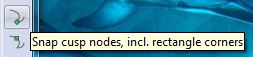
- Capture2.JPG (11.98 KiB) Viewed 8046 times
Re: Snap to grid not working (in general)
Yes, that's a change in 0.91. There are probably 5 different topics, or more, already since 0.91 was released 
Basics - Help menu > Tutorials
Manual - Inkscape: Guide to a Vector Drawing Program
Inkscape Community - Inkscape FAQ - Gallery
Inkscape for Cutting Design
Manual - Inkscape: Guide to a Vector Drawing Program
Inkscape Community - Inkscape FAQ - Gallery
Inkscape for Cutting Design
 This is a read-only archive of the inkscapeforum.com site. You can search for info here or post new questions and comments at
This is a read-only archive of the inkscapeforum.com site. You can search for info here or post new questions and comments at