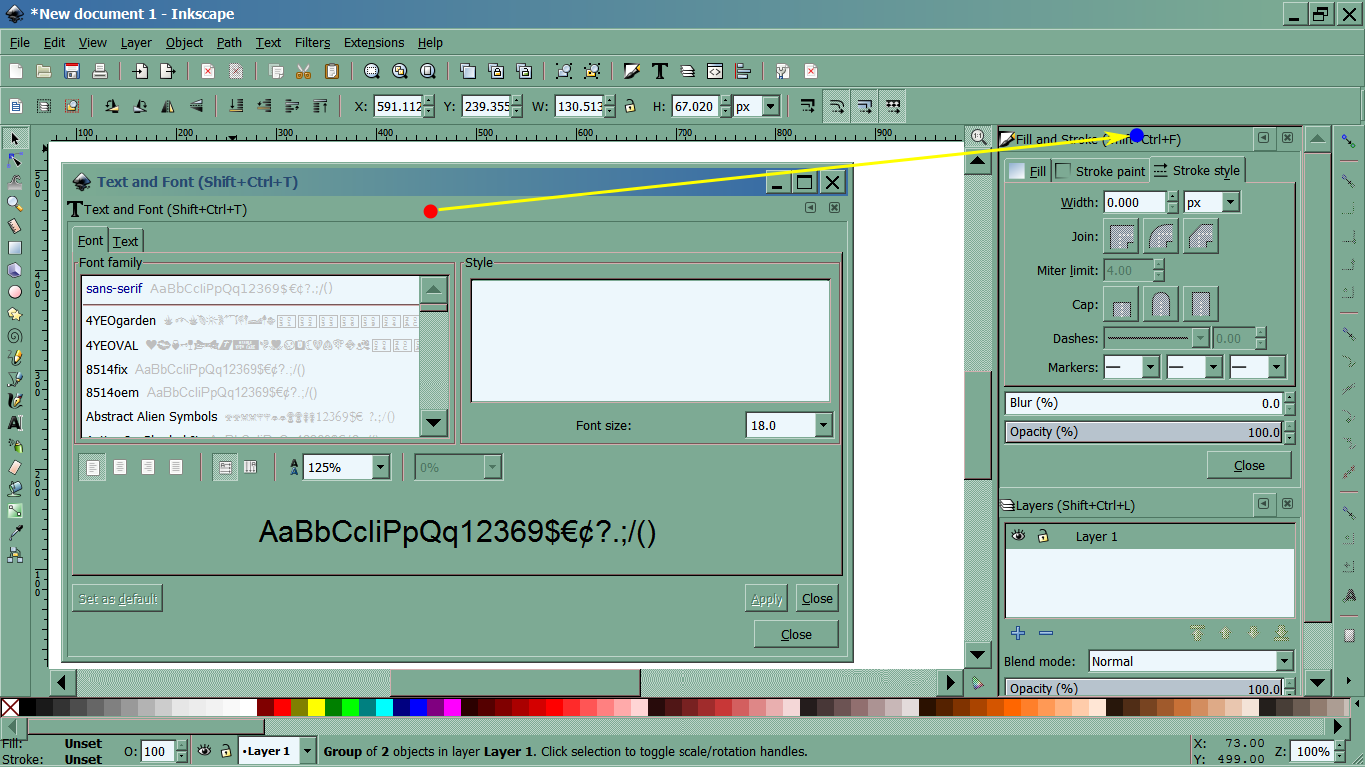Solved.
I hope it's ok to put two issues, that in my mind are similar, into one post, if not, please let me know and I can separate them in two posts.
1. Am not able to re-size the Document Property Box. This has always been an issue, but the box prev has fit onto one page, so it wasn't a problem, now it's too large. With the addition of the Scale/Viewbox category, I can no longer get to the bottom of the page to chg the border shadow. There has never been a scroll bar on that screen, so can't scroll down. I also cannot manually re-size the menu. I can get the grabber arrows but they will not physically resize the menu, which is really bizarre.
I am using Win 7 x64, v .92. This has been un-resizable for I think most all versions of Inkscape, for as long as I can remember (i.e. several yrs ).
2. On the Fill N Stroke Box and Layers Menu (maybe more places), it used to be that they were at full 100% opacity. Since v .91 (I think), and def in .92, the boxes become mostly transparent. It is driving me insane. I really want the old way back. It's next to impossible to see which layer you are on when using Shift + PgDn. When you click off of the layer level and click back onto an object that you want to lower a few levels, you can no longer see which layer you are on, because it's now transparent. (using a laptop btw). I now have to stop and count the number of layers up or down and hope that I hit the keypad perfectly, it's just a waste of time. I use the floating menus vs dockable. Haven't tried it in dockable because it just occurred to me, but I do prefer the floating menus.
Please, please, can someone tell me how to make it like it used to be, fully 100% opacity? There's got to be some command to override this. I use the Fill N Stroke so much, and wasting a lot of time there now. It would be nice to have something in Global Preferences where we can select if we want that option or not.
BTW am loving .92.
thank you,
dee
solved: Can't re-size Doc Prop Box & Fill N Stroke Box Issue
- flamingolady
- Posts: 687
- Joined: Wed Jun 10, 2009 1:40 pm
solved: Can't re-size Doc Prop Box & Fill N Stroke Box Issue
Last edited by flamingolady on Mon Jun 19, 2017 6:55 am, edited 1 time in total.
-
tylerdurden
- Posts: 2344
- Joined: Sun Apr 14, 2013 12:04 pm
- Location: Michigan, USA
Re: Can't re-size Doc Prop Box & Fill N Stroke Box Issue
1) this is a known bug, the Document properties panel can scroll only when it's docked.
2) There is a setting in preferences for window opacity when changing window "focus"
(selected or not).
2) There is a setting in preferences for window opacity when changing window "focus"
(selected or not).
Have a nice day.
I'm using Inkscape 0.92.2 (5c3e80d, 2017-08-06), 64 bit win8.1
The Inkscape manual has lots of helpful info! http://tavmjong.free.fr/INKSCAPE/MANUAL/html/
I'm using Inkscape 0.92.2 (5c3e80d, 2017-08-06), 64 bit win8.1
The Inkscape manual has lots of helpful info! http://tavmjong.free.fr/INKSCAPE/MANUAL/html/
- flamingolady
- Posts: 687
- Joined: Wed Jun 10, 2009 1:40 pm
Re: Can't re-size Doc Prop Box & Fill N Stroke Box Issue
One more update - The doc prop menu is not docking, even though I've changed it to 'dockable'. Is there a trick to that? or maybe I'm not finding it in the global pref. correctly? I only see one place to check for dockable menus, it worked for the Fill N Stroke box. Can now move the grab bars a tiny bit, but still can't get small enough to removing the Shadow of the Border checkbox. (also just to note, I even tried the ctrl + '-' key, hoping to make it small, but that command doesn't work in Inkscape). The Fill N Stroke menu changed beautifully, and I am once again a happy camper on that menu!
dee
------------------------------------------
thank you SO much. I never knew that's what 'focus' meant. Have already changed my settings. yay!
dee
------------------------------------------
thank you SO much. I never knew that's what 'focus' meant. Have already changed my settings. yay!
Re: solved: Can't re-size Doc Prop Box & Fill N Stroke Box Issue
Docking is a little tricky sometimes. I made some screenshots for someone else recently. Let's see if I can find them....
Ok, so I know my Windows theme is really different, but this should explain it. This is using the Text and Font dialog, but it's the same for all dialogs (which are dockable).
Grab the dialog in the bar where the red dot is (any open area of that bar) And drag it over to where the blue dot is. If there are no docked dialogs yet, just drag it over close to the vertical scrollbar, and the docking area will automatically open up. Then just drop the dialog there.
Ok, so I know my Windows theme is really different, but this should explain it. This is using the Text and Font dialog, but it's the same for all dialogs (which are dockable).
Grab the dialog in the bar where the red dot is (any open area of that bar) And drag it over to where the blue dot is. If there are no docked dialogs yet, just drag it over close to the vertical scrollbar, and the docking area will automatically open up. Then just drop the dialog there.
Basics - Help menu > Tutorials
Manual - Inkscape: Guide to a Vector Drawing Program
Inkscape Community - Inkscape FAQ - Gallery
Inkscape for Cutting Design
Manual - Inkscape: Guide to a Vector Drawing Program
Inkscape Community - Inkscape FAQ - Gallery
Inkscape for Cutting Design
- flamingolady
- Posts: 687
- Joined: Wed Jun 10, 2009 1:40 pm
Re: solved: Can't re-size Doc Prop Box & Fill N Stroke Box Issue
hi Brynn - that worked like a charm! thanks so much!
Just for others who view this thread and don't work much with docking, like myself - (I noticed people are viewing your screen print) - the red and blue dots are not on the bar. For a minute there, I thought there was a red radial button to grab, then it dawned on me that you must have added that as an instruction, (which really helps), and I just wanted any newbie's who view it to understand that.
thank you
dee
Just for others who view this thread and don't work much with docking, like myself - (I noticed people are viewing your screen print) - the red and blue dots are not on the bar. For a minute there, I thought there was a red radial button to grab, then it dawned on me that you must have added that as an instruction, (which really helps), and I just wanted any newbie's who view it to understand that.
thank you
dee
Re: solved: Can't re-size Doc Prop Box & Fill N Stroke Box Issue
Yes right, I added the dots to make it clear where to grab.
There seems to be some kind of problem with views of attachments. Sometimes we see more views of an attachment than there are views of the topic itself! Unfortunately, it's likely not fixable anytime soon
There seems to be some kind of problem with views of attachments. Sometimes we see more views of an attachment than there are views of the topic itself! Unfortunately, it's likely not fixable anytime soon
Basics - Help menu > Tutorials
Manual - Inkscape: Guide to a Vector Drawing Program
Inkscape Community - Inkscape FAQ - Gallery
Inkscape for Cutting Design
Manual - Inkscape: Guide to a Vector Drawing Program
Inkscape Community - Inkscape FAQ - Gallery
Inkscape for Cutting Design
- flamingolady
- Posts: 687
- Joined: Wed Jun 10, 2009 1:40 pm
Re: solved: Can't re-size Doc Prop Box & Fill N Stroke Box Issue
oh Yes, I came across that thread when I was searching for an answer. The only thing I can think of is that some people could be clicking the attachment several times. Sometimes (ok, usually), I open the attachment,think I have the answer memorized, close the attachment BUT leave the post open - then go into Inkscape and immediately forget a step, so have to go back and re-open the attachment. I shamefully have clicked on attachments several times due to my sr brain fog moments. 
Does that make sense? Maybe for once, I'm not the only one with that issue, lol. Guess it depends on how the counter for each works...
At any rate, thanks again for all the help here. Hoping I can be a bit more active...
dee
Does that make sense? Maybe for once, I'm not the only one with that issue, lol. Guess it depends on how the counter for each works...
At any rate, thanks again for all the help here. Hoping I can be a bit more active...
dee
 This is a read-only archive of the inkscapeforum.com site. You can search for info here or post new questions and comments at
This is a read-only archive of the inkscapeforum.com site. You can search for info here or post new questions and comments at