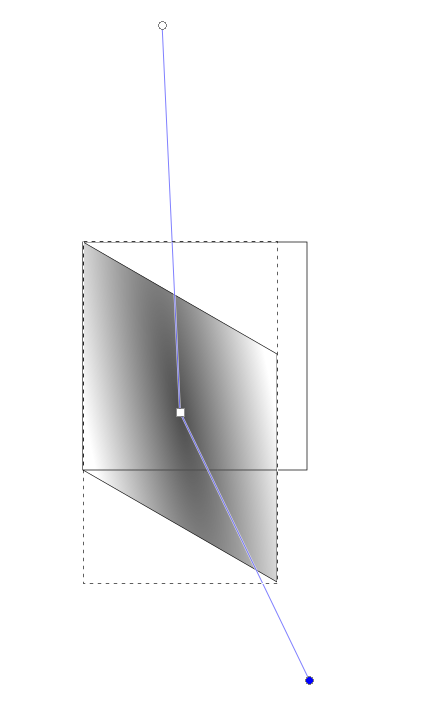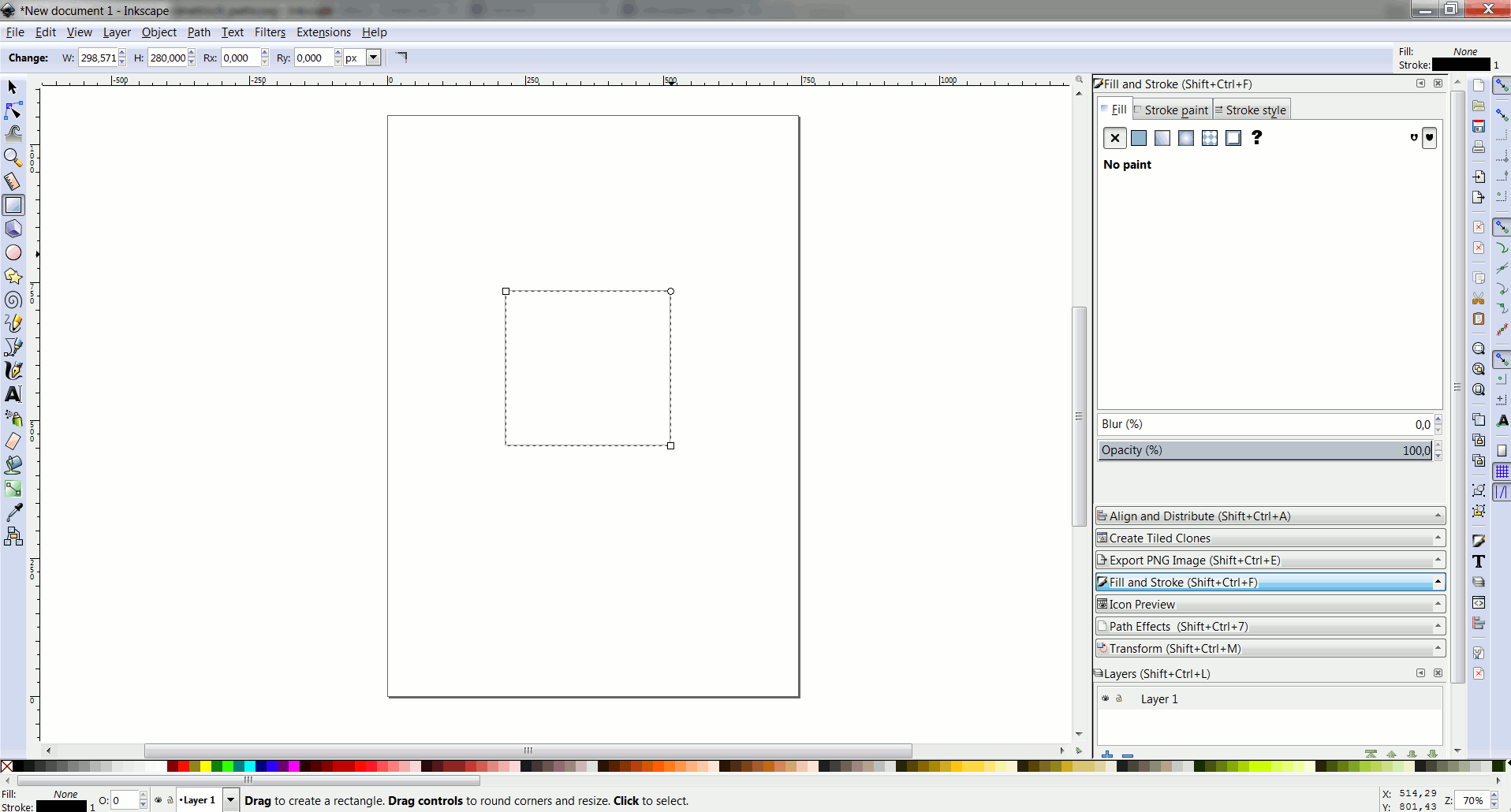Make a rectangle, skew it, change the fill to circular gradient -> the gradient axes are "skewed" also (angle no longer 90°).
This might be interesting (it makes a kind of "perspective" gradient), although not always desired.
But when the axes' endpoints are then moved (stretched), the angle changes even more, not being 90° nor an angle related to the skewed object. So it becomes totally unusable.
Is this a kind of bug, or am I doing something wrong? Or is it in SVG specs?
(See screenshot after having stretched the endpoints of axes)
(The screenshot is made using the axonometric extension, but the effect is the same).
Skew deforms axes of circular gradient
Skew deforms axes of circular gradient
Portfolio bartovan.com
Tumblr / Instagram / Pinterest / Facebook / Twitter / OpenClipArt
Shop at Society6 / RedBubble
Using latest stable Inkscape on Ubuntu (current stable release) and Win 7.
Tumblr / Instagram / Pinterest / Facebook / Twitter / OpenClipArt
Shop at Society6 / RedBubble
Using latest stable Inkscape on Ubuntu (current stable release) and Win 7.
Re: Skew deforms axes of circular gradient
You know, I saw that happen a while ago. But I was in a hurry, and didn't investigate.
Hhmm.... With Inks Prefs set to allow sharing gradients, the skewed handles are not shared.
I notice that on the skewed gradient, both handles are scaled at the same time. It seems like one is moving relative to the other. I'm not sure what the purpose is for that?? With a not skewed gradient, each handle can move longer or shorted independantly.
But the gradient itself is always still a radial gradient.
I don't understand what you mean by
I don't see the angle changing at all (unless I skew the rectangle more/less).
Hhmm.... With Inks Prefs set to allow sharing gradients, the skewed handles are not shared.
I notice that on the skewed gradient, both handles are scaled at the same time. It seems like one is moving relative to the other. I'm not sure what the purpose is for that?? With a not skewed gradient, each handle can move longer or shorted independantly.
But the gradient itself is always still a radial gradient.
I don't understand what you mean by
But when the axes' endpoints are then moved (stretched), the angle changes even more, not being 90° nor an angle related to the skewed object.
I don't see the angle changing at all (unless I skew the rectangle more/less).
Basics - Help menu > Tutorials
Manual - Inkscape: Guide to a Vector Drawing Program
Inkscape Community - Inkscape FAQ - Gallery
Inkscape for Cutting Design
Manual - Inkscape: Guide to a Vector Drawing Program
Inkscape Community - Inkscape FAQ - Gallery
Inkscape for Cutting Design
Re: Skew deforms axes of circular gradient
Here's what I mean with the gradient axes angle changing (it's an animated gif, hope it displays well). I made a rectangle, skewed it, added circular gradient, then dragged the gradient axes' endpoints away.
Pay attention in the last steps to the angle between the axes of the gradient, it becomes smaller:
Pay attention in the last steps to the angle between the axes of the gradient, it becomes smaller:
Portfolio bartovan.com
Tumblr / Instagram / Pinterest / Facebook / Twitter / OpenClipArt
Shop at Society6 / RedBubble
Using latest stable Inkscape on Ubuntu (current stable release) and Win 7.
Tumblr / Instagram / Pinterest / Facebook / Twitter / OpenClipArt
Shop at Society6 / RedBubble
Using latest stable Inkscape on Ubuntu (current stable release) and Win 7.
Re: Skew deforms axes of circular gradient
Oh yes, I do see that now. Wow! If you drag the other way (inward) the handles approach 90 degrees. If I zoom as far as it goes, and drag a circle handle 1 px away from the square handle, they are very close to 90 degrees. But not quite.
I have NO idea if that's supposed to happen or not. Did you search the bug tracker?
I have NO idea if that's supposed to happen or not. Did you search the bug tracker?
Basics - Help menu > Tutorials
Manual - Inkscape: Guide to a Vector Drawing Program
Inkscape Community - Inkscape FAQ - Gallery
Inkscape for Cutting Design
Manual - Inkscape: Guide to a Vector Drawing Program
Inkscape Community - Inkscape FAQ - Gallery
Inkscape for Cutting Design
Re: Skew deforms axes of circular gradient
I had a try searching for "skew gradient" but nothing showed up. I'll make a bug report, now that I have the animated GIF.
Portfolio bartovan.com
Tumblr / Instagram / Pinterest / Facebook / Twitter / OpenClipArt
Shop at Society6 / RedBubble
Using latest stable Inkscape on Ubuntu (current stable release) and Win 7.
Tumblr / Instagram / Pinterest / Facebook / Twitter / OpenClipArt
Shop at Society6 / RedBubble
Using latest stable Inkscape on Ubuntu (current stable release) and Win 7.
Re: Skew deforms axes of circular gradient
Posted it here: https://bugs.launchpad.net/inkscape/+bug/1520341
Portfolio bartovan.com
Tumblr / Instagram / Pinterest / Facebook / Twitter / OpenClipArt
Shop at Society6 / RedBubble
Using latest stable Inkscape on Ubuntu (current stable release) and Win 7.
Tumblr / Instagram / Pinterest / Facebook / Twitter / OpenClipArt
Shop at Society6 / RedBubble
Using latest stable Inkscape on Ubuntu (current stable release) and Win 7.
Re: Skew deforms axes of circular gradient
Well, I'm not sure it's a bug. I was just curious if you had searched.
It doesn't have a "bug" feel to me. But it's not like I'm an expert, lol.
It doesn't have a "bug" feel to me. But it's not like I'm an expert, lol.
Basics - Help menu > Tutorials
Manual - Inkscape: Guide to a Vector Drawing Program
Inkscape Community - Inkscape FAQ - Gallery
Inkscape for Cutting Design
Manual - Inkscape: Guide to a Vector Drawing Program
Inkscape Community - Inkscape FAQ - Gallery
Inkscape for Cutting Design
Re: Skew deforms axes of circular gradient
It does make the circular gradient unusable. Try to tweak a circular gradient in a skewed rectangle, you'll quickly see it's unusable.
Portfolio bartovan.com
Tumblr / Instagram / Pinterest / Facebook / Twitter / OpenClipArt
Shop at Society6 / RedBubble
Using latest stable Inkscape on Ubuntu (current stable release) and Win 7.
Tumblr / Instagram / Pinterest / Facebook / Twitter / OpenClipArt
Shop at Society6 / RedBubble
Using latest stable Inkscape on Ubuntu (current stable release) and Win 7.
Re: Skew deforms axes of circular gradient
Usual workaround is transforming the object and the fill attributes separately -either by using the node tool and skewing the selected nodes or by grouping the object, skewing the group and then using the node tool to edit the gradient (inside the group).
Behave is probably intentional, even if better be avoided.
Behave is probably intentional, even if better be avoided.
Re: Skew deforms axes of circular gradient
OK. But I don't think this behaviour can be intentional or desired, as the angle between the gradient axes changes in an unusable way.
It could be intentional or desirable if the angle between the gradient axes would keep matching the skew angle (angle between sides of skewed rectangle) when you manipulate the axes' endpoints. Which it doesn't. The angle becomes smaller and smaller, losing all practical use.
It could be intentional or desirable if the angle between the gradient axes would keep matching the skew angle (angle between sides of skewed rectangle) when you manipulate the axes' endpoints. Which it doesn't. The angle becomes smaller and smaller, losing all practical use.
Portfolio bartovan.com
Tumblr / Instagram / Pinterest / Facebook / Twitter / OpenClipArt
Shop at Society6 / RedBubble
Using latest stable Inkscape on Ubuntu (current stable release) and Win 7.
Tumblr / Instagram / Pinterest / Facebook / Twitter / OpenClipArt
Shop at Society6 / RedBubble
Using latest stable Inkscape on Ubuntu (current stable release) and Win 7.
Re: Skew deforms axes of circular gradient
Thanks to ~suv clarifications on the bug report (#1520341):
- circular gradient being skewed with object is not a bug (and can be avoided by Lazur's workaround mentioned above)
- axes' angle changing upon transform probably is to be considered a bug.
Bug report title and description edited accordingly.
- circular gradient being skewed with object is not a bug (and can be avoided by Lazur's workaround mentioned above)
- axes' angle changing upon transform probably is to be considered a bug.
Bug report title and description edited accordingly.
Portfolio bartovan.com
Tumblr / Instagram / Pinterest / Facebook / Twitter / OpenClipArt
Shop at Society6 / RedBubble
Using latest stable Inkscape on Ubuntu (current stable release) and Win 7.
Tumblr / Instagram / Pinterest / Facebook / Twitter / OpenClipArt
Shop at Society6 / RedBubble
Using latest stable Inkscape on Ubuntu (current stable release) and Win 7.
 This is a read-only archive of the inkscapeforum.com site. You can search for info here or post new questions and comments at
This is a read-only archive of the inkscapeforum.com site. You can search for info here or post new questions and comments at