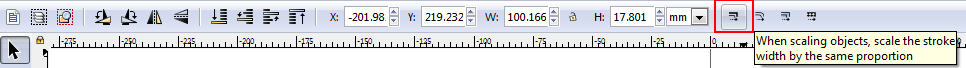Hello,
I'm new here, thanks for reading.
I made a logo that has 1 bezier line in it.
When I want to make the logo smaller (or bigger) by using the corner marker+ctrl the logo is smaller but the the bezier line also is smaller but gets thicker and even completely out of shape when it gets even smaller.
Is there a way to prevent this?
Resizing Besier lne messes up it's shape
Re: Resizing Besier lne messes up it's shape
Hi @CasparGTL,
welcome to the forum.
This is probably caused by the option "scaling stroke with objects".
Try to enable or disable this option, see button below.
welcome to the forum.
This is probably caused by the option "scaling stroke with objects".
Try to enable or disable this option, see button below.
Win7/64, Inkscape 0.92.2
Re: Resizing Besier lne messes up it's shape
If the path is getting out of shape when scaled, it's probably that you have a Shape option enabled on the Pen/Bezier tool control bar. Switch it to None, to draw regular paths.
You can fix the existing path without having to draw it again. Select it, then Path menu > Remove Path Effects. After that, you should be able to scale it with changing the shape.
Interestingly, you could be having both problems. So if you try theozh's solution, and it doesn't completely solve the problem, try this one too.
You can fix the existing path without having to draw it again. Select it, then Path menu > Remove Path Effects. After that, you should be able to scale it with changing the shape.
Interestingly, you could be having both problems. So if you try theozh's solution, and it doesn't completely solve the problem, try this one too.
Basics - Help menu > Tutorials
Manual - Inkscape: Guide to a Vector Drawing Program
Inkscape Community - Inkscape FAQ - Gallery
Inkscape for Cutting Design
Manual - Inkscape: Guide to a Vector Drawing Program
Inkscape Community - Inkscape FAQ - Gallery
Inkscape for Cutting Design
Re: Resizing Besier lne messes up it's shape
Thanks people!
 This is a read-only archive of the inkscapeforum.com site. You can search for info here or post new questions and comments at
This is a read-only archive of the inkscapeforum.com site. You can search for info here or post new questions and comments at