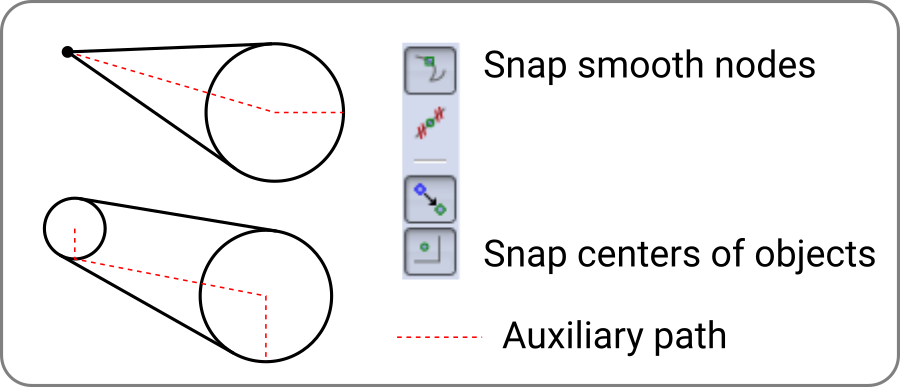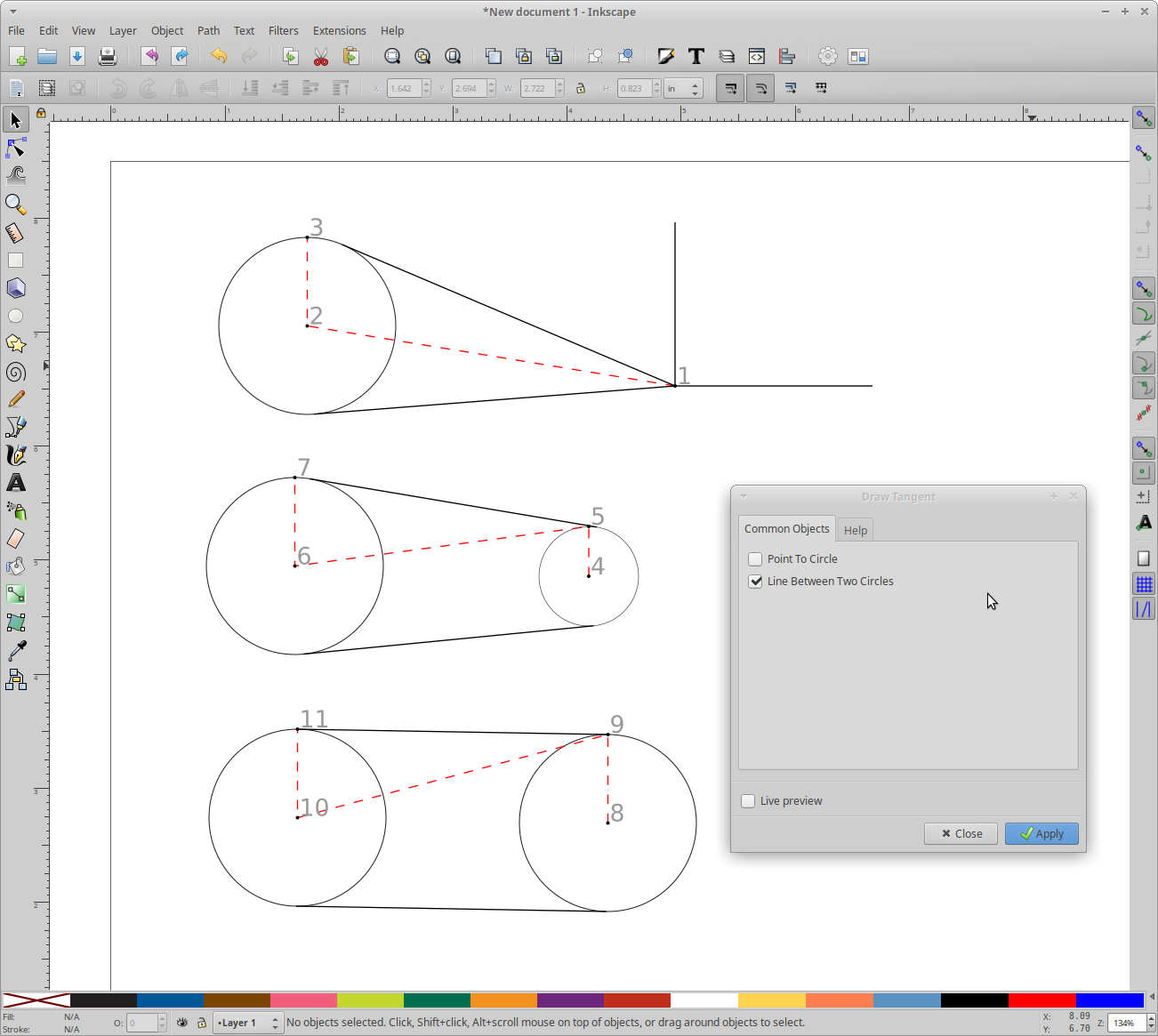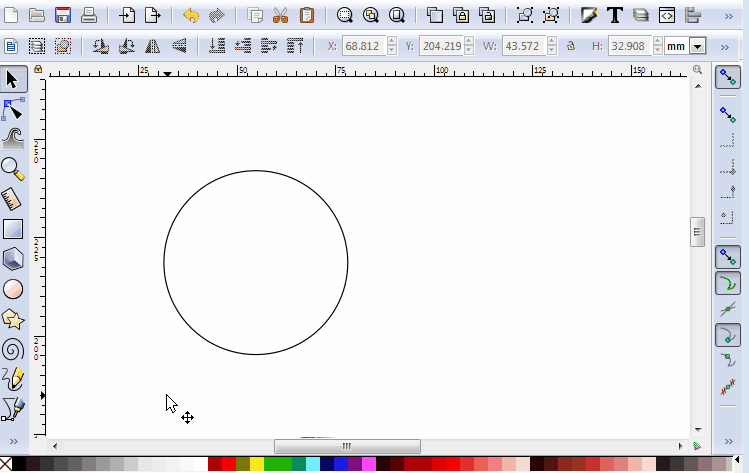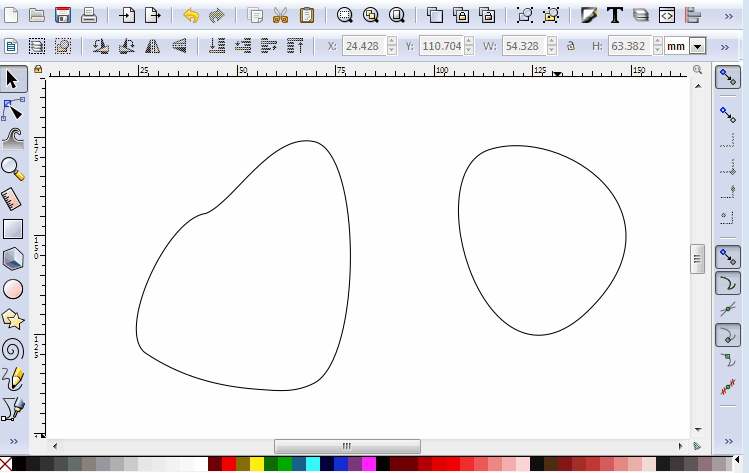In AutoCAD, I can draw a circle, and then attach two lines to it as tangents. This creates a shape of a straight line going in one direction, curving in a perfect circle, and then proceeding in a straight line toward its next point.
Depending on what various attributes are locked on the object, I could grab the further edge of one of those lines and move it around, and the program automatically will adjust where on the circular curve that line connects to, so that it will always be tangent. For example in the image above, if I grabbed the left point of the upper line and moved it up, the exact spot where it connects to the rounded edge would be brought in a little, making the rounded edge "shorter" so that the line is perfectly tangent to the circle.
Or, I could grab the center point of the circle and move it around, and the size of the circle would change to keep those two lines tangent. For example in the image above, if I moved the center of the circle toward the bottom-left corner, the rounded edge would enlarge, and if I moved it toward the upper right hand corner, the rounded edge would contract until it was just a tiny bevel.
I'm drawing a shape where I want to have such a function. I want to have a perfectly circular rounded edge with smooth nodes. So I have two smooth nodes. But I can't get the bezier curves to be anywhere near a perfect circle without accidentally changing the angle of line into something I don't want. And when I try to fix the other side of the node, I change the angle again, destroying the circle. (Not like I have yet managed to get the bezier curve to look adequately circular, but still...
 This is a read-only archive of the inkscapeforum.com site. You can search for info here or post new questions and comments at
This is a read-only archive of the inkscapeforum.com site. You can search for info here or post new questions and comments at