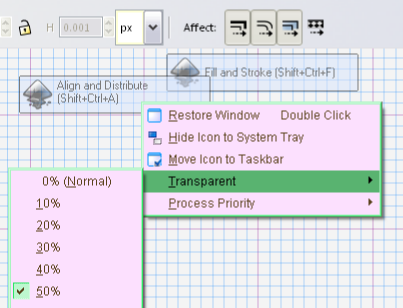Inkscape's interface should look like Aviary
-
Guest
Inkscape's interface should look like Aviary
I tested the vector program on aviary.com and was amazed at how good an interface can be, even though the program lacks a lot of functions. Why can't the Inkscape team do the same?
Re: Inkscape's interface should look like Aviary
I visited aviary's site. Nice idea. Nothing new in offering a server side application. Window management is nonexistent -error running this script keeps turning up - probably because it can't handle any non standard screen.
Vector tools are pretty rudimentary. Easy to hve a simple interface if all you have is simple functionality! If you are happy with this program even the GIMP has comparable vector tools.
Just my two cents. Inkscape was at least this good a long time ago.
Vector tools are pretty rudimentary. Easy to hve a simple interface if all you have is simple functionality! If you are happy with this program even the GIMP has comparable vector tools.
Just my two cents. Inkscape was at least this good a long time ago.
Your mind is what you think it is.
Re: Inkscape's interface should look like Aviary
Yes, I agree with druban. The real challenge in creating a great interface comes when a program starts having much more functionality than can really fit on one page, without reducing the canvas size. I don't have a whole lot of experience with different graphics programs, but I chose Inkscape over GIMP, because I liked the interface better, even though Inkscape is a vector program, with far less support that's readily available than raster programs have (like GIMP)
Basics - Help menu > Tutorials
Manual - Inkscape: Guide to a Vector Drawing Program
Inkscape Community - Inkscape FAQ - Gallery
Inkscape for Cutting Design
Manual - Inkscape: Guide to a Vector Drawing Program
Inkscape Community - Inkscape FAQ - Gallery
Inkscape for Cutting Design
-
Guest
Re: Inkscape's interface should look like Aviary
I'm using the Windows version of Inkscape and it's really cumbersome. Aviary doesn't have much functions (yet), but at least they have a good base for the interface. The icons, buttons and sliders are big enough to be identified on bigger screen resolutions, I like how you can minimize the windows on the right to small icons - in Inkscape the stripe on the right looks awkward. Aviary obviously made some thoughts about the interface and not just throw everything together like in Inkscape.
Re: Inkscape's interface should look like Aviary
Guest wrote:I'm using the Windows version of Inkscape and it's really cumbersome. Aviary doesn't have much functions (yet), but at least they have a good base for the interface. The icons, buttons and sliders are big enough to be identified on bigger screen resolutions, I like how you can minimize the windows on the right to small icons - in Inkscape the stripe on the right looks awkward. Aviary obviously made some thoughts about the interface and not just throw everything together like in Inkscape.
I get the impression that:
1) You are not familiar with the design by request and consensus process by which Inkscape has arrived at its present interface which is neither cumbersome nor thrown together and is more customizable than many commercial apps
and
2)You have a personal stake in promoting Aviary in this forum which is fine (with me at least) but you're doing it no favors by making these unsupportable claims
As for minimizing windows, this is a task best handled by your operating system's windows manager, or a third party task manager. The one I use (anvir) lets me do several useful things with windows in all my apps. In Inkscape for example:
Inkscape also has its own transparency feature for unfocused windows that is very functional.
But thanks for bringing Aviary to my attention. It certainly makes me appreciate a gem like Inkscape all the more!
Your mind is what you think it is.
Re: Inkscape's interface should look like Aviary
I think every program should take a clue from Opera with regard to customizability of the interface. Having said that, Inkscape's interface is fairly intuitive and the OP's main complaint seems to be that Inkscape has too many tools (since the UI layout is exactly the same in Aviary's Raven app). There are a few oddities about Inkscape that I think could be better. The clone tool under the Edit menu is one. Changing Effects to Extensions in 0.47 is another. This may make more semantic sense, but is less intuitive to novice users looking for effects to apply.
Re: Inkscape's interface should look like Aviary
llogg wrote:I think every program should take a clue from Opera with regard to customizability of the interface.
Inkscape will not implement visual themes a la Firefox or Opera. A lot of effort would be required and the gain would be zero.
However, reorientable and customizable toolbars and menus are a possibility in near future.
You can already customize the menus to some extent by editing menus.xml.
Re: Inkscape's interface should look like Aviary
Yeah, I wasn't talking about themes so much as the menus and toolbars.Tweenk wrote:Inkscape will not implement visual themes a la Firefox or Opera. A lot of effort would be required and the gain would be zero.
However, reorientable and customizable toolbars and menus are a possibility in near future.
You can already customize the menus to some extent by editing menus.xml.
Re: Inkscape's interface should look like Aviary
Something I noticed with Aviary is that in the video whenever one wants to change color, they click a box and a color picker dialog pops up on the other side of the screen. Then you have to drag your mouse over to it and when you are done changing color it disappears. It is a sign of a bad user interface when you have to use a lot of mouse movement to accomplish one task. Inkscape's UI is by no means perfect, there are still a lot of issues that could really help improve workflow, but compared to many programs, I would say Inkscape's UI comes in the top 10%. I sometimes work with Inkscape on one side of my screen while I watch a video on the other side, and I will have the layers and color dialogs open, and I still have enough space (12" laptop screen) to see what I am doing and do some good work.
I LOVE Inkscape's color picker.
I LOVE Inkscape's color picker.
 This is a read-only archive of the inkscapeforum.com site. You can search for info here or post new questions and comments at
This is a read-only archive of the inkscapeforum.com site. You can search for info here or post new questions and comments at