This is my first tutorial: How to create a logo using circular grids.
Enjoy!
https://www.selfmadedesigner.com/inkscape-logo-tutorial/
Create a Logo Using Circular Grids
-
iconocracia
- Posts: 6
- Joined: Tue Aug 01, 2017 5:12 am
Create a Logo Using Circular Grids
- Attachments
-
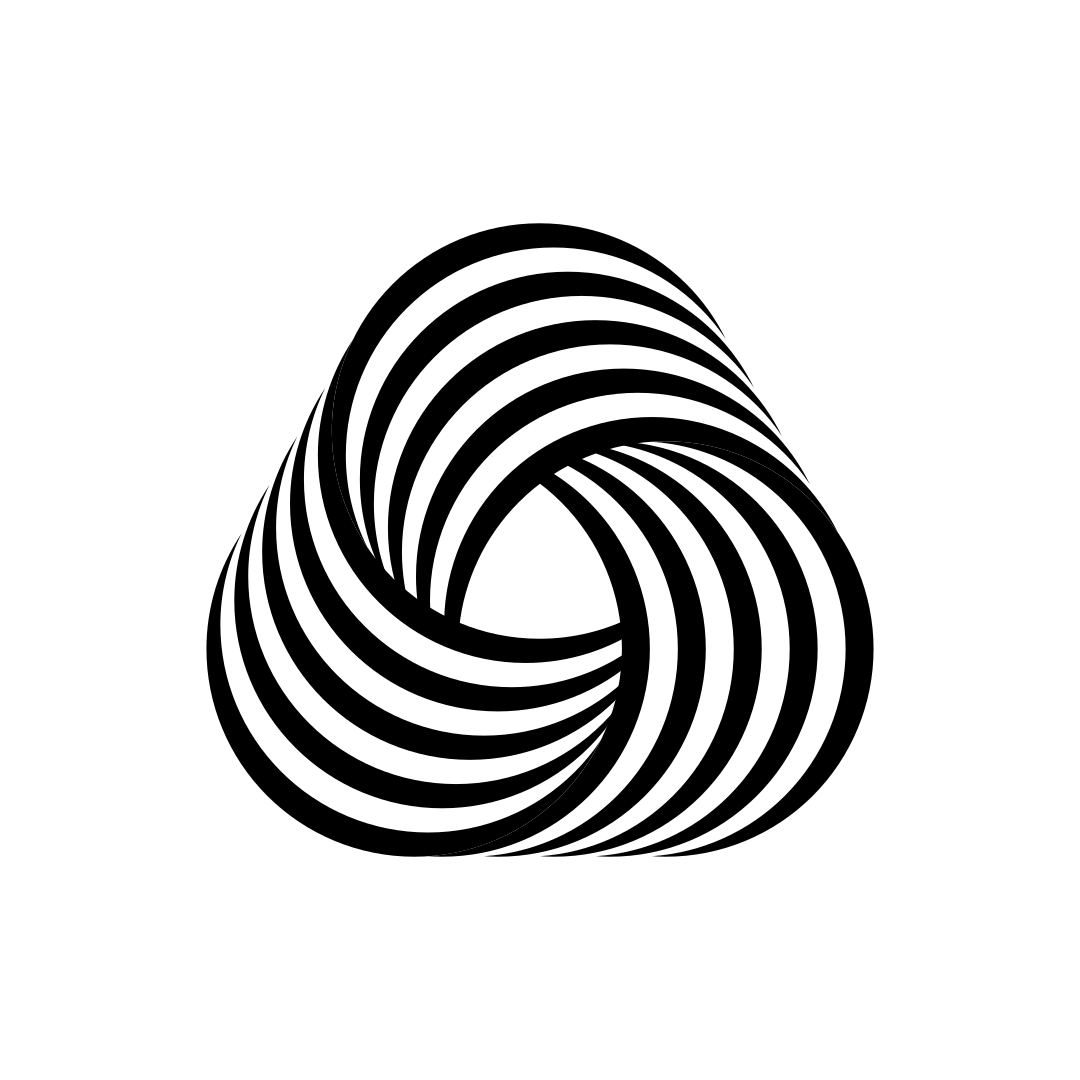
- woolmark-logo-inkscape_tutorial.png (110.01 KiB) Viewed 6036 times
Last edited by iconocracia on Wed Mar 13, 2019 1:19 am, edited 1 time in total.
Re: Create a Logo Using Circular Grids
I suggest not using the Eraser tool. I often can't get it to work properly. I would suggest other booleans to remove the overlaps. For example, a duplicate of a crescent could be used to Difference the overlap away, or maybe Cut Path instead.
Basics - Help menu > Tutorials
Manual - Inkscape: Guide to a Vector Drawing Program
Inkscape Community - Inkscape FAQ - Gallery
Inkscape for Cutting Design
Manual - Inkscape: Guide to a Vector Drawing Program
Inkscape Community - Inkscape FAQ - Gallery
Inkscape for Cutting Design
Re: Create a Logo Using Circular Grids
I don't know if this qualifies as optical illusion but it's nice anyway
-
tylerdurden
- Posts: 2344
- Joined: Sun Apr 14, 2013 12:04 pm
- Location: Michigan, USA
Re: Create a Logo Using Circular Grids
Have a nice day.
I'm using Inkscape 0.92.2 (5c3e80d, 2017-08-06), 64 bit win8.1
The Inkscape manual has lots of helpful info! http://tavmjong.free.fr/INKSCAPE/MANUAL/html/
I'm using Inkscape 0.92.2 (5c3e80d, 2017-08-06), 64 bit win8.1
The Inkscape manual has lots of helpful info! http://tavmjong.free.fr/INKSCAPE/MANUAL/html/
-
iconocracia
- Posts: 6
- Joined: Tue Aug 01, 2017 5:12 am
Re: Create a Logo Using Circular Grids
brynn wrote:I suggest not using the Eraser tool. I often can't get it to work properly. I would suggest other booleans to remove the overlaps. For example, a duplicate of a crescent could be used to Difference the overlap away, or maybe Cut Path instead.
Thanks,that's a good idea. In this case, I had no problems with the eraser tool, but it is the very first time I've used it successfully, so... I will try that though.
-
iconocracia
- Posts: 6
- Joined: Tue Aug 01, 2017 5:12 am
Re: Create a Logo Using Circular Grids
v1nce wrote:I don't know if this qualifies as optical illusion but it's nice anyway
Know what you mean. I say "optical illusion" because Franco Grignani, the original designer, was a pioneer of that aesthetic in commercial logo design. Some of this other stuff was truly illusion. Cheers!
Re: Create a Logo Using Circular Grids
Speaking of optical illusions may worth mentioning the rendering issue present in the final image.
Double edges better be eliminated or the background shows through in that 0 wide gap due to anti-aliasing.
There are "several ways to skin the cat".
Double edges better be eliminated or the background shows through in that 0 wide gap due to anti-aliasing.
There are "several ways to skin the cat".
-
iconocracia
- Posts: 6
- Joined: Tue Aug 01, 2017 5:12 am
Re: Create a Logo Using Circular Grids
Lazur wrote:Speaking of optical illusions may worth mentioning the rendering issue present in the final image.
Double edges better be eliminated or the background shows through in that 0 wide gap due to anti-aliasing.
There are "several ways to skin the cat".
I thought there was something weird there. I'll try that. Thanks.
Re: Create a Logo Using Circular Grids
Just adding a stroke is an easy way to take care of that gap. But as Lazur said, there are a few ways to deal with it -- if it's a problem.
For myself, I would probably union everything together.
For myself, I would probably union everything together.
Basics - Help menu > Tutorials
Manual - Inkscape: Guide to a Vector Drawing Program
Inkscape Community - Inkscape FAQ - Gallery
Inkscape for Cutting Design
Manual - Inkscape: Guide to a Vector Drawing Program
Inkscape Community - Inkscape FAQ - Gallery
Inkscape for Cutting Design
-
iconocracia
- Posts: 6
- Joined: Tue Aug 01, 2017 5:12 am
Re: Create a Logo Using Circular Grids
brynn wrote:Just adding a stroke is an easy way to take care of that gap. But as Lazur said, there are a few ways to deal with it -- if it's a problem.
For myself, I would probably union everything together.
That's it. I'll have to add that final step to the tutorial. Thanks a bunch.
Re: Create a Logo Using Circular Grids
Continuing the nit-picking, if you union the paths as how they are now, there will be slight "bumps", incosistency in the width of the outer "stroke" of the grid.
If the two circles were the same of the inner and outer edges, it'd be cleaner looking (if possible).
If the two circles were the same of the inner and outer edges, it'd be cleaner looking (if possible).
Re: Create a Logo Using Circular Grids
This is almost an optical illusion!
 This is a read-only archive of the inkscapeforum.com site. You can search for info here or post new questions and comments at
This is a read-only archive of the inkscapeforum.com site. You can search for info here or post new questions and comments at