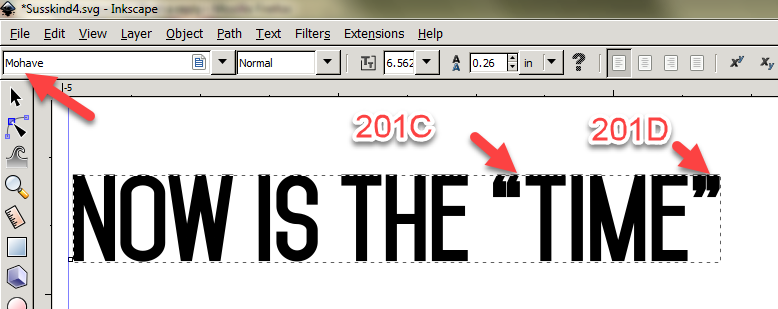Hello when I type some text on inkscape using the free font mohave the speech marks only point facing one direction and do not "like this"
but just facing <<<<that way and not wrapping around the text. Using the same font in photoshop and writing the same thing the speech mark look as they should.
Any help would be super as I just think inkscape rules and I really dont want to go back to illustrator or photoshop with their dreaded pen tool.
thank you
Speech marks wrong way
Re: Speech marks wrong way
This replacement happens inside the word processing software, the characters are different. Inkscape doesn't do this kind of replacement, it only prints what you enter.
I think you may be able to enter the correct ones using either the unicode entry method (see http://tavmjong.free.fr/INKSCAPE/MANUAL ... ating.html) or you can look the characters up in the Glyph dialog (Text -> Glyphs), then select them there and add to the text.
I think you may be able to enter the correct ones using either the unicode entry method (see http://tavmjong.free.fr/INKSCAPE/MANUAL ... ating.html) or you can look the characters up in the Glyph dialog (Text -> Glyphs), then select them there and add to the text.
Something doesn't work? - Keeping an eye on the status bar can save you a lot of time!
Inkscape FAQ - Learning Resources - Website with tutorials (German and English)
Inkscape FAQ - Learning Resources - Website with tutorials (German and English)
Re: Speech marks wrong way
Or copy-paste will probably also work 
Something doesn't work? - Keeping an eye on the status bar can save you a lot of time!
Inkscape FAQ - Learning Resources - Website with tutorials (German and English)
Inkscape FAQ - Learning Resources - Website with tutorials (German and English)
Re: Speech marks wrong way
AFAIK, Inkscape does not have a Photoshop-style "Enable Typographers Quotes" option for trying to automatically guess when to use left and right quotes (two separate characters, obviously). You should still be able to (in both Photoshop and Inkscape) manually enter left and right quotation marks. There are Unicode characters for left and right quotation marks:
https://www.xml.com/pub/a/2004/05/12/svg.html
Inkscape lets you enter Unicode in your text string by pressing CTRL-U, the Unicode code point number (e.g., hex), then Enter. For example, on Windows, I created this Inkscape text by pressing CTRL-U, 2, 0, 1, C, Enter when I wanted the left quote and CTRL-U, 2, 0, 1, D, Enter when I wanted the right quote.
https://www.xml.com/pub/a/2004/05/12/svg.html
Inkscape lets you enter Unicode in your text string by pressing CTRL-U, the Unicode code point number (e.g., hex), then Enter. For example, on Windows, I created this Inkscape text by pressing CTRL-U, 2, 0, 1, C, Enter when I wanted the left quote and CTRL-U, 2, 0, 1, D, Enter when I wanted the right quote.
 This is a read-only archive of the inkscapeforum.com site. You can search for info here or post new questions and comments at
This is a read-only archive of the inkscapeforum.com site. You can search for info here or post new questions and comments at