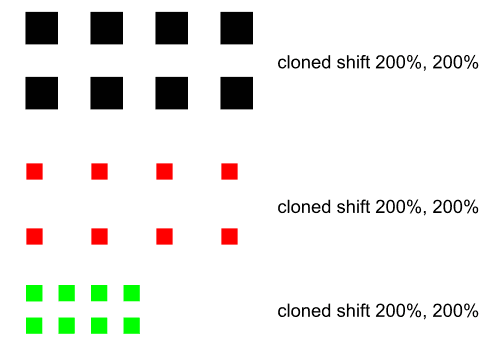I would like to duplicate/clone an object and arrange it in a 2D xy-raster.
The size of the object and the raster might change many times until the final version.
There is the function "tiled clones".
If I need a certain shift in mm, it looks like as I always have to calculate the shift in % from the current size of the object.
Simple example:
I have a rectangle 7x6mm and I want to repeat it every 10mm in x- and y-direction.
So, I have to calculate 10/7=1.42857 = 142.857% and 10/6=1.66666 = 166.666%
Question 1:
How can I set the x- and y-shift in other units than % of the current size of the object , e.g. in mm?
Question 2:
If I want to tile in in positive x-direction I enter +142.857% and check "Exclude tile". If I want to tile in positive y-direction I obviously have to enter -166.666% and check "Exclude tile". Is Inkscape or am I confused with axes directions?
Question 3:
After every re-tiling or changing the shift there will be always again the first clone on top of the original object. I do not need and do not want two identical objects on top of each other. Well, at least after tiling the first clone is selected, so I have to press 'Delete' after each tiling. But is there maybe a way to automatically delete or exclude the first clone?
Tiled clones: How to set shifts in other units than %?
Re: Tiled clones: How to set shifts in other units than %?
Hi.
Not a solve straight through the tiled clones panel, but there is the rows and columns option
or even the align and distribute panel to get over the problem.
Not a solve straight through the tiled clones panel, but there is the rows and columns option
or even the align and distribute panel to get over the problem.
Re: Tiled clones: How to set shifts in other units than %?
These questions are still open to me.
Another strange example:
Case 1:
1. Draw a square 10x10 mm
2. Create tiled clones:
a) with Shift X 200% per column and Shift y 200% per Row
b) Rows, Colums 2 x 4
Button Create
You will get the black squares.
Case 2:
Duplicate (Ctrl+D) (not clone!) the original black square.
Change the size to 5x5 mm and color to red.
Create the same clones (200% and 200%)
You will get the red array.
But the shifts are actually not 200% but 400%. Why?
Case 3:
Draw a new green rectangle with 5x5 mm.
Do the same clone.
You will get the green array
What is the reasoning behind Case 2 that the spacing is not 200% as given in the Tiled Clones Menu but remembering the first clone spacing?
And still the main remaining question:
In the meantime, is there a convenient way to create 2D clones in distance of mm (not %!) ?
Another strange example:
Case 1:
1. Draw a square 10x10 mm
2. Create tiled clones:
a) with Shift X 200% per column and Shift y 200% per Row
b) Rows, Colums 2 x 4
Button Create
You will get the black squares.
Case 2:
Duplicate (Ctrl+D) (not clone!) the original black square.
Change the size to 5x5 mm and color to red.
Create the same clones (200% and 200%)
You will get the red array.
But the shifts are actually not 200% but 400%. Why?
Case 3:
Draw a new green rectangle with 5x5 mm.
Do the same clone.
You will get the green array
What is the reasoning behind Case 2 that the spacing is not 200% as given in the Tiled Clones Menu but remembering the first clone spacing?
And still the main remaining question:
In the meantime, is there a convenient way to create 2D clones in distance of mm (not %!) ?
Win7/64, Inkscape 0.92.2
Re: Tiled clones: How to set shifts in other units than %?
Haven't tested but my best bet is transformations interfere with the tiling.
Rectangles/shapes have transformations, and the "resize to 5 x 5 mm" may be possible to do in a different way, reproducing the green result.
Probably converting objects to paths before cloning (and having the settings in optimized transformations)
will make no difference between case 2 and 3.
Also would add to the wishlist the ability of functions as inputs -3 digits are not enough to cover irrational numbers like phi.
Rectangles/shapes have transformations, and the "resize to 5 x 5 mm" may be possible to do in a different way, reproducing the green result.
Probably converting objects to paths before cloning (and having the settings in optimized transformations)
will make no difference between case 2 and 3.
Also would add to the wishlist the ability of functions as inputs -3 digits are not enough to cover irrational numbers like phi.
Re: Tiled clones: How to set shifts in other units than %?
At this time % is the only possible units for tiled clones. I'm not sure if anyone has ever made a formal feature request for other units, but I've heard a lot of people say they wish for more units, me included. You'd be welcome to search the bug tracker, to find out if anyone has made such a formal request (feature requests are handled in the bug tracker). If not, you'd be welcome to make one. I would offer to do it for you, except that I've made enough feature requests for one person! Hah, I wouldn't be surprised if I made such a request myself, and have just forgotten about it! https://launchpad.net/inkscape
For Case #2, what did you duplicate? You might have duplicated a clone, if you weren't careful.
(Edit - Lazur, in Europe, is pi called "phi"? Or is that a typo? Or do you really mean some mathematical reference "phi" that I've just never heard of? I remember greek alphabet has both "pi" and "phi". And I remember "pi" as (pi times r squared) as formula for circumference of a circle.) (but I forget what "irrational" number is, haha)
For Case #2, what did you duplicate? You might have duplicated a clone, if you weren't careful.
(Edit - Lazur, in Europe, is pi called "phi"? Or is that a typo? Or do you really mean some mathematical reference "phi" that I've just never heard of? I remember greek alphabet has both "pi" and "phi". And I remember "pi" as (pi times r squared) as formula for circumference of a circle.) (but I forget what "irrational" number is, haha)
Basics - Help menu > Tutorials
Manual - Inkscape: Guide to a Vector Drawing Program
Inkscape Community - Inkscape FAQ - Gallery
Inkscape for Cutting Design
Manual - Inkscape: Guide to a Vector Drawing Program
Inkscape Community - Inkscape FAQ - Gallery
Inkscape for Cutting Design
Re: Tiled clones: How to set shifts in other units than %?
Off topic:
No typo, not π but ϕ.Re: Tiled clones: How to set shifts in other units than %?
@brynn, I took care that I did not duplicate a clone.
Well, there is a feature request from 2005(!)... it's confirmed... but apparently not important enough... only 12 people seem to be interested in this...
To give it more importance you might follow the link and click that this bug (or wish) also affects you...
https://bugs.launchpad.net/inkscape/+bug/170835
Well, there is a feature request from 2005(!)... it's confirmed... but apparently not important enough... only 12 people seem to be interested in this...
To give it more importance you might follow the link and click that this bug (or wish) also affects you...
https://bugs.launchpad.net/inkscape/+bug/170835
Win7/64, Inkscape 0.92.2
Re: Tiled clones: How to set shifts in other units than %?
Oh, very interesting! I've heard of the golden ratio, and I know it's how you make the spirals you've showed recently (and previously). But I didn't know it was called phi.
Ok, will do, theozh
Edit - Hah, I've already clicked it, long time ago. I'm one of those 14. That's actually one of the highest I've seen. The problem is, that while the bug tracker has this option, which implies that the bugs or features which are wanted the most will be fixed or added, it really doesn't matter. Developers, for the most part, fix and create things according to their own wants and needs. They are careful to fix things which would otherwise make the program un-usable for a large number of people.
Not too long ago, there was a message about some new feature which was annoying a large number of users. It turns out it was created by a single developer because that developer wanted it. There had been not a single request for it. I thought I read where they were going to revert, but I don't think they have.
But anyway, my point is that open source development is a lot different than development of a proprietary program.
Ok, will do, theozh
Edit - Hah, I've already clicked it, long time ago. I'm one of those 14. That's actually one of the highest I've seen. The problem is, that while the bug tracker has this option, which implies that the bugs or features which are wanted the most will be fixed or added, it really doesn't matter. Developers, for the most part, fix and create things according to their own wants and needs. They are careful to fix things which would otherwise make the program un-usable for a large number of people.
Not too long ago, there was a message about some new feature which was annoying a large number of users. It turns out it was created by a single developer because that developer wanted it. There had been not a single request for it. I thought I read where they were going to revert, but I don't think they have.
But anyway, my point is that open source development is a lot different than development of a proprietary program.
Basics - Help menu > Tutorials
Manual - Inkscape: Guide to a Vector Drawing Program
Inkscape Community - Inkscape FAQ - Gallery
Inkscape for Cutting Design
Manual - Inkscape: Guide to a Vector Drawing Program
Inkscape Community - Inkscape FAQ - Gallery
Inkscape for Cutting Design
Re: Tiled clones: How to set shifts in other units than %?
The following might be a pretty cumbersome workaround for tiled clones with spacing e.g. in millimeters instead of %.
1. Draw your object
2. Create tiled clones with shift 100%
3. Delete all the clones
4. Mark your object and look at the properties with the XML editor (Ctrl+Shift+X).
5. When creating clones the properties "inkscape-tile:h" and "inkscape-tile:w" have been added to the original object which did not exist before cloning.
6. In the XML-Editor, set new values for "inkscape-tile:h" and "inkscape-tile:w", apparently it will be in millimeters.
7. Tile Clone again (still 100%) and the spacing of the clones will be the value in mm you just edited.
At least, it seems that my object is cloned in the desired distances in mm.
However, I don't know whether this works in all cases... or whether there will be some other surprises later...
1. Draw your object
2. Create tiled clones with shift 100%
3. Delete all the clones
4. Mark your object and look at the properties with the XML editor (Ctrl+Shift+X).
5. When creating clones the properties "inkscape-tile:h" and "inkscape-tile:w" have been added to the original object which did not exist before cloning.
6. In the XML-Editor, set new values for "inkscape-tile:h" and "inkscape-tile:w", apparently it will be in millimeters.
7. Tile Clone again (still 100%) and the spacing of the clones will be the value in mm you just edited.
At least, it seems that my object is cloned in the desired distances in mm.
However, I don't know whether this works in all cases... or whether there will be some other surprises later...
Win7/64, Inkscape 0.92.2
Re: Tiled clones: How to set shifts in other units than %?
Another idea: look up the size of the object when it's selected with the selection tool, and do a calculation in the tiling fields.
You can enter something like: 2/20 * 100 (if you want 2mm distance for an object of 20 mm width) to get the percentage value without needing a calculator.
You can enter something like: 2/20 * 100 (if you want 2mm distance for an object of 20 mm width) to get the percentage value without needing a calculator.
Something doesn't work? - Keeping an eye on the status bar can save you a lot of time!
Inkscape FAQ - Learning Resources - Website with tutorials (German and English)
Inkscape FAQ - Learning Resources - Website with tutorials (German and English)
Re: Tiled clones: How to set shifts in other units than %?
@Moini, in principle yes. It's good to know that you can do calculations in the shift field.
However, if your object is 245.3719 mm x 197.6538 mm in size you don't really want to type this in , instead of simply entering e.g. a distance of 300 mm and 250 mm.
, instead of simply entering e.g. a distance of 300 mm and 250 mm.
And as I understand the values "inkscape-tile:h" and "inkscape-tile:w" are multiplied with the value in % and are not modified after tiling clones. So if you want to change the tiling distances or resizing your object later your calculations are getting more complicated...
However, if your object is 245.3719 mm x 197.6538 mm in size you don't really want to type this in
And as I understand the values "inkscape-tile:h" and "inkscape-tile:w" are multiplied with the value in % and are not modified after tiling clones. So if you want to change the tiling distances or resizing your object later your calculations are getting more complicated...
Win7/64, Inkscape 0.92.2
Re: Tiled clones: How to set shifts in other units than %?
Copy-pasting the numbers would work, too  Of course, I know it's just a workaround - but one that wouldn't require people who read this to modify the XML. Some may prefer that option.
Of course, I know it's just a workaround - but one that wouldn't require people who read this to modify the XML. Some may prefer that option.
Something doesn't work? - Keeping an eye on the status bar can save you a lot of time!
Inkscape FAQ - Learning Resources - Website with tutorials (German and English)
Inkscape FAQ - Learning Resources - Website with tutorials (German and English)
Re: Tiled clones: How to set shifts in other units than %?
I am just wondering... the object parameters "inkscape-tile:h" and "inkscape-tile:w" apparently already contain the shift values in absolute units (mm or px or whatever). So, why not making these values already available for direct editing in the "Create tiled clones" menu?
Win7/64, Inkscape 0.92.2
Re: Tiled clones: How to set shifts in other units than %?
Units are complex, as we can see in the current discussions. I would assume it's not as easy as it seems, else it would have already been done... But I don't know, of course.
Something doesn't work? - Keeping an eye on the status bar can save you a lot of time!
Inkscape FAQ - Learning Resources - Website with tutorials (German and English)
Inkscape FAQ - Learning Resources - Website with tutorials (German and English)
 This is a read-only archive of the inkscapeforum.com site. You can search for info here or post new questions and comments at
This is a read-only archive of the inkscapeforum.com site. You can search for info here or post new questions and comments at