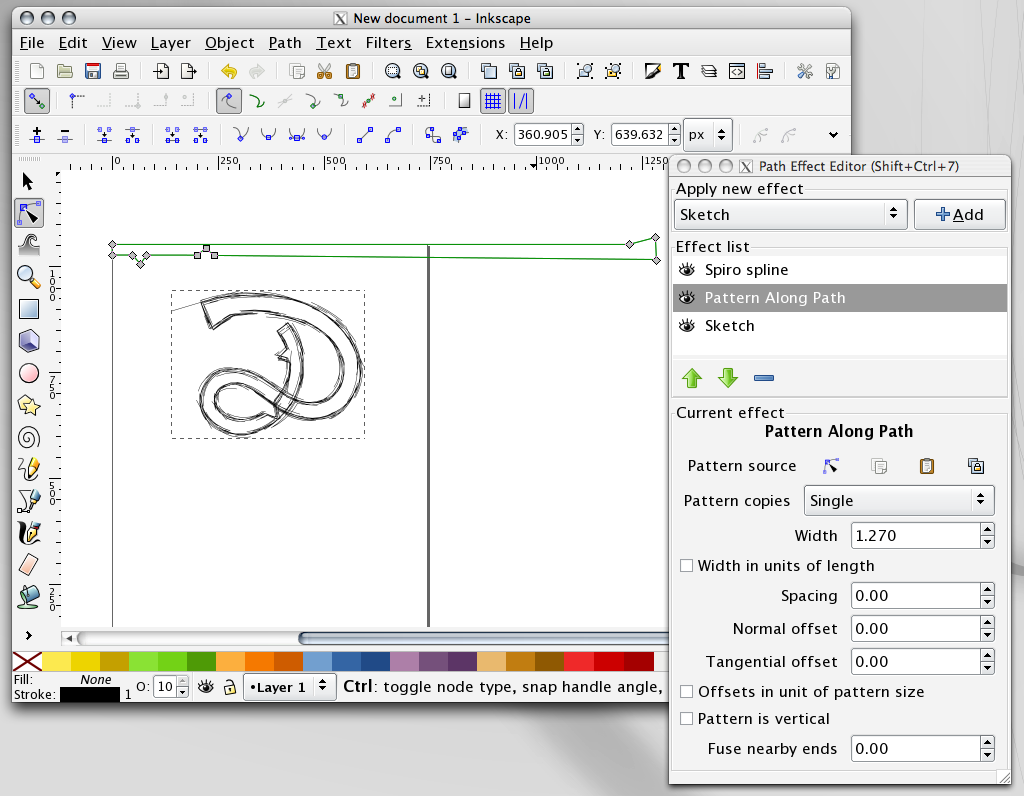How do I get the "Freehand Shape" extension for 0.47pre3 ?
How do I get the "Freehand Shape" extension for 0.47pre3 ?
How do I get the "Freehand Shape" extension that shows up in the "Path Effect Editor" for 0.47pre 3? It does not show up in the Path Effect Editor after I have brought a "cut" shape into the clipboard for application to a path. I searched for it at ; https://inkscape.svn.sourceforge.net/sv ... xtensions/ . Could not find it there or am I blind? Is there a procedure problem, "place I have not found" or is it the lack of this extension. Sorry if this is a "ignorant to you" question. I appreciate your help.Thanks
Re: How do I get the "Freehand Shape" extension for 0.47pre3 ?
Extensions ≠ LivePathEffects (Path Effect Editor)
Maybe you are looking for the Sketch LPE? Create a path, select it and apply the 'Sketch' path effect in the Path Effect Editor. Now you can adjust a myriad of options. But the Sketch LPE doesn't take a path from the clipboard - it is applied to the selected one on the canvas.
Or you mean the 'Shape: From clipboard' you can use with the pencil <F6> and pen <Shift F6> tools: you can select this mode on the tool controls bar right above the canvas - drawing a path with the pencil or pen then uses the shape from the clipboard as stroke (like a vector brush), implemented by the 'Pattern Along Path' LPE - a Live Path Effect that does take a 'pattern' from clipboard.
The SVN branch you linked to in your comment is a 2 year old development branch for the LPEs, AFAIK no longer current as LPEs have been moved to the trunk. But your link goes to a subdirectory containing the bundled script extensions. Which confuses me thinking that you confused script (python) extensions (formerly known as 'Effects' in 0.46) with Live Path Effects (LPEs) in 0.47pre.
If I misunderstood your question - please try to clarify what you mean (maybe where you heard of the '"Freehand Shape" extension that shows up in the "Path Effect Editor" for 0.47pre 3' ?)
Maybe you are looking for the Sketch LPE? Create a path, select it and apply the 'Sketch' path effect in the Path Effect Editor. Now you can adjust a myriad of options. But the Sketch LPE doesn't take a path from the clipboard - it is applied to the selected one on the canvas.
Or you mean the 'Shape: From clipboard' you can use with the pencil <F6> and pen <Shift F6> tools: you can select this mode on the tool controls bar right above the canvas - drawing a path with the pencil or pen then uses the shape from the clipboard as stroke (like a vector brush), implemented by the 'Pattern Along Path' LPE - a Live Path Effect that does take a 'pattern' from clipboard.
The SVN branch you linked to in your comment is a 2 year old development branch for the LPEs, AFAIK no longer current as LPEs have been moved to the trunk. But your link goes to a subdirectory containing the bundled script extensions. Which confuses me thinking that you confused script (python) extensions (formerly known as 'Effects' in 0.46) with Live Path Effects (LPEs) in 0.47pre.
If I misunderstood your question - please try to clarify what you mean (maybe where you heard of the '"Freehand Shape" extension that shows up in the "Path Effect Editor" for 0.47pre 3' ?)
-
Nux
Re: How do I get the "Freehand Shape" extension for 0.47pre3 ?
I've seen this here (1:05):
http://www.youtube.com/watch?v=3OaLZuFZxdk
I can't find this anywhere. Is there some effects repository or something?
http://www.youtube.com/watch?v=3OaLZuFZxdk
I can't find this anywhere. Is there some effects repository or something?
Re: How do I get the "Freehand Shape" extension for 0.47pre3
[
Last edited by druban on Tue May 28, 2013 8:07 pm, edited 1 time in total.
Your mind is what you think it is.
-
Nux.
Re: How do I get the "Freehand Shape" extension for 0.47pre3 ?
druban wrote:Nux wrote:
I can't find this anywhere. Is there some effects repository or something?
I didn't quite watch all of that just bits and then fast forwarded it. It looks as if the screen was out of focus...
The paths menu has at the bottom 'live path effects'. the demo movie uses two as far as I saw - the first one to convert a bezier spline to a spiro path and the second to apply a pattern to the resulting path. The pattern was defined by the two lines at the top of the drawing. In live path effects everything stays editable so most of this clip is the artist editing and tweaking both the 'skeleton' path and the pattern that is draped over the skeleton (single, stretched). there is a cool little bit where he/she cuts two little notches out of the pattern and slides them back and forth to position them just right on the letterform. I'll have to try that ....
Oh and at the very end it looks like an application of the 'sketch' ext to the unfilled letterform (to its detriment, IMO)
Does that answer your question?
Have you seen the info here on LPE? http://tavmjong.free.fr/INKSCAPE/MANUAL/html/index.html
That helped, but still I cannot find the filter/effect that was used to change the path from a flat line to a wider object with width controlled by the control path (this is the wide rectangle which he bends to get e.g. a sharper start of the letter).
-
Guest
Re: How do I get the "Freehand Shape" extension for 0.47pre3 ?
I was trying to find'em desperately too until I read somewhere that interesting effects (to say at least...) was disabled for final release due to inestability/bugs issue 
I saw some of they in that video too and I was marveled for this powed and advanced features, and specialy for this one "boolop", that could bring a whole new way intending of shape contruction in a graphic desing aplication, how I hope can take advance of all that stuff as soon as possible!
BTW, I think I still know the answer, but... someone has an aproximate idea of when this could be re-introduced? It's only that I was illusionated and maybe it'd be better don't know that existed
I saw some of they in that video too and I was marveled for this powed and advanced features, and specialy for this one "boolop", that could bring a whole new way intending of shape contruction in a graphic desing aplication, how I hope can take advance of all that stuff as soon as possible!
BTW, I think I still know the answer, but... someone has an aproximate idea of when this could be re-introduced? It's only that I was illusionated and maybe it'd be better don't know that existed
Re: How do I get the "Freehand Shape" extension for 0.47pre3 ?
D'oh! It was mine... I only didn't know you can reply even when you was unlogged...The worse part is I'm not able to edit now and there are several "typing" errors on it, so... SORRY! I'd take it into account from now on...
Re: How do I get the "Freehand Shape" extension for 0.47pre3 ?
Nux. wrote:That helped, but still I cannot find the filter/effect that was used to change the path from a flat line to a wider object with width controlled by the control path (this is the wide rectangle which he bends to get e.g. a sharper start of the letter).
I think you mean the pattern to path effect? The path that you pick before calling the filter is the 'flat line' and the wider object is the same path with the pattern (control path) following it. I am not sure if the person is copying the pattern to the clipboard each time a change is made ... that would be an offscreen action.
Your mind is what you think it is.
-
Guest
Re: How do I get the "Freehand Shape" extension for 0.47pre3 ?
just to add a voice to the discussion here... i tried out inkscape specifically because of the spiro + freehand shape demo that was used in the youtube video linked above. the combination of those two together would have made inkscape an everyday tool for me. To find out that the freehand shape extension isn't currently available will put off my use of inkscape until something similar is available, and works in a similar fashion.
and yeah, ive tried to make pattern along path work in the same way for a couple hours now, to no avail.
and yeah, ive tried to make pattern along path work in the same way for a couple hours now, to no avail.
Re: How do I get the "Freehand Shape" extension for 0.47pre3 ?
I looked at the video and I can assure you that there is no 'Freehand Shape' Live Path Effect even if you compile Inkscape from the most current sources updated from bzr and all experimental LPEs enabled (which I just did to re-check my statement).
But: the demonstrated effect in the video is simply 'Pattern along Path' with the option 'Single' (i.e. not the default 'Single, stretched') applied to a spiro curve and the pasted pattern subsequently edited on-canvas. All what is needed to replicate that demo is available in Inkscape 0.47.
Note: to use the rectangle as pattern you have to convert it to path first, then copy it to the clipboard and paste it with the corresponding button in the Path Effect editor.
But: the demonstrated effect in the video is simply 'Pattern along Path' with the option 'Single' (i.e. not the default 'Single, stretched') applied to a spiro curve and the pasted pattern subsequently edited on-canvas. All what is needed to replicate that demo is available in Inkscape 0.47.
Note: to use the rectangle as pattern you have to convert it to path first, then copy it to the clipboard and paste it with the corresponding button in the Path Effect editor.
Re: How do I get the "Freehand Shape" extension for 0.47pre3 ?
Good to know, so... THANKS!  Now the perfection would be to find a workaround to "emulate" that INCREDIBLE "Boolop" path effect
Now the perfection would be to find a workaround to "emulate" that INCREDIBLE "Boolop" path effect 
Re: How do I get the "Freehand Shape" extension for 0.47pre3 ?
Ramon0 wrote:GoNow the perfection would be to find a workaround to "emulate" that INCREDIBLE "Boolop" path effect
Well, Your pefection has been residing in Inkscape for some time now in the paths menu's boolean operations. i don't see anything in that boolops movie that can't be done right now in IS0.47 or even earlier versions. having it in the LPE would allow easier undoing and tweaking of course. Did you see something in particular that caught your eye that you thoughtneeded no workaround in current IS versions?
Your mind is what you think it is.
Re: How do I get the "Freehand Shape" extension for 0.47pre3 ?
Oh, yeah, that operators...
Well thanks for the imput, but... unfortunately they are simply not the same , I mean, at least in the above workaround, the shapes remains linked and... editable!
, I mean, at least in the above workaround, the shapes remains linked and... editable!  and that's why I liked it so much... But in this case, using that old boolean operators, means thay I'm working in a destructive way, and I like to can play with that holes and complex shapes to be able to have, in example, a "standard" character construction (I'm working now in a series of "similar" charaters) that admits all kind of modifications, anytime... That's only an little example, maybe not the best but that's what I'm missing right now, but anyway it be good or not, I think that always can be like a good advantage in any workflow don't to lose the original paths without the worry of have to be making copies, duplicates and re-assignments...
and that's why I liked it so much... But in this case, using that old boolean operators, means thay I'm working in a destructive way, and I like to can play with that holes and complex shapes to be able to have, in example, a "standard" character construction (I'm working now in a series of "similar" charaters) that admits all kind of modifications, anytime... That's only an little example, maybe not the best but that's what I'm missing right now, but anyway it be good or not, I think that always can be like a good advantage in any workflow don't to lose the original paths without the worry of have to be making copies, duplicates and re-assignments...
Of course I'll use that static operators untill the "Boolop" returns, but I can suspect that I wont feel very comfortable with that way of work , so I hope doesn't have to wait too much...
, so I hope doesn't have to wait too much...
Well thanks for the imput, but... unfortunately they are simply not the same
Of course I'll use that static operators untill the "Boolop" returns, but I can suspect that I wont feel very comfortable with that way of work
Re: How do I get the "Freehand Shape" extension for 0.47pre3 ?
~suv wrote:I looked at the video and I can assure you that there is no 'Freehand Shape' Live Path Effect even if you compile Inkscape from the most current sources updated from bzr and all experimental LPEs enabled (which I just did to re-check my statement).
But: the demonstrated effect in the video is simply 'Pattern along Path' with the option 'Single' (i.e. not the default 'Single, stretched') applied to a spiro curve and the pasted pattern subsequently edited on-canvas. All what is needed to replicate that demo is available in Inkscape 0.47.
Note: to use the rectangle as pattern you have to convert it to path first, then copy it to the clipboard and paste it with the corresponding button in the Path Effect editor.
Thanks! That was it exactly ("Pattern along Path" in Single mode). BTW, translation to Polish is terribly misleading (it says "Deseń wzdłuż ścieżki" if anybody would be looking for that).
Re: How do I get the "Freehand Shape" extension for 0.47pre3 ?
Thanks ~suv!
I have to work on my delivery - things are just so much more believable when you say them!

I have to work on my delivery - things are just so much more believable when you say them!
Your mind is what you think it is.
Re: How do I get the "Freehand Shape" extension for 0.47pre3 ?
@Druban - I know I have to work on my English skills, but is it really that bad? 
Re: How do I get the "Freehand Shape" extension for 0.47pre3 ?
~SUV Iwas being ironic, 'cause when i said more or less the same thing as you I don't think anyone believed me ... Nothing to do w/ your english skills at all 
Your mind is what you think it is.
Re: How do I get the "Freehand Shape" extension for 0.47pre3 ?
Off topic:
I know. My response was meant to be as well - because I tend to always get the last word (and don't like that) as well as to act 'rechthaberisch' (claiming to know things better - unsure of the translations I found in the dictionary, maybe 'self-opinionated' or 'know-it-all'?), but I don't... So I had to anwser.druban wrote:I was being ironic
See - I'm doing it again!
 This is a read-only archive of the inkscapeforum.com site. You can search for info here or post new questions and comments at
This is a read-only archive of the inkscapeforum.com site. You can search for info here or post new questions and comments at