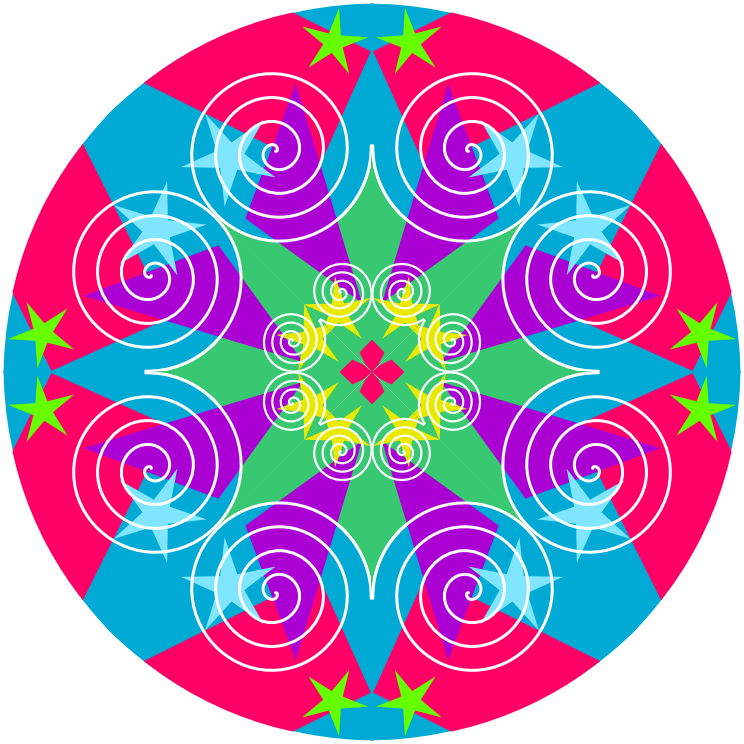I'm also on ubuntu 9.04

Here is a post I made recently about compiling Inkscape, basically it's just executing some commands in terminal, one by one
viewtopic.php?f=22&t=3518&p=16274#p16274 I create a special folder to hold the dev versions, it doesn't interfere with the official one, you'll have both at the same time.
To get the effects that are disabled by default you will need to edit a file in a text editor somewhere along the way, here is the shortened version of the post I made earlier with the extra step to get all of the effects:
Download the source snapshot from
http://inkscape.modevia.com/svn-snap/?M=DOpen terminal
$ mkdir inkscapedev
$ cd inkscapedev/
$ tar jxvf [path to downloadeed file]
example:tar jxvf /home/[username]/Download/inkscape-22***.tar.bz2$ cd inkscape-22***
Now is the time to edit the file - it is called
effect.cpp and it's located in inkscapedev/inkscape-22***/src/live_effects/effect.cpp
Open it with Text editor (gedit) and find the line that reads
//#define LPE_ENABLE_TEST_EFFECTS, it will probably be the line #9, you need to delete the first two characters of that line (
//) so that you end up with
#define LPE_ENABLE_TEST_EFFECTS on that line.
Now you can continue with the commands in terminal.
$ ./autogen.sh
$ mkdir build
$ cd build
$ ../configure --prefix=`pwd`/../install
$ make install
Let me know how it goes

 or
or  or
or  or
or  or
or  or
or  or
or  ..
..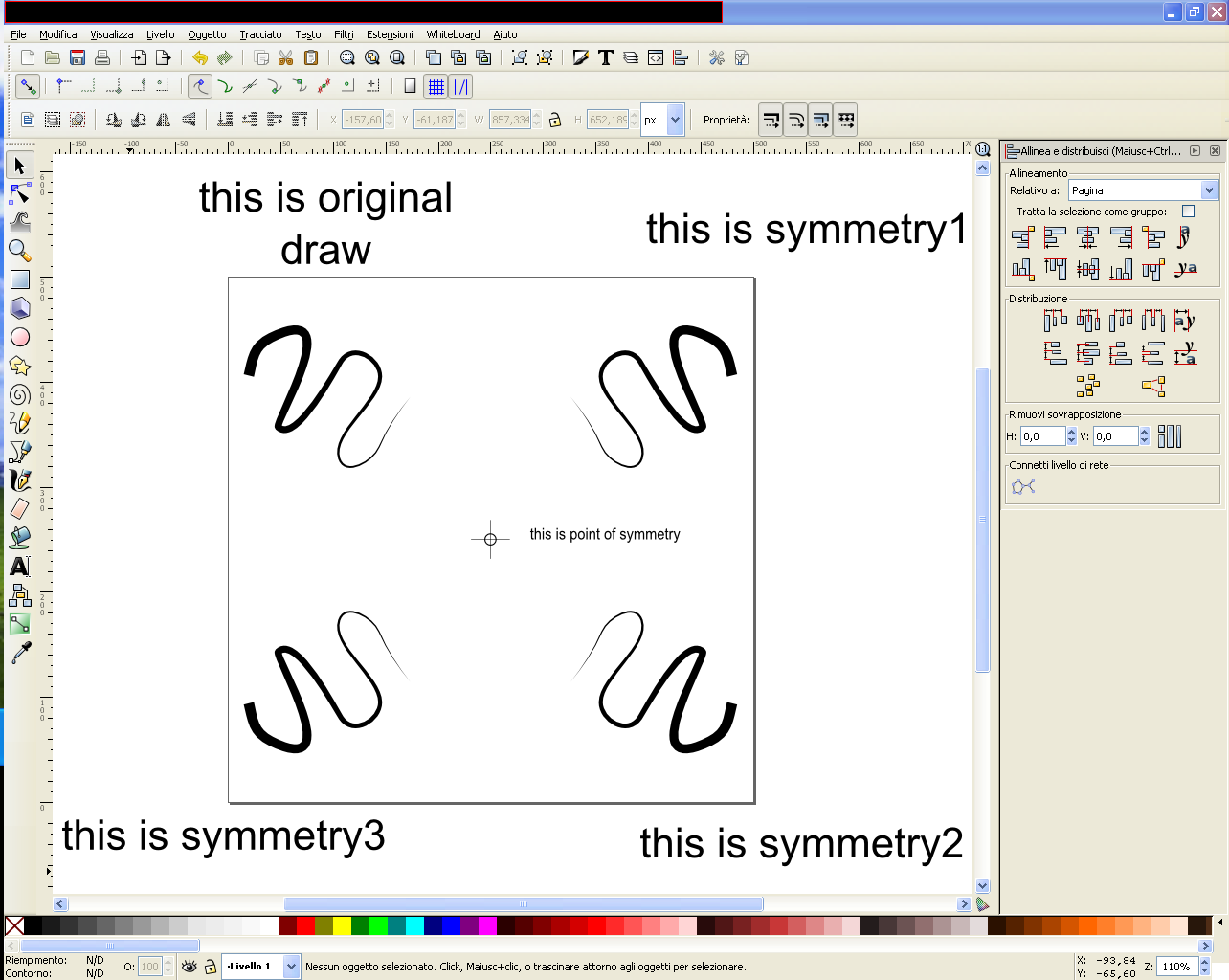

 This is a read-only archive of the inkscapeforum.com site. You can search for info here or post new questions and comments at
This is a read-only archive of the inkscapeforum.com site. You can search for info here or post new questions and comments at