Hi all,
the problem is: when I set a 5-corner star perfectly and then release the LMB, it rotates slightly. This keep happening even with snapping enabled - I can align it perfectly, but once I release the left mouse button, it moves. I tried changing the snapping angle to 22.5 degrees and using the CTRL key - it still doesn't work. What's funny - if I confirm the creation with the RMB, it seems to work until I select it - it suddenly rotates. Any ideas?
Stars rotate slightly upon creation
Stars rotate slightly upon creation
- Attachments
-
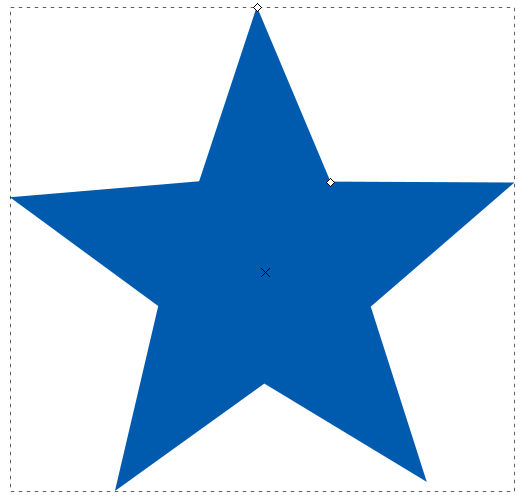
- Screenshot - 8_29_2018 , 2_23_10 PM.png (12.63 KiB) Viewed 1878 times
-
tylerdurden
- Posts: 2344
- Joined: Sun Apr 14, 2013 12:04 pm
- Location: Michigan, USA
Re: Stars rotate slightly upon creation
I'd check that the controls for Randomize is set to 0... the star/polygon object alignment will appear to shift on creation when randomize is not equal to 0.
Have a nice day.
I'm using Inkscape 0.92.2 (5c3e80d, 2017-08-06), 64 bit win8.1
The Inkscape manual has lots of helpful info! http://tavmjong.free.fr/INKSCAPE/MANUAL/html/
I'm using Inkscape 0.92.2 (5c3e80d, 2017-08-06), 64 bit win8.1
The Inkscape manual has lots of helpful info! http://tavmjong.free.fr/INKSCAPE/MANUAL/html/
Re: Stars rotate slightly upon creation
tylerdurden wrote:I'd check that the controls for Randomize is set to 0...
It's always been set to 0.
Re: Stars rotate slightly upon creation
Hi.
I usually hold Ctrl while drawing with the * tool. Release the key once finished dragging with the mouse.
So far didn't see an issue with this method although I'm not running the latest version at the moment.
I usually hold Ctrl while drawing with the * tool. Release the key once finished dragging with the mouse.
So far didn't see an issue with this method although I'm not running the latest version at the moment.
Re: Stars rotate slightly upon creation
Lazur wrote:Hi.
I usually hold Ctrl while drawing with the * tool. Release the key once finished dragging with the mouse.
So far didn't see an issue with this method although I'm not running the latest version at the moment.
All the problems are gone (I found out that even converting text to a Path renders weird results) after installing the portable version of Inkscape for a 32-bit Windows (although I run 64-bit version). This is super weird!
Re: Stars rotate slightly upon creation
Just curious, what is RMB?
I can't reproduce. Not unless the rotation is some fraction of a degree or something.
I can't reproduce. Not unless the rotation is some fraction of a degree or something.
Basics - Help menu > Tutorials
Manual - Inkscape: Guide to a Vector Drawing Program
Inkscape Community - Inkscape FAQ - Gallery
Inkscape for Cutting Design
Manual - Inkscape: Guide to a Vector Drawing Program
Inkscape Community - Inkscape FAQ - Gallery
Inkscape for Cutting Design
Re: Stars rotate slightly upon creation
LMB=left mouse button, RMB=right mouse button
Cheers
Cheers
Re: Stars rotate slightly upon creation
Polygon wrote:LMB=left mouse button, RMB=right mouse button
Cheers
Oh geez! The only reason to use the right-click with Inkscape is if you want the context menu. That would have never occurred to me to try and draw something using the right button!
The only thing I can think about this, is maybe the op has snapping enabled, and the star is snapping to something as they are drawing it.
Basics - Help menu > Tutorials
Manual - Inkscape: Guide to a Vector Drawing Program
Inkscape Community - Inkscape FAQ - Gallery
Inkscape for Cutting Design
Manual - Inkscape: Guide to a Vector Drawing Program
Inkscape Community - Inkscape FAQ - Gallery
Inkscape for Cutting Design
 This is a read-only archive of the inkscapeforum.com site. You can search for info here or post new questions and comments at
This is a read-only archive of the inkscapeforum.com site. You can search for info here or post new questions and comments at