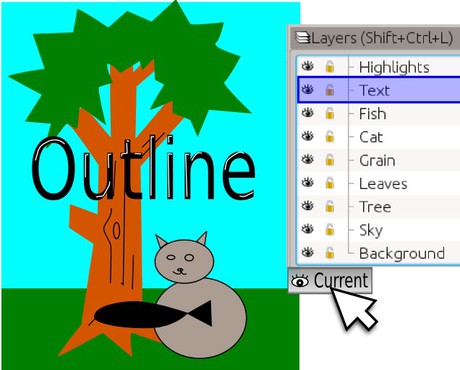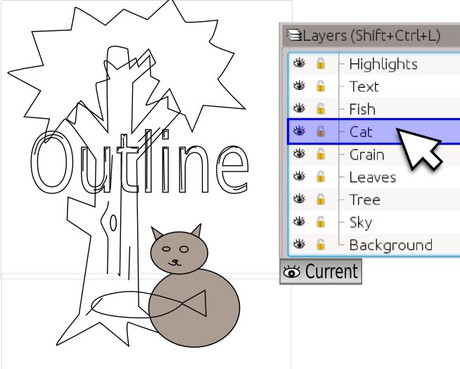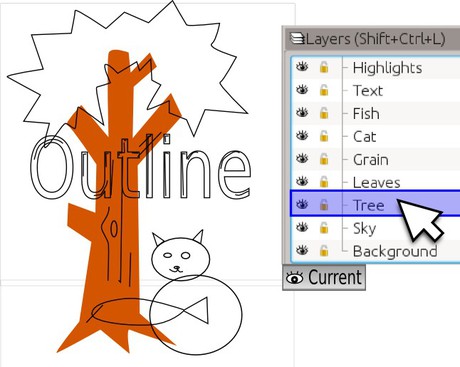this would save computer resources.
also think that you might be tracing an image on a layer above the picture perfectly visualizing the photo on layer below.
Macromedia freeHand, Illustrator and the OSS scribus(i know isn't a vector drawing software) have this option(the icon before NAME label).
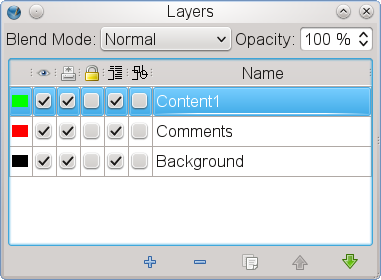
the descrition of this feature in scribus wiki :
Outline mode for layer objects: This option comes in handily if you want to speed up the performance of Scribus, as all objects on a layer are only displayed in a "wireframe" mode. This is especially useful when a layer contains complex vector graphics.
a example using illustrator
https://www.youtube.com/watch?v=KRf31Y7utcI
PS: sorry for the bad English folks
 This is a read-only archive of the inkscapeforum.com site. You can search for info here or post new questions and comments at
This is a read-only archive of the inkscapeforum.com site. You can search for info here or post new questions and comments at