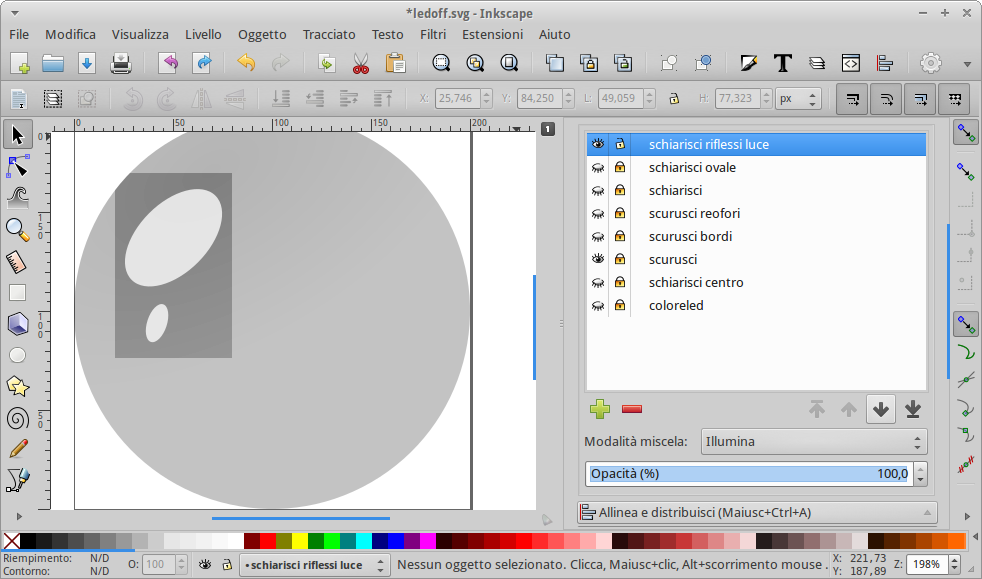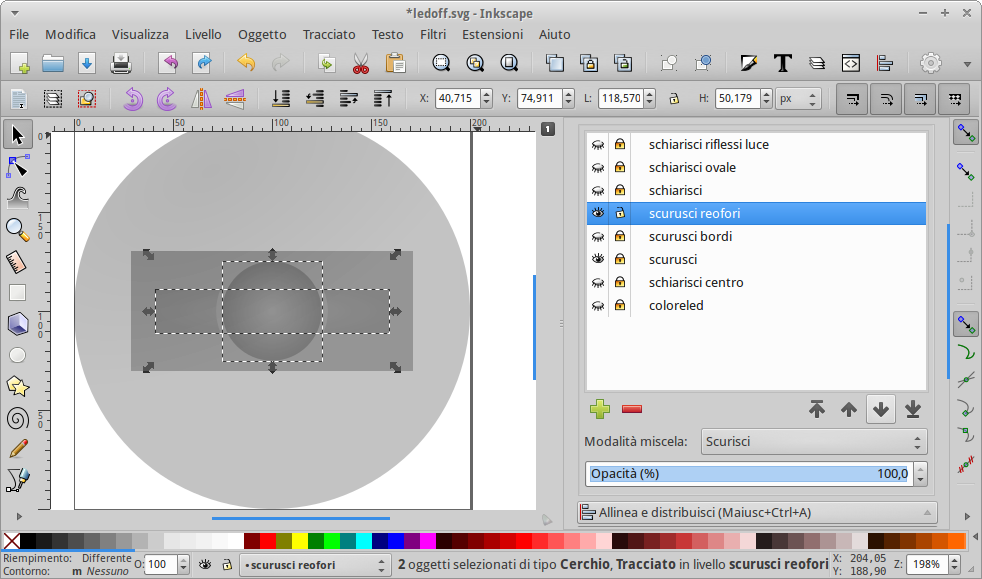Hi,
I use inkscape 0.91 linux.
Sometimes objects seems to be surrounded by a box. It seems that it happens more frequently when objects are in a layer with blend mode other than normal:
This is a problem when I try to add other layer, and I cannot figure out if it is a feature or a bug, and how to workaround.
I attach also the svg.
best regards
max
objects seems to be surrounded by a bigger box
-
mastupristi
- Posts: 6
- Joined: Wed Sep 02, 2015 10:52 pm
objects seems to be surrounded by a bigger box
- Attachments
-
- ledoff.svg
- (12.81 KiB) Downloaded 251 times
Re: objects seems to be surrounded by a bigger box
Hi.
Layers are not part of the svg specs, they are implemented as groups.
Their blending mode is added by filtering, also filters area is larger by default than the image's bounding box.
If you copy/paste from a layer to another one with a blending mode other than normal, you will get a filtered object, and a larger bounding box.
Not a bug, but "feature"...
You can change to geometric bounding box in the settings (Shift+Ctrl+P) if it gets annoying.
Good luck!
Layers are not part of the svg specs, they are implemented as groups.
Their blending mode is added by filtering, also filters area is larger by default than the image's bounding box.
If you copy/paste from a layer to another one with a blending mode other than normal, you will get a filtered object, and a larger bounding box.
Not a bug, but "feature"...
You can change to geometric bounding box in the settings (Shift+Ctrl+P) if it gets annoying.
Good luck!
Re: objects seems to be surrounded by a bigger box
Lazur wrote:Hi.
Layers are not part of the svg specs, they are implemented as groups.
Their blending mode is added by filtering, also filters area is larger by default than the image's bounding box.
If you copy/paste from a layer to another one with a blending mode other than normal, you will get a filtered object, and a larger bounding box.
Not a bug, but "feature"...
You can change to geometric bounding box in the settings (Shift+Ctrl+P) if it gets annoying.
Good luck!
Nothing happen when it switch to "geometric setting"...
The problem solved when i put plain background, ex. white color...
 This is a read-only archive of the inkscapeforum.com site. You can search for info here or post new questions and comments at
This is a read-only archive of the inkscapeforum.com site. You can search for info here or post new questions and comments at