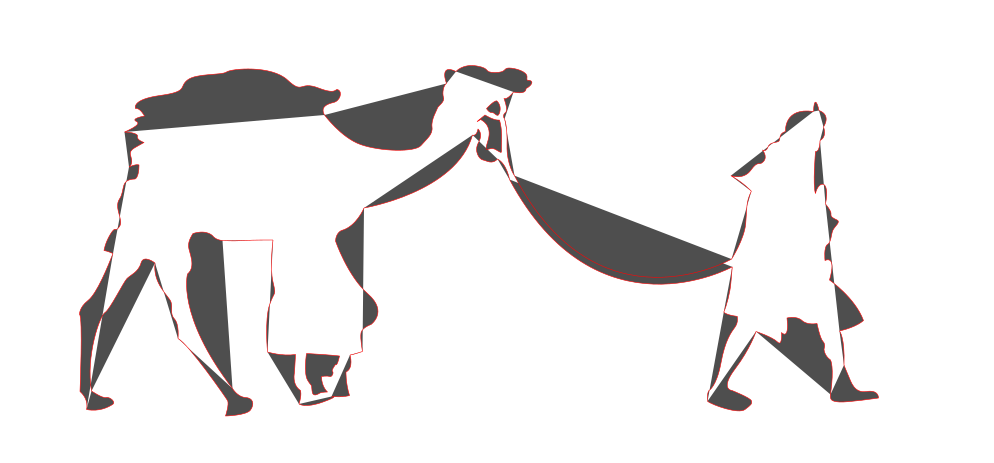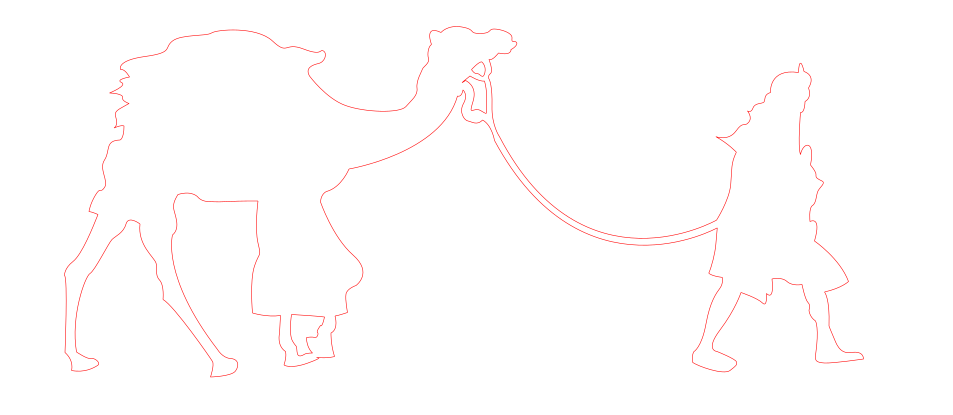I made an outline with the bezier curve tool, using several segments. When I try to fill the shape, it doesn't fill the interior, only to the line from end to end of each segment.
Is this an issue of there being a gap between some ends of the segment?
only filling individual segments of (hopefully) enclosed drawing
-
thedeathstar
- Posts: 2
- Joined: Sun Jul 16, 2017 6:39 am
Re: only filling individual segments of (hopefully) enclosed drawing
Welcome aboard!
Select all the paths (Ctrl+A), switch to the node tool and merge double nodes. Then, combine the paths (Ctrl+K).
It should lead to a closed path you can set a fill to with the fill and stroke panel (Shift+Ctrl+F).
If the "holes" don't come out right, you need to switch the subpath's direction (select a node on it and reverse direction in the path menu).
(Rendering is related to the fill rule.)
Select all the paths (Ctrl+A), switch to the node tool and merge double nodes. Then, combine the paths (Ctrl+K).
It should lead to a closed path you can set a fill to with the fill and stroke panel (Shift+Ctrl+F).
If the "holes" don't come out right, you need to switch the subpath's direction (select a node on it and reverse direction in the path menu).
(Rendering is related to the fill rule.)
-
thedeathstar
- Posts: 2
- Joined: Sun Jul 16, 2017 6:39 am
Re: only filling individual segments of (hopefully) enclosed drawing
Awesome. Thank you!
 This is a read-only archive of the inkscapeforum.com site. You can search for info here or post new questions and comments at
This is a read-only archive of the inkscapeforum.com site. You can search for info here or post new questions and comments at